Introduction
Picture this. You’re juggling grocery bags, the wind is howling, and rain starts to pour. Your keys are somewhere deep in your bag. With a smart lock, you can just tap your phone or say “Alexa, unlock the door,” and walk in. No frantic digging, no wet clothes. It feels like having a personal doorman who never sleeps.
When you start shopping for smart locks, you’ll quickly run into a big decision: Wi-Fi or Z-Wave? Both let you ditch the traditional key and enjoy remote control, guest access codes, and alerts when someone enters. But they differ in how they connect to your home—and that affects battery life, reliability, and how much work it takes to set them up.
Let’s break it down together. I’ll explain the pros and cons of each type, show you how they work with popular smart home setups, and even share real-life examples so you can picture how they’d fit into your own daily routine.
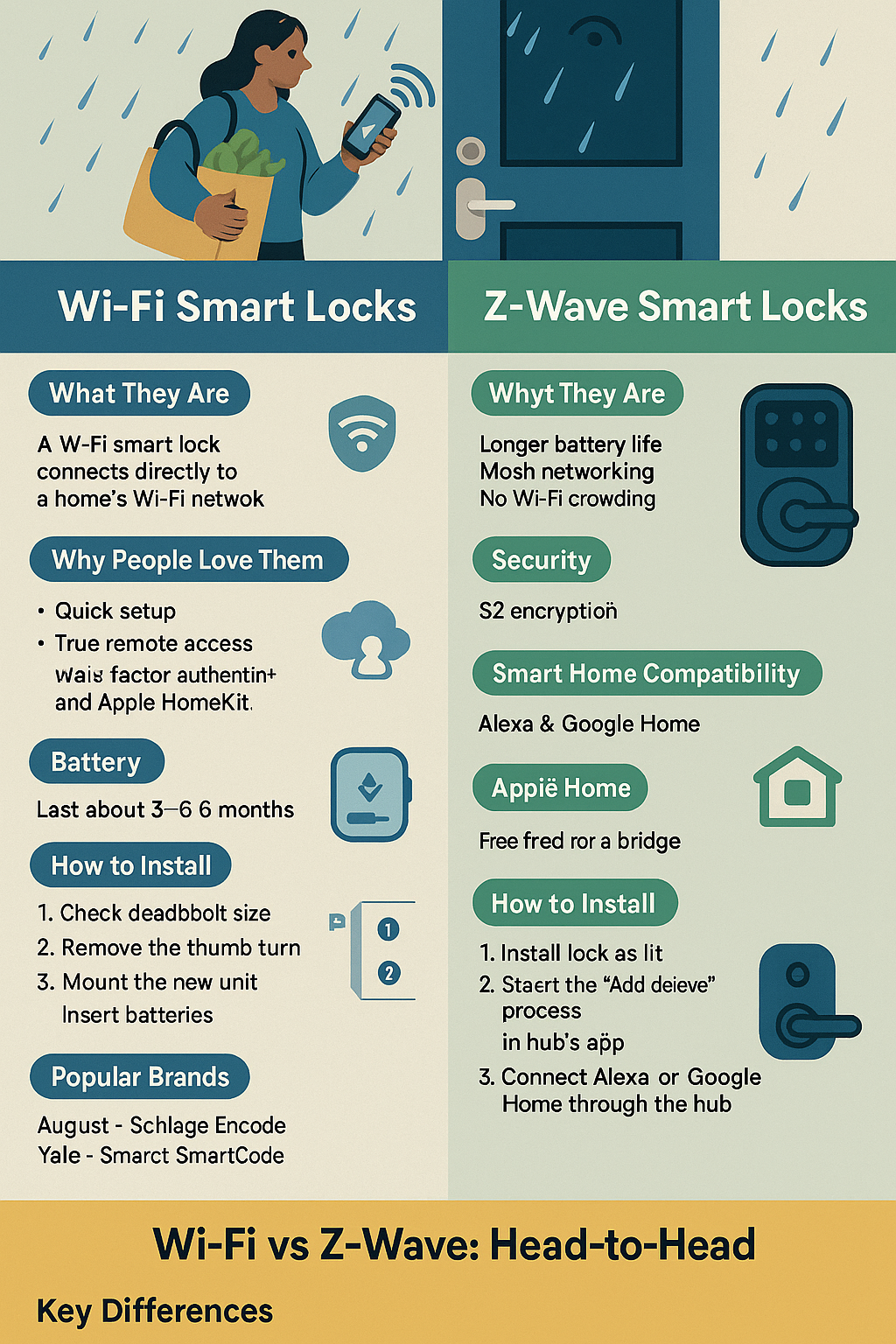
Wi-Fi Smart Locks
What They Are
A Wi-Fi smart lock connects directly to your home’s Wi-Fi network. If your phone can reach the internet, you can check or control your lock from anywhere—no extra gadgets or hubs required.
Why People Love Them
- Quick and easy setup. Connect to your router, follow the app instructions, and you’re ready to go.
- True remote access. Whether you’re at work or on vacation, you can lock or unlock the door or share a temporary code with a guest.
- Wide compatibility. Many models work with Alexa, Google Home, and some even with Apple HomeKit.
- Feature-rich apps. Expect activity logs, instant door-open alerts, and the ability to schedule when certain codes work.
Security Features
Wi-Fi smart locks usually use the same security protocols as your home Wi-Fi network, such as WPA2 or WPA3. Most also offer two-factor authentication, so even if someone guesses your password, they still can’t get in. You can view activity logs and get notifications when someone uses the lock.
Smart Home Compatibility
- Alexa & Google Home: Almost every Wi-Fi smart lock integrates easily for voice control and routines.
- Apple Home: Some, like August Wi-Fi and Schlage Encode Plus, work directly, but always check the product details to be sure.
Battery Life
Because Wi-Fi radios use more power, most Wi-Fi locks last about 3–6 months on a fresh set of batteries. Heavy use, weak signals, or cold weather can shorten that, but some models with efficient power management stretch toward six months.
How to Install
- Check that your door’s deadbolt size matches the lock’s instructions.
- Remove the old interior thumb turn—many Wi-Fi locks retrofit onto your existing exterior hardware.
- Mount the new plate and interior unit.
- Insert fresh, high-quality alkaline batteries.
- Use the app to connect the lock to your 2.4 GHz Wi-Fi network and run a quick calibration.
- Link it to Alexa, Google Home, or Apple Home if you’d like voice control.
Quick Fixes if Something Goes Wrong
- If the app shows “offline,” move the router closer or add a mesh Wi-Fi node.
- Make sure the lock is on a 2.4 GHz network if required.
- Update the lock’s firmware and recalibrate the bolt if it sticks.
- If batteries drain too quickly, check that the door and bolt are properly aligned and consider lowering auto-lock frequency.
Popular Brands
- August – simple retrofit design and a polished app
- Schlage Encode – strong hardware and wide smart home compatibility
- Yale – sleek looks and flexible modules
- Eufy and TP-Link Tapo – good value without skimping on features
Z-Wave Smart Locks
What They Are
A Z-Wave smart lock uses a low-power radio frequency to talk to a smart hub (like Ring Alarm, Hubitat, or SmartThings). The hub connects to the internet and relays commands to and from your lock. It may sound like an extra step, but it delivers some serious advantages.
Why People Love Them
- Longer battery life because Z-Wave uses far less power than Wi-Fi.
- Mesh networking means each Z-Wave device can relay messages to the next, improving range across large homes or through thick walls.
- No Wi-Fi crowding since Z-Wave runs on a different frequency.
- Local control. Your routines keep running even if your internet connection drops.
Security Features
Z-Wave’s S2 security standard uses AES-128 encryption—the same type banks use to protect transactions. Locks require secure pairing to prevent tampering.
Smart Home Compatibility
- Alexa & Google Home: Works through the hub’s integration, so you still get voice control.
- Apple Home: Needs a bridge or hub that can share Z-Wave devices with Apple’s platform.
- Home security systems: Z-Wave is popular in professional alarm setups, letting you arm or disarm systems when the door locks or unlocks.
Battery Life
Because the hub handles most of the heavy lifting, Z-Wave locks often run 6–12 months on a single set of batteries—sometimes even longer in low-traffic doors.
How to Install
- Install the lock hardware as you would a standard deadbolt.
- Insert fresh batteries and wake the lock.
- In your hub’s app, start the “Add device” process.
- Put the lock in pairing mode and enter the security key (DSK) if prompted.
- Name the lock and test it from the hub.
- Connect Alexa or Google Home through the hub if you want voice control.
Quick Fixes if Something Goes Wrong
- If the lock acts up, add a Z-Wave repeater or another powered device nearby to strengthen the mesh.
- Run a “network heal” from the hub’s settings to refresh connections.
- Re-pair the lock using S2 security if it wasn’t paired securely the first time.
- Replace batteries in pairs and avoid mixing brands for consistent performance.
Popular Brands
- Schlage Connect – durable build and wide hub support
- Yale Assure Z-Wave – stylish design with reliable modules
- Kwikset SmartCode Z-Wave – great value for rentals or multi-unit setups
- Ultraloq U-Bolt Pro Z-Wave – compact keypad and flexible app features
Wi-Fi vs Z-Wave: Head-to-Head
Key Differences
- Connection: Wi-Fi connects directly to your router; Z-Wave requires a hub.
- Range: Wi-Fi range depends on your router or mesh network, while Z-Wave creates a self-healing mesh that hops around obstacles.
- Power Use: Wi-Fi consumes more power; Z-Wave sips power, so batteries last longer.
- Setup: Wi-Fi is simpler if you’re new to smart home tech. Z-Wave requires a hub but rewards you with more stable performance.
Performance and Reliability
With strong Wi-Fi near the door, a Wi-Fi lock performs well for remote control and instant alerts. But if your internet is spotty or you want automations that keep running even when the internet is down, Z-Wave with a good hub is more dependable.
Cost
Wi-Fi locks can be cheaper overall since you don’t need to buy a hub. Z-Wave locks themselves may cost about the same, but you’ll need to factor in the cost of a hub if you don’t already have one.
Smart Hub Integration
Wi-Fi locks usually integrate directly with Alexa, Google Home, or Apple Home via the cloud. Z-Wave locks integrate deeply with smart hubs, making it easy to create complex routines—for example, when you unlock the door, the hallway lights turn on and the security system disarms.
Smart Home Integration in a Nutshell
- Alexa & Google Home: Both Wi-Fi and Z-Wave locks can be controlled by voice.
- Apple Home: Wi-Fi and Thread locks work natively; Z-Wave needs a bridge.
- Security systems: Z-Wave is the go-to for professional-grade alarm setups.
Two Real-Life Examples
Maya’s Apartment Chooses Wi-Fi
Maya lives in a cozy apartment where the router sits just a few steps from the front door. She wants easy remote access and a quick setup, so she picks an August Wi-Fi lock. It lets her keep her existing key and she sets it to auto-lock after 10 minutes. When her sister visits, Maya shares a weekend code and gets a phone alert when it’s used. Changing batteries every few months is easy—she just sets a reminder on her phone.
Umar’s Family Home Chooses Z-Wave
Umar lives in a two-story house and already uses a smart hub for motion sensors and lights. He installs Z-Wave locks on the garage and back doors. Now, when the garage lock opens after 6 p.m., the hallway lights automatically turn on. Even when the internet goes down during a storm, his locks and automations still work. The batteries last longer than his old Wi-Fi model, which means one less chore on his weekend list.
How to Choose the Right Smart Lock
- Home size & Wi-Fi strength
- Strong Wi-Fi near the door: A Wi-Fi lock is simple and reliable.
- Spotty Wi-Fi or a large house: A Z-Wave lock with a hub and a few repeaters will serve you better.
- Strong Wi-Fi near the door: A Wi-Fi lock is simple and reliable.
- Ecosystem
- If you use Alexa or Google Home: Both options work well.
- If you’re in the Apple HomeKit world: Choose a Wi-Fi or Thread lock. Z-Wave will need an extra bridge.
- If you use Alexa or Google Home: Both options work well.
- Battery life
- Want fewer battery changes: Z-Wave typically lasts longer.
- Don’t mind changing batteries every few months: Wi-Fi is fine.
- Want fewer battery changes: Z-Wave typically lasts longer.
- Automation goals
- Need simple remote control and alerts: Wi-Fi is great.
- Want advanced routines tied to sensors and alarms: Z-Wave is stronger.
- Need simple remote control and alerts: Wi-Fi is great.
- Budget
- No hub yet: Wi-Fi saves you the cost of buying one.
- Already own a Z-Wave hub: A Z-Wave lock fits right in.
- No hub yet: Wi-Fi saves you the cost of buying one.
- Features to look for
- Auto-lock, door position sensors, keypads, fingerprint readers, shared codes, activity logs, and emergency 9-volt jump options. Also check the warranty and customer support.
- Auto-lock, door position sensors, keypads, fingerprint readers, shared codes, activity logs, and emergency 9-volt jump options. Also check the warranty and customer support.
- Installation & maintenance
- Most people can install a smart lock themselves. Keep the bolt path smooth, tighten screws periodically, use high-quality batteries, and update firmware in the app to stay secure.
- Most people can install a smart lock themselves. Keep the bolt path smooth, tighten screws periodically, use high-quality batteries, and update firmware in the app to stay secure.

Conclusion
Here’s the bottom line: choose Wi-Fi if you want quick installation, simple remote control, and already have solid Wi-Fi near your door. Choose Z-Wave if you want long battery life, strong coverage in a big home, and deeper automations with a smart hub.
Either way, a smart lock is like having a friendly doorman who never forgets to lock the door. Pick the option that fits your home and lifestyle, and you’ll enjoy the comfort and peace of mind every time that bolt slides open.
