Imagine walking up to your front door, your hands full of groceries or your arms loaded with kids, and instead of digging for keys, you simply say, “Hey Alexa, unlock the door.” Magic, right? That’s the power of voice control smart locks — making home security easier, safer, and a little bit cooler.
In this article, we’ll break down everything you need to know about smart locks with voice assistants. From how to set up your voice-controlled lock to tips for keeping it secure, and even the best brands that play nicely with Alexa, Google Assistant, and Siri, we’ve got you covered. So, let’s unlock the door to this tech together!
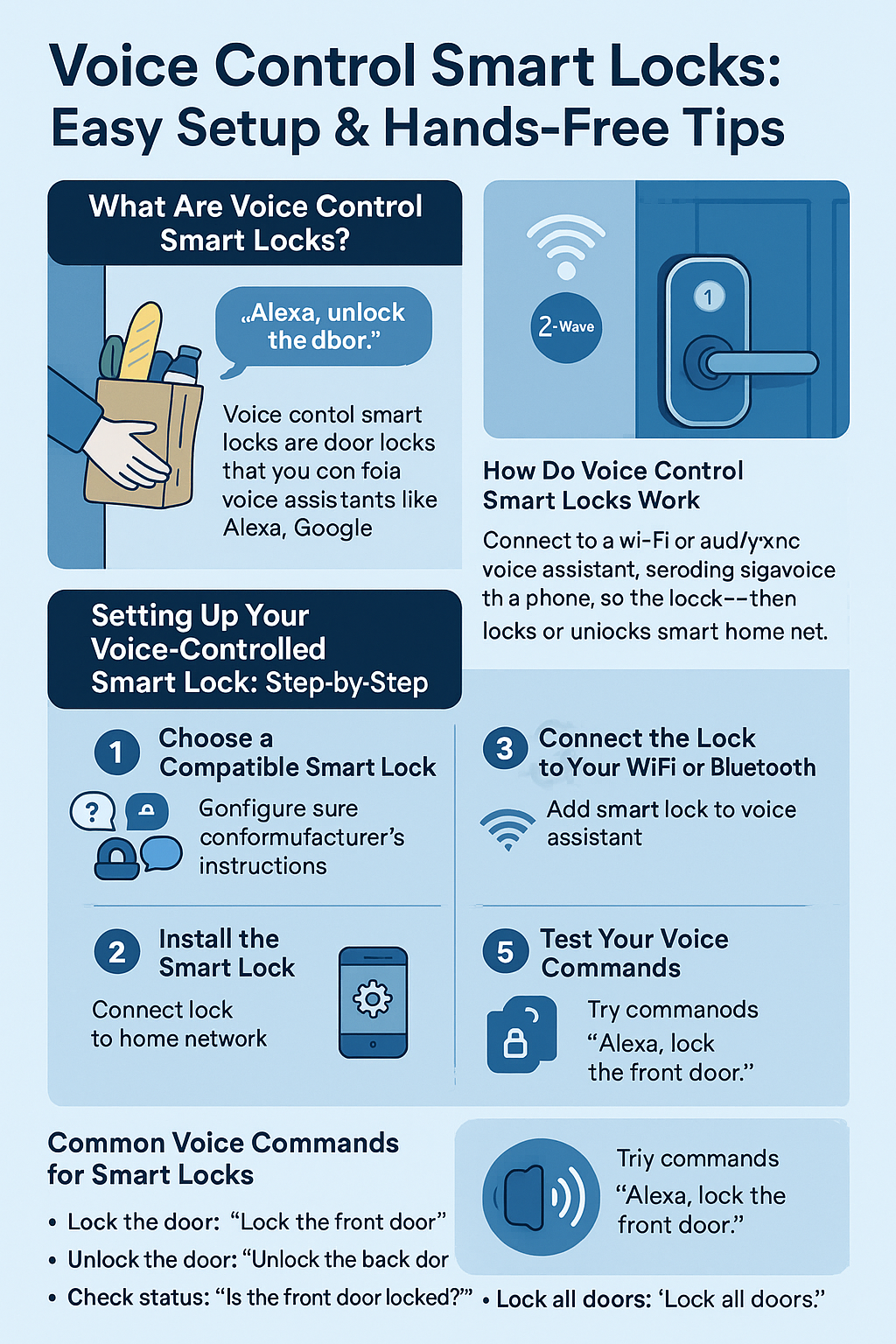
What Are Voice Control Smart Locks?
Voice control smart locks are door locks that you can operate using simple voice commands. They connect to your favorite voice assistants like Alexa, Google Assistant, or Siri. This means you don’t have to use a key, keypad, or even your phone to lock or unlock your door — just your voice!
Think of it as your personal doorman who listens and follows your instructions. Whether you want to let a friend in while you’re at work or lock the door without fumbling for keys, voice-activated door locks make life hands-free and hassle-free.
How Do Voice Control Smart Locks Work?
These smart locks connect to your home’s WiFi or Bluetooth system and sync with your voice assistant devices like Amazon Echo, Google Nest, or Apple HomePod. When you say a command like “Lock the front door,” your voice assistant sends a secure signal to the smart lock, which then physically locks or unlocks the door.
Some locks also use Z-Wave technology, a type of smart home network, to communicate with hubs or other devices for smooth operation. It’s like having a secret handshake with your door.
Setting Up Your Voice-Controlled Smart Lock: Step-by-Step
Setting up your voice control smart lock might sound tricky, but it’s easier than assembling IKEA furniture (and way less frustrating!). Here’s a simple guide to get you started:
1. Choose a Compatible Smart Lock
First, make sure your smart lock works with your voice assistant. For example:
- Alexa Smart Lock Setup: Look for locks labeled “Works with Alexa,” like August Smart Lock or Yale.
- Google Assistant Smart Lock Setup: Choose locks compatible with Google Home devices.
- Siri Smart Lock Integration: For Apple users, smart locks that support HomeKit work best.
Brands like Schlage Encode also offer smooth voice integration.
2. Install the Smart Lock
Follow the lock manufacturer’s instructions to physically install the smart lock on your door. Most locks fit over your existing deadbolt or replace it entirely. You might need basic tools like a screwdriver and some patience.
3. Connect the Lock to Your WiFi or Bluetooth
After installation, connect your lock to your home network using the lock’s app. Some locks support both WiFi and Bluetooth. WiFi lets you control your lock remotely, while Bluetooth usually works only nearby.
4. Link the Lock to Your Voice Assistant
Open your voice assistant app (Alexa, Google Home, or Apple Home) and add the smart lock as a new device. This usually involves:
- Enabling the lock’s “skill” or “action” (for Alexa or Google).
- Logging into your lock’s account through the voice assistant app.
- Following prompts to authorize control.
5. Test Your Voice Commands
Try simple commands like:
- “Alexa, lock the front door.”
- “Hey Google, is the back door locked?”
- “Hey Siri, unlock the front door.”
If it works, congrats! Your door is now voice-controlled.
Common Voice Commands for Smart Locks
Voice commands are usually short and sweet. Here are some common ones to get comfortable with:
- Lock the door: “Lock the front door.”
- Unlock the door: “Unlock the back door.”
- Check status: “Is the front door locked?”
- Lock all doors: “Lock all doors.”
- Unlock all doors: “Unlock all doors.” (Use with caution!)
Some systems let you customize commands or set up routines, like locking doors at bedtime automatically.
Troubleshooting Voice Control Setup
Sometimes technology can be stubborn, but don’t worry — most problems have simple fixes:
- Lock isn’t responding: Make sure your lock and voice assistant are connected to the internet.
- Voice commands misunderstood: Speak clearly or re-train the voice assistant to recognize your voice.
- App can’t find lock: Ensure Bluetooth or WiFi is enabled on your phone and lock.
- Lock won’t install skill: Check that your lock’s app is updated and linked correctly.
If all else fails, the manufacturer’s support team is usually just a call or email away.
Security Tips for Voice-Controlled Locks
Voice-controlled locks are super convenient, but security is no joke. Here are some tips to keep your home safe:
- Set up Voice Lock Safety Settings: Some smart locks require a PIN code or voice recognition before unlocking. Enable these layers to prevent unauthorized access.
- Prevent Unauthorized Voice Access: Avoid leaving your voice assistant unmuted near open windows or on patios where anyone could try to unlock your door.
- Use Two-Factor Authentication: Secure your lock’s app with strong passwords and two-factor authentication.
- Limit Access: Only share voice control privileges with trusted family members.
- Regularly Update Firmware: Keep your lock’s software up to date to patch security holes.
Think of these tips like locking your doors twice — just to be extra safe.
Pros and Cons of Voice-Controlled Smart Locks
Let’s weigh the good and the not-so-good so you can decide if voice control locks are right for you.
Pros
- Hands-Free Convenience: Perfect when your hands are full or you’re in a hurry.
- Remote Access: Many voice locks can be controlled from anywhere.
- Integration: Works well with smart home systems for routines and automation.
- Customizable Commands: Personalize your experience.
- Guest Access: Let friends or delivery people in without physical keys.
Cons
- Security Concerns: Voice control can be vulnerable if not set up properly.
- Connectivity Issues: Requires stable WiFi or Bluetooth.
- Cost: Usually pricier than traditional locks.
- Dependence on Technology: Power outages or app glitches could temporarily lock you out.
Voice Control vs Traditional Smart Lock Features
Traditional smart locks let you use apps, keypads, or physical keys. Voice-controlled locks add a hands-free layer on top. Here’s how they compare:
| Feature | Voice Control Lock | Traditional Smart Lock |
| Hands-Free Operation | Yes | No |
| App Control | Yes | Yes |
| Keypad Entry | Sometimes | Yes |
| Physical Key Backup | Often | Yes |
| Remote Access | Yes | Yes |
| Security Risk | Slightly higher if misused | Lower if no voice access |
Many smart locks combine both for flexibility. It’s like having your cake and eating it too.
Best Smart Locks for Voice Assistants
Here are some top brands that shine with voice control:
- August Smart Lock: Works great with Alexa, Google Assistant, and Siri.
- Schlage Encode: Known for strong security and Alexa compatibility.
- Yale Assure Lock SL: Smooth integration with Alexa and Google.
- Kwikset Halo: Compatible with Alexa and Google, plus smart home hubs.
- Ultraloq U-Bolt Pro: Offers voice control through Alexa and Google Home.
Each brand has its own perks, so check reviews and features before buying.
The Future of Voice-Activated Smart Locks
Voice control is just getting started. With AI improving, future locks will understand more natural speech, offer better security through voice biometrics, and even predict when to lock or unlock based on your habits.
Imagine your door welcoming you by name or alerting you if it senses unusual activity—all through voice tech. It’s the future knocking, literally.

Conclusion: Should You Get a Voice Control Smart Lock?
If convenience, modern tech, and hands-free access sound good to you, a voice-controlled smart lock is a fantastic upgrade. Just remember to set it up right and keep security in mind.
Ready to make your home smarter and your life easier? Start by choosing a compatible smart lock for your favorite voice assistant, follow the setup steps, and enjoy unlocking your door with just your voice.
