Introduction
Picture your front door like the front row at a concert. Lots of action. Packages, visitors, kids, and the occasional raccoon. You want the right gear watching that stage and controlling who gets backstage. That is where smart locks and smart doorbells step in. Both promise safety and convenience. They do different jobs, though, and that matters.
In this guide, we keep things simple and human. We will walk through smart lock benefits and risks, smart doorbell benefits and risks, and a friendly head-to-head on real security. You will get practical steps, tiny stories, and clear picks. By the end, you will know what to buy for a house, an apartment, or a busy family.
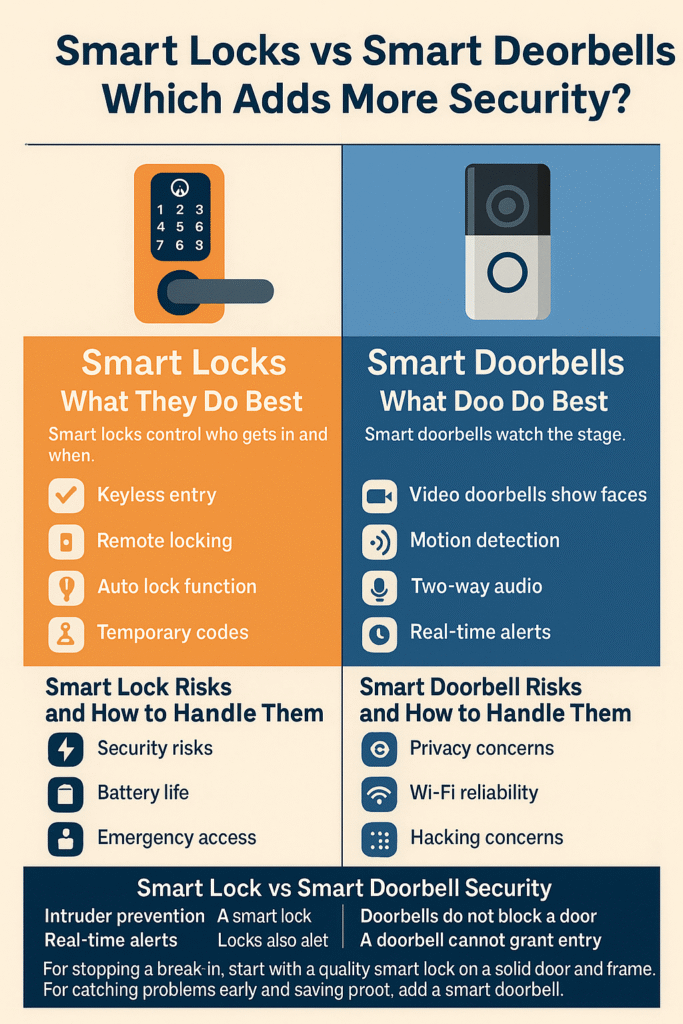
Smart Locks: What They Do Best
Smart locks control who gets in and when. Think of them as the bouncer with a clipboard.
Smart Lock Benefits
- Keyless entry so you are not stuck on the porch hunting for keys
- Remote locking from your phone if you forget on the way to school drop-off
- Auto lock function that shuts the door behind you, like a polite robot
- Temporary codes for guests, babysitters, house cleaners, and dog walkers
- Activity logs so you can see when the door opened
Smart Lock Features and Types
- Biometric locks read a fingerprint and open fast. Handy when hands are full.
- PIN code locks shine for families. Each person gets a code. If a code leaks, you delete it.
- Retrofit locks keep your existing deadbolt inside the door. Great for renters.
- Full deadbolt replacements swap the whole lock. These often add stronger hardware and better weather seals.
Integration with Smart Home
Most leading options include smart lock app control and voice assistant compatibility. You can lock by voice with a code, add the lock to routines, and get phone alerts. Popular names include August Smart Lock, Schlage Smart Lock, and Yale Smart Lock. They offer keyless entry, auto lock, app-based settings, and links to Alexa, Google Assistant, and Apple Home.
A quick story
Maya runs a busy city apartment. She gave her dog walker a temporary PIN code, set auto-lock for 60 seconds, and turned on app alerts. Now she knows when the dog goes out and when he comes back. No keys lost, no lockouts, no stress.
Smart Lock Risks and How to Handle Them
Even the best gear needs smart habits.
- Smart lock security risks and hacking concerns: protect the account behind the lock, not only the metal on the door. Use a unique password and turn on two-factor or multi-factor authentication.
- Battery life: expect months, not years. Check the app’s battery level every few weeks. Keep spare batteries in a kitchen drawer.
- Emergency access: pick a model with a backup key or a 9V jump-start pad on the keypad. Share a spare key with a trusted neighbor in case of a dead phone.
Pro tip: Turn on auto lock and a short relock timer. If your kid forgets to tap the button, the door still locks.
Best Smart Lock Brands to Know
- August Smart Lock: Easy retrofit on the inside of your door, strong app control, and wide voice assistant compatibility.
- Schlage Smart Lock: Known for sturdy hardware and keypad models that work well with big platforms. Some models support Apple Home Key for tap-to-unlock with your phone or watch.
- Yale Smart Lock: Clean design, fingerprint options, and flexible modules for Wi-Fi or Bluetooth. Great for families who want codes and biometrics together.
Smart Doorbells: What They Do Best
Smart doorbells watch the stage. They do not lock the door, but they show you who is there, right now.
Smart Doorbell Benefits
- Video doorbells show faces, packages, and cars
- Motion detection lets you know someone is at the door before they ring
- Two-way audio turns your phone into an intercom
- Real-time alerts help you spot issues early, like a package thief or a stray dog
Smart Doorbell Features and Types
- Cloud recording stores clips in the cloud for easy sharing
- Local storage writes video to a hub or SD card, which cuts monthly fees
- Battery models install fast and fit renters
- Wired models offer steady power and often support 24/7 recording on some systems
Integration with Smart Home
Most doorbells offer doorbell app control and voice assistant compatibility. Many can pull up a live view on a smart display or TV. Popular picks include Ring Video Doorbell, Google Nest Doorbell, and Eufy Video Doorbell.
A quick story
Adeel works late and expects packages. With a video doorbell and motion alerts, he tells the courier to tuck boxes behind a planter. Fewer missed deliveries. Less chance of porch pirates. When something odd happens, he replays the clip and saves it.
Smart Doorbell Risks and How to Handle Them
- Privacy concerns: choose clear privacy settings, share clips wisely, and know how your brand handles law-enforcement requests.
- Wi-Fi reliability: doorbells need a solid signal. If live view stutters, move your router or add a mesh node or chime extender near the door.
- Hacking concerns: same rules as locks. Use a strong password and turn on two-factor.
- Subscriptions: cloud recording usually costs a monthly fee. Local storage saves money long term, but you manage it.
Smart Lock vs Smart Doorbell Security
Intruder prevention
A smart lock helps stop entry. Strong hardware plus auto lock and codes are your first line of defense. Doorbells do not block a door. They watch and warn.
Real-time alerts
Doorbells shine here. You get motion alerts and two-way audio before anyone touches the handle. Locks also alert you, but they focus on who unlocked and when.
Access control
This is the lock’s superpower. You can give the cleaner a code from 2 to 3 PM on Thursdays, or unlock for your kid from your phone. A doorbell cannot grant entry.
Remote monitoring and evidence collection
Doorbells win on evidence. Cloud recording or local storage creates tidy clips you can share if something happens. Locks log events, not video.
Bottom line: For stopping a break-in, start with a quality smart lock on a solid door and frame. For catching problems early and saving proof, add a smart doorbell.
Cost vs Security Value
Think in layers and in costs over time.
- Hardware: budget models exist for both categories.
- Installation costs: basic smart lock installs are often a quick DIY. Doorbells can be DIY too, but wired installs may need a pro.
- Subscription fees: doorbells often charge for cloud storage. Locks rarely need a monthly fee.
- Long-term investment: a lock can last years with battery swaps. Doorbells may cost more over time if you want cloud video history.
Typical numbers to plan for
- Cloud plans:
- Ring Basic is commonly a few dollars per month and includes long video event history.
- Nest Aware starts around ten dollars per month and covers all Nest cameras in one home, with longer history on the Plus tier.
- Eufy highlights local storage options that can cut subscription costs.
- Ring Basic is commonly a few dollars per month and includes long video event history.
- Install: you may see smart lock installs around the low-hundreds if you hire someone. Smarter doorbell installs can run in the mid-hundreds when wired work is needed.
- Batteries: plan to replace lock batteries a few times per year, depending on features like Wi-Fi or biometrics.
These costs add up. If your budget is tight and you want direct security impact, a smart lock gives more access control per dollar. If you need eyes on the porch and shareable video, a smart doorbell earns its keep, especially for frequent deliveries.
Which Is More Secure?
Best for Homes
If you own your place, the top move is both. A smart lock for control, plus a smart doorbell for awareness. The team-up is powerful. You get intruder prevention, real-time alerts, and evidence if you ever need it.
Best for Apartments
Renters often cannot rewire. Go with a retrofit smart lock inside the door or a keypad model that keeps your original keys. Choose a battery video doorbell with a no-drill mount if your lease allows it. If you have to pick one, start with the smart lock for daily convenience and access control.
Best for Families
Families juggle guests, kids, and schedules. Choose a PIN code lock or biometric lock with auto lock and app alerts. Add a video doorbell for package watch and to greet visitors when you are cooking or helping with homework.
Action Plan: Choose the Right Device in 10 Minutes
- Map your goal
- Want to control access now? Start with a smart lock.
- Need eyes on packages and knocks? Start with a smart doorbell.
- Want to control access now? Start with a smart lock.
- Check your door and Wi-Fi
- Measure your deadbolt holes and door thickness.
- Stand at your porch, open your phone, and check signal. If the Wi-Fi is weak, plan for a mesh node near the door.
- Measure your deadbolt holes and door thickness.
- Pick your type
- Smart Lock Types: retrofit, keypad, fingerprint.
- Smart Doorbell Types: battery for renters, wired for always-on power.
- Smart Lock Types: retrofit, keypad, fingerprint.
- Match your platform
- Want Smart Home Integration with Alexa, Google, or Apple Home? Pick a model that lists Voice Assistant Compatibility and check the brand’s page.
- Want Smart Home Integration with Alexa, Google, or Apple Home? Pick a model that lists Voice Assistant Compatibility and check the brand’s page.
- Decide on storage
- Doorbells: Cloud recording is easy but has subscription fees. Local storage cuts fees and gives you control.
- Doorbells: Cloud recording is easy but has subscription fees. Local storage cuts fees and gives you control.
- Set security right on day one
- Use a unique password, turn on two-factor, update firmware, and set a voice PIN for unlocking by voice.
- Use a unique password, turn on two-factor, update firmware, and set a voice PIN for unlocking by voice.
Mini Case Studies
- The Renter: Sam cannot change wiring. He installs a retrofit smart lock that keeps the original keys. He adds one battery video doorbell with a removable mount. He uses time-limited PIN codes for his cleaner and gets motion alerts for packages.
- The Busy Family: Zahra wants zero lockouts. She buys a biometric lock with auto lock and keeps two old-fashioned keys as backup. She adds a doorbell with local storage so she can check on kids arriving home and save important clips without a monthly fee.
- The Suburban Homeowner: Ahmed wants the full picture. He installs a Schlage or Yale keypad lock for guests and a Ring or Nest doorbell for wide-angle video and two-way audio. He pays for a cloud plan because he travels and wants long video history.
Related Topics to Boost Security
- Home security systems: add alarms and pro monitoring if you live in a high-risk area.
- Smart security cameras: cover side gates and the backyard.
- Smart sensors: door and window sensors tell you when something opens.
- Smart home automation: lights turn on when the door unlocks. Looks like someone is home.
- Voice assistant security: set a voice PIN for unlocking.
- Wi-Fi security for smart devices: unique passwords, strong router login, guest network for gadgets, and updates on a regular schedule.
The Short Answer
- If you must pick one, a smart lock adds more direct security because it controls access and locks itself.
- A smart doorbell adds strong awareness and evidence, which can prevent problems and help after an incident.
- The best setup is both, if your budget allows it.
Conclusion
Your door is your story. A smart lock writes the rules on who can enter. A smart doorbell records who shows up. Put them together and your home feels calmer. You get control, early warnings, and proof you can share.Ready to level up your door in the next week? Start with a smart lock. Pick keypad or fingerprint, set auto lock, and turn on two-factor. Later, add a video doorbell for porch peace.
