Introduction: Imagine Never Losing Your Keys Again
Picture this: You’re at the door with your arms full of groceries. It’s raining. You fumble through your bag, but your house key has vanished—again. For many seniors, this isn’t just annoying; it’s stressful and sometimes even scary. What if you could walk up to your door and, with just a touch, a code, or even your voice, get inside safely and easily?
That’s the magic of smart locks. These handy gadgets aren’t just for tech wizards or young folks. In fact, they can be lifesavers for seniors and anyone who wants peace of mind, independence, and a little extra security at home. This article is your friendly, plain-English guide to smart locks for seniors: what they are, why they matter, and how to pick the right one.
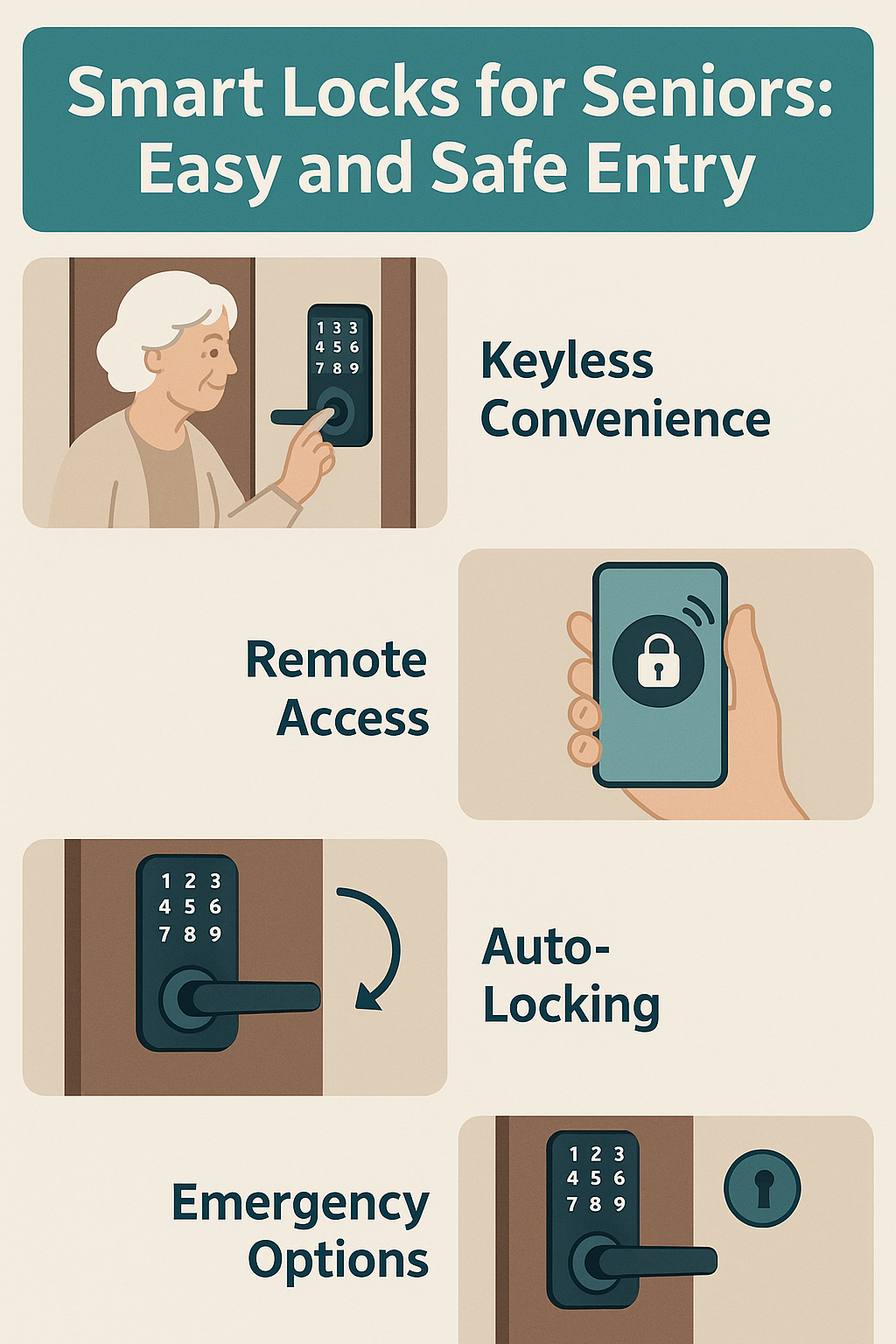
Why Smart Locks Are a Game Changer for Seniors
Growing older often means facing new challenges. Stiff fingers, memory slips, and worries about safety can make everyday things, like opening a door, feel tricky. That’s where senior-friendly smart locks come in.
Here’s what makes smart locks so helpful for the elderly:
- No keys to lose: Forget hunting for lost keys or hiding spares in the garden. Keyless entry for seniors means less stress and more freedom.
- Easy for stiff hands: Struggling with small keys and locks is a thing of the past. Many smart locks open with a code, a tap, or your fingerprint.
- Help when needed: Family, caregivers, or trusted friends can get access in an emergency without breaking down the door.
- Stay independent: Seniors can control who enters their home and when, all while feeling safe and confident.
Think of it like adding an extra set of hands to help you at the door—one that never gets tired or forgetful.
Main Types of Smart Locks for Seniors
Not all smart locks are created equal. Some are as simple as typing a code, while others are packed with features like fingerprint scanning or voice commands. Here’s a breakdown of the best smart locks for seniors:
1. Keypad Smart Locks for Seniors
- How they work: Just enter a simple code to unlock your door.
- Why they’re great: No keys, no apps, just a number pad. Perfect for folks who want something easy and reliable.
- Extra perks: You can change the code anytime, and share it with family or caregivers.
Popular example: Schlage Encode Keypad Lock—well-known for being sturdy and simple to use.
2. Fingerprint Smart Locks for Seniors
- How they work: Place your finger on a little sensor and—click—the door opens.
- Why they’re great: No need to remember codes or carry anything. Your fingerprint is always with you.
- Extra perks: Some models store multiple fingerprints for family or caregivers.
Popular example: Ultraloq U-Bolt Pro—easy setup, even for folks who aren’t “techy”.
3. Voice-Controlled Smart Locks for the Elderly
- How they work: Use your voice to lock or unlock your door, often through smart speakers like Alexa or Google Home.
- Why they’re great: Hands full? Just ask your assistant to open the door.
- Extra perks: Useful for those with limited mobility or arthritis.
Popular example: August Wi-Fi Smart Lock—works with most voice assistants.
4. Smart Locks with Caregiver and Family Access
- How they work: Allow trusted people to open the door using their phone, code, or fingerprint.
- Why they’re great: Emergency access smart locks mean family or caregivers can help if you’re locked out or need assistance.
- Extra perks: Track who comes and goes with a simple app.
Popular example: Yale Assure Lock SL—lets you create temporary codes for visitors.
What to Look for: Senior-Friendly Features
Choosing a smart lock isn’t just about picking the fanciest gadget. You want something simple, reliable, and safe. Here are some must-haves for seniors:
1. Big, Easy-to-Read Buttons
Look for keypads with large numbers and a backlight for nighttime. Seniors with vision issues will appreciate not having to squint at tiny keys.
2. Simple Setup
Nobody wants a complicated installation or drilling. Many new locks can be put on with a screwdriver and some don’t require any new holes in your door.
3. Long Battery Life
Smart locks run on batteries, so pick one that lasts a year or more. Many also beep or blink to warn you when the battery is low.
4. Emergency Unlock Option
Even the smartest lock can have a hiccup. Make sure your lock has a backup key or emergency way to get inside.
5. Affordable Price
There are budget smart locks for elderly folks that still offer top-notch features. Price shouldn’t keep anyone from feeling safe.
6. Memory-Friendly Options
For seniors with dementia or memory problems, look for locks that don’t require codes or keys. Fingerprint and voice-controlled locks are best, since you don’t have to remember anything.
Real-Life Story: How a Smart Lock Changed Margaret’s Life
Margaret is 77. Her fingers are stiff from arthritis, and she was always worried about losing her house key. Her daughter, Jen, convinced her to try a keypad smart lock.
Margaret picked a simple model with large, lit-up numbers. Now, she just punches in her favorite four-digit code, and she’s inside in seconds. Jen also has her own code, so she can visit anytime. No more hiding keys under rocks. No more panic attacks when Margaret forgets her purse. For her, this smart lock means freedom and less worry.
This isn’t just Margaret’s story. There are thousands of seniors out there, all finding new confidence and safety at home, thanks to smart locks.
Smart Lock Safety: What Every Senior Should Know
Smart locks are safe, but there are a few tips to keep in mind:
- Pick a reputable brand—Don’t buy cheap, no-name models. Stick with brands known for security and quality.
- Change your codes now and then, just like you’d update a computer password.
- Don’t share your access codes with too many people. Only give them to family, close friends, or caregivers you trust.
- Keep an emergency key handy, just in case the lock’s battery dies or you run into a tech glitch.
- Use the app if you like—but you don’t have to! Most smart locks work fine without a smartphone, which is perfect for seniors who aren’t into tech.
Benefits of Smart Locks for Seniors and Aging in Place
- Independence: No more asking the neighbors for help getting inside.
- Peace of mind: Know that your home is secure, day or night.
- Easier for caregivers: Family and helpers can check in, bring groceries, or help in an emergency, all without making extra copies of keys.
- Aging in place: Smart locks are part of a bigger trend—helping seniors stay in their own homes longer, comfortably and safely.
- Assistive technology: Smart locks work great with other home tech like video doorbells or medical alert systems.
Common Questions Seniors Have About Smart Locks
Are smart locks safe for the elderly?
Yes! In many ways, smart locks are safer than regular locks, since there’s no key to lose and you can control exactly who gets in.
Can someone hack my smart lock?
It’s rare, especially if you use a well-known brand and set up a strong code. Always update the app if you use one, and never share your code with strangers.
What if I don’t use a smartphone?
No problem. Many smart locks for seniors work just fine with a keypad or fingerprint—no smartphone needed.
Will it work during a power outage?
Yes. Smart locks run on batteries, so you won’t get locked out if the lights go out. Just remember to check the battery level now and then.
Are there smart locks for people with memory problems?
Absolutely. Fingerprint and voice-controlled locks are perfect for dementia patients or seniors who forget things easily.
How to Choose the Right Smart Lock for Your Needs
When shopping for a smart lock, ask yourself:
- Do I want a keypad, fingerprint, or voice-controlled lock?
- Will I need to give access to family or caregivers?
- Do I want to use my phone to unlock the door?
- Is it easy to install? Does it fit my door?
- How long does the battery last?
- Is there a backup key or emergency access?
- Is it within my budget?
Take your time. If you’re not sure, ask a family member to help compare smart lock reviews for the elderly online.
Step-by-Step: Installing a Smart Lock (No Tech Degree Needed)
Don’t let installation scare you. Many locks today are made for regular folks, not tech pros.
- Pick your lock and make sure it fits your door (most do).
- Read the instructions—they’re usually simple, with pictures.
- Remove your old lock with a screwdriver.
- Attach the new smart lock using the same holes (no extra drilling required for most models).
- Set your code or fingerprint following the guide.
- Test it a few times to make sure it works.
If you ever get stuck, call the company’s support line. Or, ask a family member or local handyman for help. Some companies even offer “white glove” installation for seniors.
Case Study: Memory-Friendly Smart Locks for Dementia Patients
Sarah’s father, Bill, has early-stage dementia. He kept forgetting his house key, and the family worried about his safety. They installed a fingerprint smart lock, which means Bill only has to press his finger to get in. His caregiver and family members have their fingerprints added too. Bill stays safe and independent—and the family feels a lot more at ease.
Troubleshooting: When Things Go Wrong
Even the best tech can hiccup sometimes. Here’s what to do if your smart lock acts up:
- Batteries died? Replace them with fresh ones—easy fix!
- Forgot your code? Most locks have a backup key or a way to reset the code.
- Lock won’t open? Double-check the batteries, try the app (if you have one), or call support.
- App not working? Restart your phone or reinstall the app.
Don’t stress! With a little patience (and maybe a helping hand), you’ll get things working again.
Comparing the Best Smart Locks for Seniors (2025)
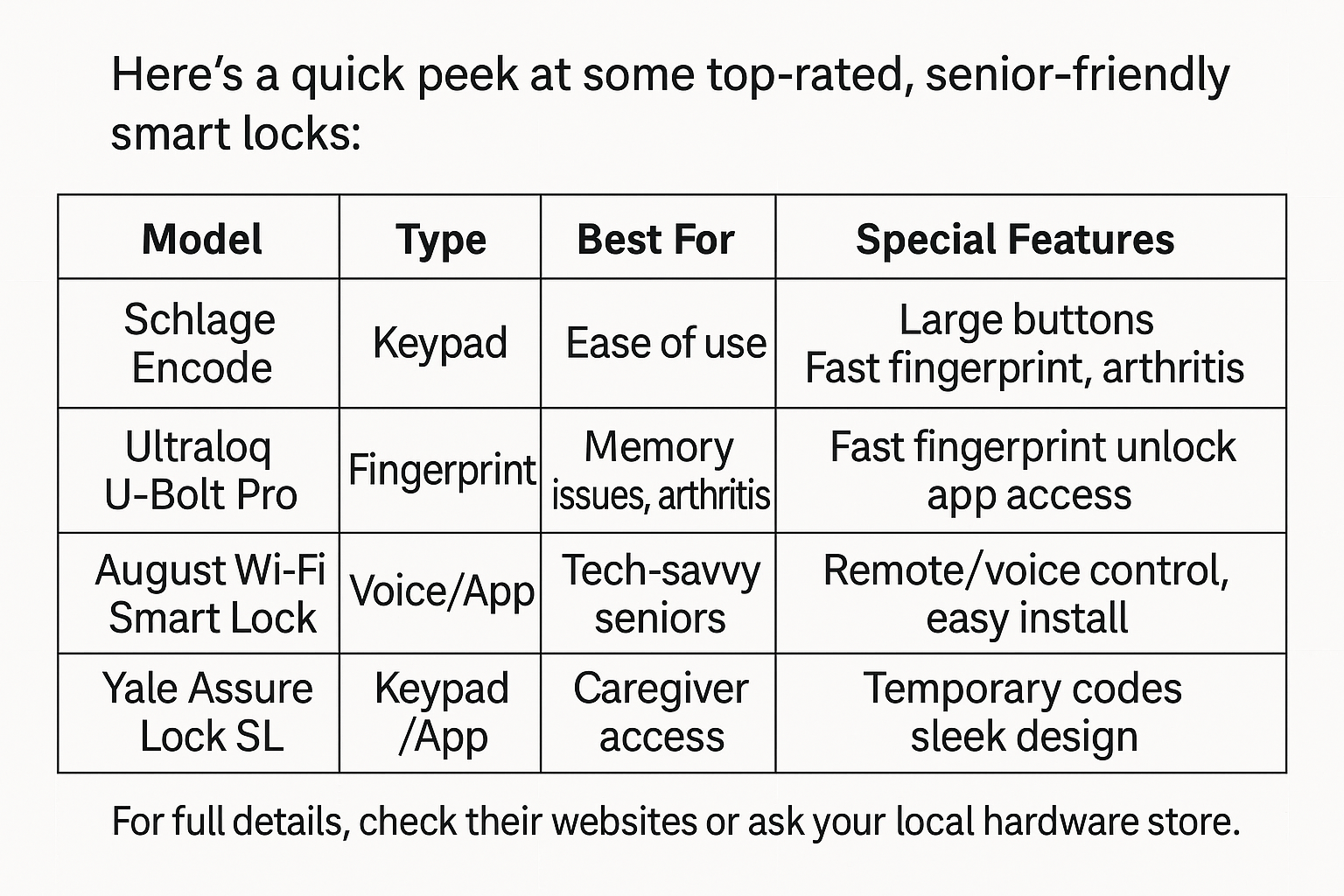
Conclusion: Unlock More Freedom, Less Worry
Smart locks aren’t just shiny gadgets—they’re real helpers that give seniors freedom, peace of mind, and a safer home. Whether you want something as simple as a keypad or as modern as a voice-controlled lock, there’s a smart solution out there for you or your loved ones.
If you or a senior in your life struggles with keys, feels anxious about home safety, or just wants an easier way in and out, now’s the perfect time to explore smart locks. They’re an investment in comfort and independence.
Ready to take the first step toward safer, easier living?
Check out our expert reviews and tips on the best smart locks for seniors, and bring peace of mind to your doorstep today.
