Introduction: Locks, Keys, and Keeping Safe
Imagine coming home after a long day. You reach into your pocket for your keys—only to find them missing! Or picture giving your house key to a friend, only to worry if they might make copies behind your back. Locks and keys have been protecting homes for centuries, but now, smart locks have stepped onto the scene like superheroes of security.
So, the big question is: Are smart locks safer than traditional locks? This isn’t just a debate for tech geeks—it’s something that matters to anyone who wants to feel safe at home or keep their stuff protected. Whether you live in an apartment, a house, or run an Airbnb, choosing the right lock can make all the difference.
In this friendly guide, we’ll compare smart locks and traditional locks, break down their pros and cons, and help you figure out which one is the best fit for your needs. Let’s dive in!

What Are Smart Locks and Traditional Locks?
Traditional Locks: The Classic Guardians
Traditional locks are those familiar mechanical locks we’ve all seen: the kind where you use a physical key to unlock a door. They include deadbolts, latch locks, and padlocks—simple, reliable, and trusted for hundreds of years.
Smart Locks: The Digital Defenders
Smart locks, on the other hand, are electronic. They might use Bluetooth, Wi-Fi, or even fingerprint scanners. You can unlock them with your phone, a pin code, or a special app. No more fumbling for keys!
Smart Lock vs Traditional Lock: The Security Face-Off
How Safe Are Traditional Locks?
Traditional locks rely on physical security. Their biggest strength is simplicity—no batteries or internet needed. But this simplicity comes with risks:
- Lock Picking Risks: Skilled thieves can pick traditional locks with special tools. Deadbolts are tougher but not unbreakable.
- Physical Break-in Risk: Since traditional locks use keys, if someone steals or copies your key, they can get in easily.
- Lost Keys: Losing your keys can cause a panic, forcing you to change locks or hide spare keys (which isn’t always safe).
How Safe Are Smart Locks?
Smart locks bring a new level of convenience, but what about safety?
- Smart Lock Hacking Risks: Since they are electronic, hackers might try to break in remotely. But good smart locks use strong encryption technology and two-factor authentication to keep your home secure.
- Cybersecurity Threats: Just like your phone or computer, smart locks need regular updates to patch security holes.
- Tamper Alerts: Many smart locks send notifications if someone tries to break in or tamper with them.
- Pin Code vs Key Entry: Smart locks can use codes or biometrics, which are harder to steal than keys.
Pros and Cons: Smart Locks and Traditional Locks Side by Side
Smart Lock Pros
- Convenience: Unlock with a phone, code, or fingerprint.
- Remote Access: Let friends or family in from anywhere.
- Temporary Access: Perfect for Airbnb hosts or caregivers—no physical key handoff needed.
- Alerts: Get notified about lock activity in real time.
- Integration: Connect with other smart home devices, like cameras or lights.
Smart Lock Cons
- Battery Dependency: If batteries die, you might get locked out.
- Higher Cost: More expensive upfront than traditional locks.
- Technical Issues: Software glitches or internet outages can cause problems.
- Privacy Concerns: Your data and access logs need to be securely handled.
Traditional Lock Pros
- Reliability: No batteries or software to fail.
- Lower Cost: Usually cheaper to buy and install.
- Simplicity: Easy to use and maintain.
- Widely Compatible: Works with almost any door without special installation.
Traditional Lock Cons
- Physical Key Risks: Keys can be lost, stolen, or copied.
- No Remote Control: You need to be physically present to lock/unlock.
- Limited Access Control: Hard to give temporary access without giving a physical key.
- Vulnerable to Picking: Can be picked or forced open by experienced intruders.
Use Cases: When to Choose Smart Locks or Traditional Locks
Smart Lock Use Cases
- Front Door Security: Ideal for families and tech-savvy homeowners wanting easy control.
- Apartments: Great for rental properties where multiple people need access at different times.
- Airbnb Hosts: Perfect for giving temporary access without key exchange.
- Elderly or Disabled Users: Easier to use without fiddling with keys.
- Integration Fans: If you already have a smart home setup, smart locks fit right in.
Traditional Lock Use Cases
- Budget-Friendly Homes: If you want solid security without spending much.
- Backup Lock: Many people use traditional deadbolts alongside smart locks for double security.
- Places Without Wi-Fi: If your door is far from the router or you don’t want to depend on internet.
- Simple Lock Needs: If you prefer no-frills, no-tech solutions.
Comparing Features: What Makes a Lock Secure?
Encryption and Authentication
Smart locks use encryption technology to scramble your access data so hackers can’t read it. Many also have two-factor authentication, meaning you need a code plus your phone or fingerprint. Traditional locks rely on physical security without these digital layers.
Tamper Alerts and Activity Logs
Smart locks can send alerts to your phone if someone tries to mess with your door. They also keep logs of who locked or unlocked it, and when. Traditional locks don’t offer this.
Maintenance and Installation
- Smart Lock Maintenance: You need to check and replace batteries regularly and update the software.
- Traditional Lock Maintenance: Usually just occasional lubrication and key replacement if lost.
- Installation: Smart locks may require some technical know-how or professional help, while traditional locks are easier for DIY installation.
Cost Comparison: Is Safety Worth the Price?
Smart locks generally cost more upfront, ranging from $100 to $300 or more, depending on features like biometrics or Wi-Fi. Traditional locks, like deadbolts, often cost between $20 to $60.
But remember, smart locks can save you money and hassle in the long run—no more re-keying after lost keys, and no need for spare key copies.
Real Stories: Which Lock Saved the Day?
- Maria’s Airbnb Success: Maria switched to a smart lock so guests could check themselves in without waiting for her. She controls access remotely and felt safer knowing she can revoke codes anytime.
- John’s Old-School Trust: John prefers traditional locks because he doesn’t trust digital devices. He uses a heavy-duty deadbolt and feels confident with regular maintenance.
- Sarah’s Emergency: Once, Sarah’s smart lock battery died, but she had a backup key. She learned it’s smart to have both options ready.
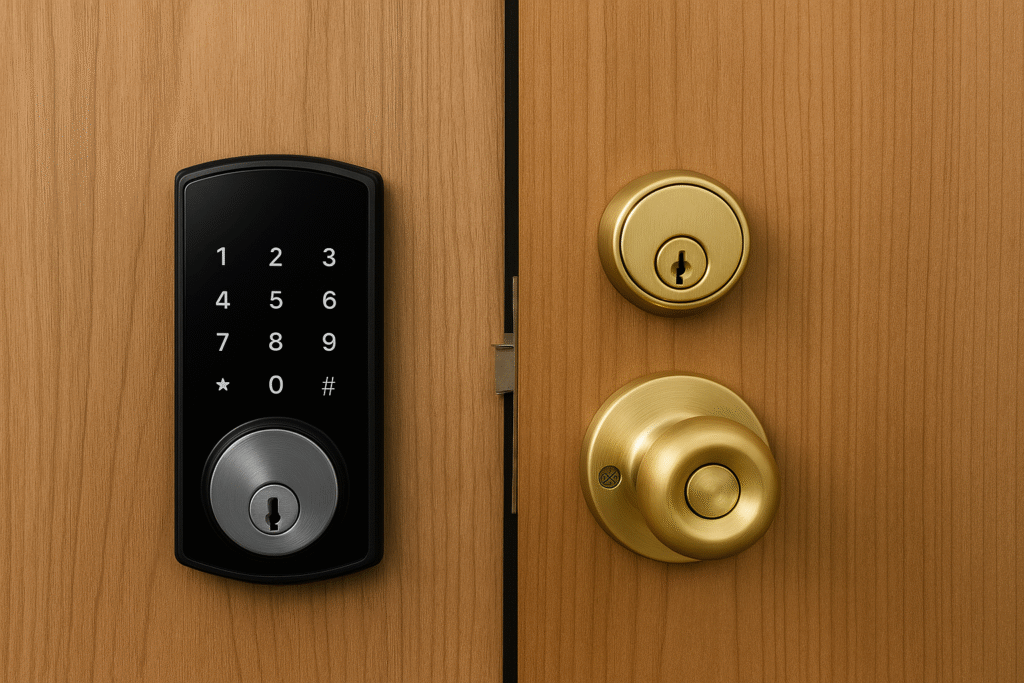
Practical Tips: Keeping Your Lock Safe, No Matter What
- For Smart Locks: Always update the firmware, use strong passwords, enable two-factor authentication, and replace batteries before they die.
- For Traditional Locks: Use high-quality deadbolts, change locks immediately if keys are lost, and consider adding a smart lock for extra safety.
- Hybrid Approach: Many homeowners combine both types—using a smart lock for convenience and a traditional deadbolt as backup.
Conclusion: Which Lock Should You Trust?
At the end of the day, both smart locks and traditional locks have their strengths and weaknesses. Smart locks offer convenience, modern security features, and flexibility, but they need power and software updates. Traditional locks provide tried-and-true reliability, simplicity, and lower cost, but they’re vulnerable to physical attacks and lost keys.
If you want the latest tech with remote control and customizable access, a smart lock is probably the safer bet—especially with features like biometric safety, tamper alerts, and encrypted access. But if you value reliability and simplicity, or are on a tight budget, a quality traditional lock might be right for you.
The smartest move? Consider your lifestyle, budget, and security needs. Sometimes, the best security is a smart lock paired with a sturdy traditional deadbolt.
