Introduction
Imagine this: you’re sitting at your desk, sipping coffee, when suddenly your phone pings. Not with a random notification, but with a message in Slack telling you your office front door was just unlocked. Or maybe you get an email alert letting you know your teenager got home safely and unlocked the door after school. That peace of mind? That’s the magic of Smart Lock Automation.
Smart locks have quickly moved from being futuristic gadgets to practical everyday tools. But what really makes them powerful is how they can talk to you through platforms you already use—like Slack and Email. Instead of constantly checking an app, you get Smart Lock Alerts sent directly to where your attention already is.
In this guide, we’ll explore how to set up Unlock Alerts with smart locks, how to integrate them into Slack and Email, and why this simple automation can be a game-changer for both homes and offices.

Why Smart Lock Alerts Matter
Think about how many times a day a door gets unlocked in your house or office. That little “click” might seem small, but it’s a key moment tied to safety, access, and even trust. Without alerts, you’re left wondering:
- Did my child get home on time?
- Did the cleaner unlock the office door this morning?
- Was there an unauthorized attempt to open the door?
With Smart Lock Notifications, you’re not in the dark anymore. Every unlock event becomes a clear message, either in your inbox or your Slack channel. It’s like having a security guard whisper updates in your ear—without the cost of hiring one.
The Power of Unlock Notifications
Real-Time Peace of Mind
Picture this: your teenager texts “I’m home,” but you’re at work and can’t shake the feeling of doubt. Instead, an Unlock Door Alert pings you instantly when the smart lock turns. No guessing, no waiting.
Stronger Security Monitoring
Smart locks don’t just open doors; they collect data. With Entry Unlock Triggers and Smart Lock Activity Reports, you know exactly when and by whom the door was unlocked. Unauthorized attempts? You’ll get a Smart Lock Intrusion Alert or Tamper Alert immediately.
Remote Management Made Easy
Running an Airbnb? Or managing a shared office space? With Remote Smart Lock Management and Temporary Smart Lock Access, you control permissions from anywhere. Every unlock attempt is logged and reported, giving you transparency and control.
Smart Lock + Slack = A Perfect Match
Slack isn’t just for work chats and memes—it can be your command center for security too.
Why Slack?
- Everyone’s already on it during the day.
- Alerts pop up instantly, just like messages from your team.
- You can keep a dedicated channel for Slack Smart Lock Alerts so your security updates never get lost.
Example Use Cases
- Office Setup: HR creates a channel called #entry-alerts. Every time the office door is unlocked, a Slack Entry Notification appears, so the team knows who arrived.
- Home Setup: Parents set up Slack Unlock Messages so they see when kids come back from school.
How to Set It Up
You don’t need to be a coder. Most smart locks can connect through automation tools like Zapier, IFTTT, or Home Assistant. For example:
- Choose your smart lock as the trigger (event = door unlocked).
- Set Slack as the action (post a message in a channel).
- Customize the message (“Front Door unlocked at 3:45 PM by Sarah”).
That’s it—you’ve got Slack Unlock Automation.
Smart Lock + Email = Reliability That Never Fails
While Slack is great for teams and households who live in chat apps, email is universal. Even if someone isn’t tech-savvy, they understand an email notification.
Why Email?
- Works even if you’re not logged into Slack.
- Provides a written record of Smart Lock Entry Logs.
- Easier to forward or store as part of access reports.
Example Use Cases
- Homeowners: Get an Email Unlock Alert every time the front door is unlocked at night.
- Property Managers: Receive Email Door Alerts summarizing all unlock events for multiple tenants.
- Small Business Owners: Store Email Entry Notifications for insurance or security audits.
How to Set It Up
- Use your smart lock’s app to enable email notifications (most popular brands have this).
- For advanced setups, connect via Zapier or IFTTT to send custom emails.
- Format your messages so they include: time, user, and lock location.
Now every Unlock Security Alert is neatly waiting in your inbox.
Automation Tools That Make It Simple
You don’t need to reinvent the wheel. Tools already exist to make these integrations plug-and-play.
IFTTT Smart Lock Automation
Perfect for beginners. You simply connect your smart lock and Slack or Email, pick a trigger like “door unlocked,” and choose an action.
Zapier Smart Lock Automation
More advanced, great for offices. You can build multi-step workflows like:
- If door unlocks after 9 PM, send Slack alert + email manager.
- If unauthorized unlock attempt, trigger SMS alert as backup.
Home Assistant Smart Lock Automation
Best for tech enthusiasts who want deep customization. You can combine smart locks with other devices, like cameras or alarms, creating a full security ecosystem.
Practical Case Studies
Case Study 1: The Busy Parent
Lisa is a single mom with two kids in middle school. Every day she worried if they got home safely. With Smart Lock Slack Alerts, she gets a notification at 3:15 PM—“Front Door unlocked by Emily.” Her stress level drops instantly, and her kids get the independence they want.
Case Study 2: The Property Manager
James manages three apartment buildings. Before, he had to manually check logs. Now he gets Email Smart Lock Entry Notifications that summarize all activity daily. If there’s an Unauthorized Unlock Attempt, he knows within seconds. His tenants feel safer, and he saves hours of admin time.
Case Study 3: The Small Business Owner
Priya runs a co-working space. She uses Slack Door Alerts in a private channel so staff know when cleaners, IT staff, or clients enter. Every unlock is transparent, and the team feels more secure.
Access Control and Security Benefits
- Multi-User Smart Lock Control: Everyone gets their own code or access key. Alerts tell you exactly who’s coming and going.
- Temporary Smart Lock Access: Give visitors or contractors short-term permissions. Alerts keep you informed so there’s no abuse.
- Smart Lock Monitoring: Every event is tracked, every unlock logged, every attempt recorded.
With all this, you’re not just automating your lock—you’re building a digital safety net.
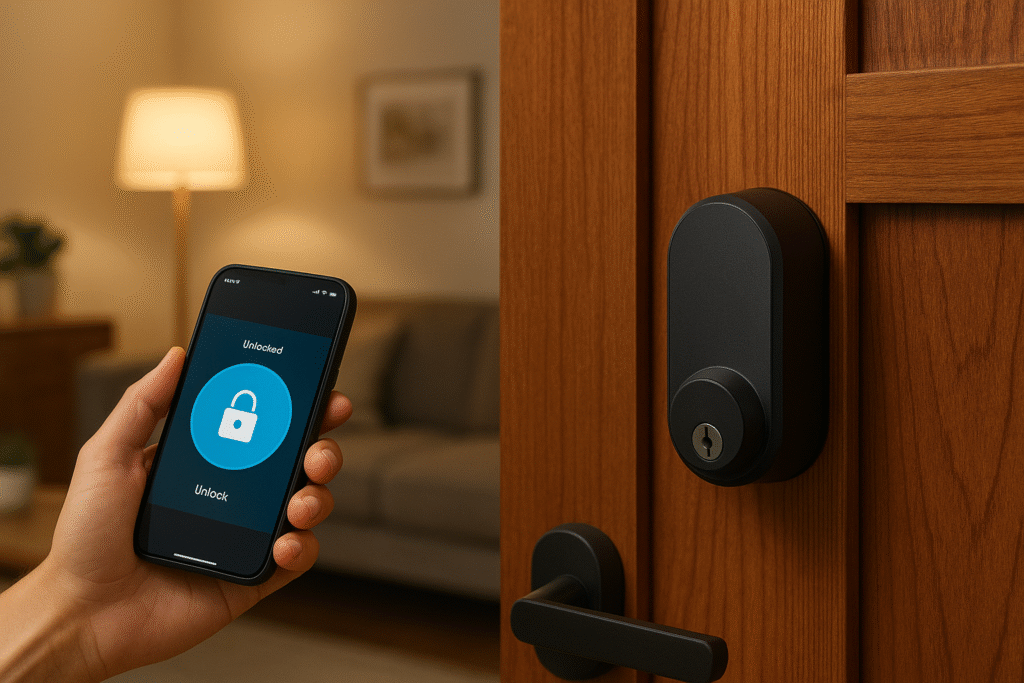
Wrapping It Up
Smart locks are more than fancy door handles. When paired with Slack Unlock Alerts or Email Unlock Automation, they become a powerful tool for safety, convenience, and peace of mind.
Whether you’re a parent, property manager, or business owner, these integrations give you clarity and control. Instead of asking “Did the door unlock?” you’ll already know the answer.So don’t just install a smart lock. Unlock its full potential with alerts and automation.
