Introduction
Imagine this: You’ve just bought a sleek new smart lock. You’re excited to finally ditch the old jangly key ring, but there’s one small problem—you don’t want to pay extra for a technician to install it. The good news? You don’t need to. With a little patience and this guide, you can install your smart lock all by yourself.
Smart locks aren’t just fancy gadgets. They bring peace of mind, convenience, and even a touch of futuristic charm to your front door. Whether it’s a keyless smart lock, a Bluetooth model, a WiFi-powered lock, or a fingerprint scanner, you’ll find that installation doesn’t have to be complicated. Think of this as your friendly, step-by-step guide to DIY smart lock installation.
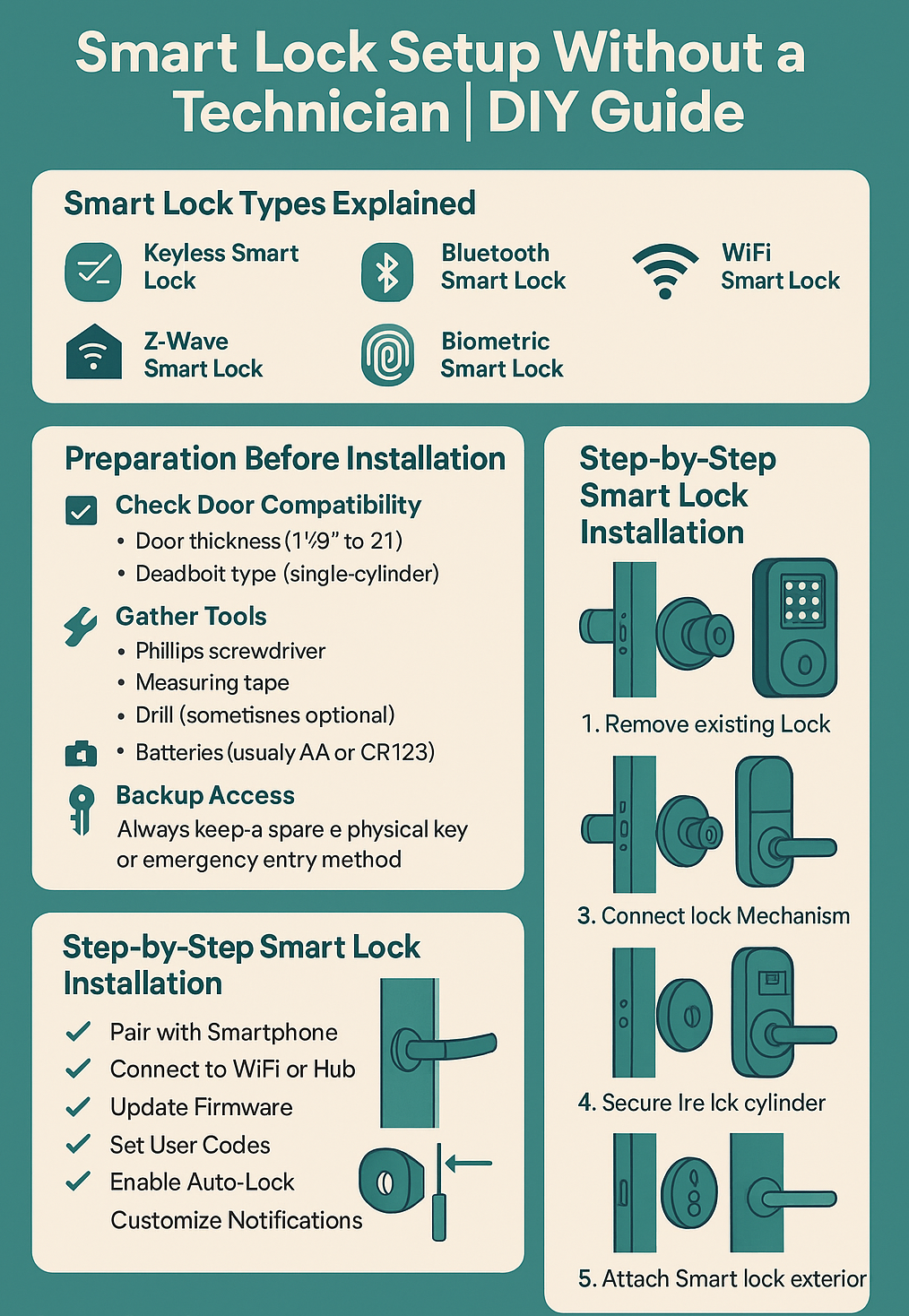
Smart Lock Types Explained
Before you dive into setup, let’s break down the most common types of smart locks.
- Keyless Smart Lock: No keys needed—just a PIN code or digital key.
- Bluetooth Smart Lock: Unlocks when your phone is near.
- WiFi Smart Lock: Connects to your home WiFi so you can lock or unlock from anywhere.
- Z-Wave Smart Lock: Works with home hubs like Samsung SmartThings.
- Biometric Smart Lock: Uses your fingerprint for access.
Knowing what you have makes the setup smoother.
Preparation Before Installation
Think of this stage as packing for a trip. You don’t want to get halfway through and realize you forgot your passport.
1. Check Door Compatibility
Not every smart lock fits every door. Check:
- Door thickness (most support 1 ⅜” to 2″).
- Deadbolt type (single-cylinder is the most compatible).
2. Gather Tools
You’ll likely need:
- A Phillips screwdriver
- Measuring tape
- Drill (sometimes optional)
- Batteries (usually AA or CR123)
3. Backup Access
Always keep a backup—either a spare physical key or an emergency entry method.
Step-by-Step Smart Lock Installation
Ready? Let’s walk through it like we’re side by side.
Step 1: Remove Existing Lock
Unscrew your old deadbolt and remove both the interior and exterior pieces.
Step 2: Install Smart Lock Hardware
Insert the new latch and make sure it lines up with your door frame.
Step 3: Connect Lock Mechanism
Slide in the lock cylinder and connect the spindle (the rod that turns when you rotate the lock).
Step 4: Secure the Lock Cylinder
Screw it in place snugly—tight but not overly forced.
Step 5: Attach Smart Lock Exterior
Mount the keypad or exterior panel, making sure it’s aligned with the latch.
Step 6: Test Door Alignment
Close the door and test the lock manually before powering it on.
Smart Lock Configuration
Once the hardware is in, it’s time to bring your lock to life.
- Pair with Smartphone: Download the smart lock app.
- Connect to WiFi or Hub: Follow prompts to sync with WiFi or a Z-Wave hub.
- Update Firmware: Always install updates for security and performance.
- Set User Codes: Add codes for family, friends, or cleaners.
- Enable Auto-Lock: Perfect for forgetful days.
- Customize Notifications: Get alerts when someone locks/unlocks the door.
Troubleshooting Smart Lock Setup
Even pros hit snags. Here’s how to fix common issues:
- Lock Not Connecting: Reset WiFi or move the router closer.
- Door Misalignment: Reposition the latch or strike plate.
- Battery Problems: Use fresh, high-quality batteries.
- Common Mistakes: Rushing setup, skipping firmware updates, or ignoring calibration prompts.
Smart Lock Security Tips
A smart lock is only as secure as its setup.
- Use two-factor authentication in the app.
- Don’t share your main PIN—create guest codes instead.
- Monitor access logs to see who’s coming and going.
- Update firmware regularly to patch security flaws.
Smart Lock Maintenance
Just like cars need oil changes, smart locks need upkeep.
- Check Batteries every few months.
- Update Firmware to stay secure.
- Clean Gently with a soft cloth (avoid harsh cleaners).
- Recalibrate if the lock starts jamming or misaligning.
Brand-Specific Setup Guides
Here are quick DIY notes for popular brands:
- August Smart Lock: Fits over your existing deadbolt, so installation is quick.
- Schlage Smart Lock: Often comes with built-in alarm features.
- Yale Smart Lock: Known for sleek designs and simple apps.
- Kwikset Smart Lock: Offers SmartKey technology for rekeying.
- Ultraloq: Many models support fingerprint + keypad + smartphone entry.
Smart Lock Integration
Want to go full smart home? You can connect your lock with:
- Alexa: “Alexa, lock the front door.”
- Google Home: Control with voice or routines.
- Apple HomeKit: Seamless integration with iPhones and Apple Watches.
- Smart Security Systems: Sync with cameras or alarms.
Advanced Features Worth Trying
Once you’re comfortable, explore extras:
- Temporary Guest Codes: Great for Airbnb or visitors.
- Geofencing Unlock: Door unlocks as you arrive home.
- Voice Unlock: Say a phrase to open.
- Scheduled Access Times: Limit access to certain hours.

Conclusion
Installing a smart lock without a technician isn’t rocket science. It’s more like assembling furniture—with better rewards. With the right tools, some patience, and this step-by-step smart lock setup guide, you can upgrade your home’s security and convenience in under an hour.
So, grab that screwdriver, set up your lock, and enjoy the freedom of keyless living.
Ready to upgrade? Explore the latest smart locks and take control of your home security today.
