Introduction: Why Smart Locks Are the “Watchdogs” of Modern Homes
Imagine you’re leaving home and, instead of fumbling for your keys or worrying about losing them, you just tap your phone, punch in a code, or use your fingerprint to lock up. No more “Did I lock the door?” anxiety. Smart locks are like having a trustworthy watchdog guarding your front door—except this one runs on batteries and doesn’t bark at the mailman.
But just like any technology, smart locks come with their own set of strengths, quirks, and things to watch out for. Whether you’re a tech enthusiast, a busy parent, an Airbnb host, or someone who just wants to feel safer at home, understanding these features can save you from a world of trouble.
So let’s unlock (pun intended!) the world of smart lock security—one feature at a time.
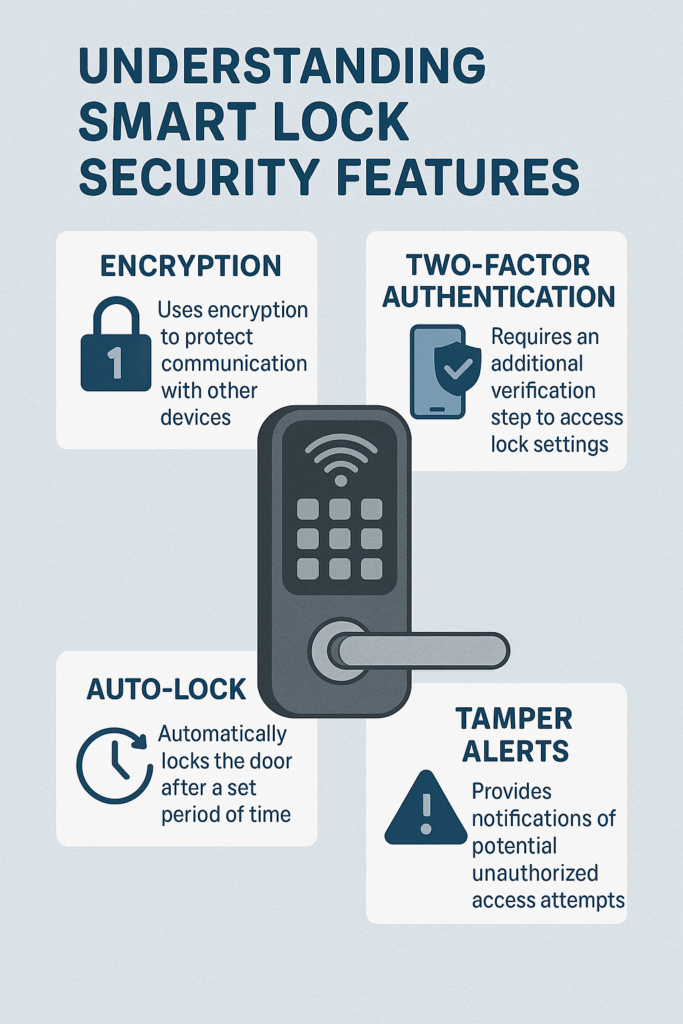
Smart Lock Security Basics: How Do Smart Locks Work?
At their core, smart locks are electronic locks that can be controlled without a traditional key. You might use a smartphone app, a special code, your fingerprint, or even your voice. This “keyless entry” gives you more flexibility and control—but also means you need to think about digital security, not just physical locks.
Types of Smart Lock Security: The Main Flavors
- Bluetooth Smart Lock Security: Connects to your phone via Bluetooth. Great for nearby access but watch out for range and battery life.
- Wi-Fi Smart Lock Security: Lets you control your lock from anywhere with an internet connection. Handy, but make sure your Wi-Fi is secure.
- Z-Wave Smart Lock Security: Works with smart home systems (like Samsung SmartThings). More for advanced users but brings extra security layers.
How Smart Locks Keep Your Home Safe: The Building Blocks
Smart Lock Authentication Methods: Your Digital Keychain
Just like you wouldn’t give your house key to a stranger, you want the right authentication:
- PIN Code Security: Easy to set up. Make sure your code isn’t “1234” or your birthday—think unpredictable!
- Fingerprint Smart Lock Security / Biometric Smart Lock Security: Like magic—just a touch unlocks the door. Harder to fake, but keep sensors clean.
- Keypad Smart Lock Security: Simple, familiar, and good for guests or family. Change codes often, especially if lots of people use them.
Smart Lock Encryption: The Secret Sauce
Think of encryption as the “secret language” your lock uses to talk to your phone or app. Without it, hackers could eavesdrop and unlock your door.
- AES Encryption for Smart Locks: This is like having a digital safe. Most quality smart locks use AES-128 or AES-256.
- End-to-End Encryption in Smart Locks: Means the data stays private between your device and your lock—nobody can intercept it.
Two-Factor Authentication for Smart Locks
This adds another layer, like a double lock. It might mean entering a code and confirming on your phone. If a hacker cracks one layer, there’s still another to get through.
Smart Lock Data Protection & App Security
- Mobile App Security for Smart Locks: Only download official apps, keep them updated, and avoid connecting to public Wi-Fi when managing your lock.
- Smart Lock Data Protection: Make sure your lock and app don’t share more info than needed. Check privacy policies.
Smart Lock Vulnerabilities: What Could Go Wrong?
No system is perfect. Even the best smart locks can be vulnerable if not used carefully. Here’s what to watch for:
Common Smart Lock Hacking Methods
- Brute Force Attacks on Smart Locks: Hackers try endless code combinations. Avoid simple codes.
- Man-in-the-Middle Attacks: Someone intercepts communication between your lock and your phone. That’s why encryption is so important.
- Replay Attacks: A hacker records and “replays” your unlock signal. Regularly update your lock’s firmware to patch these risks.
- Social Engineering: Someone tricks you into sharing your code or password. Don’t trust random callers or emails.
Physical Security Features: What Makes a Lock Tough?
- Tamper Detection Smart Locks: Sends alerts if someone tries to break or remove the lock.
- Auto-Lock Function: Automatically locks after a set time. No more “Did I forget?” moments.
- Door Sensor Integration: Tells you if your door is actually shut before locking.
Real-World Security for Different Users
Smart Lock Security for Homeowners
You’re protecting your home base. Make sure to use strong codes, enable alerts, and update your firmware.
Smart Lock Security for Renters
Don’t forget to reset codes and remove old users before moving out. Always check if you can legally install a smart lock in your rental.
Smart Lock Security for Airbnb Hosts and Landlords
Change access codes for each guest. Use temporary or one-time codes. Keep track of who has access, and get alerts when locks are used.
How to Secure Your Smart Locks: Practical Tips
Best Practices for Smart Lock Security
- Setting Strong PIN Codes: Use unpredictable combos, not birthdays or repeated digits.
- Changing Default Passwords: The factory-set password is usually easy to guess. Change it right away.
- Securing Wi-Fi Networks for Smart Locks: Use strong Wi-Fi passwords. Consider a guest network for your smart devices.
- Bluetooth Security Tips: Turn off Bluetooth when not needed. Don’t pair devices in public places.
- Managing User Access: Only give codes to trusted people. Remove access for old guests or workers.
- Battery Backup for Smart Locks: Always have spare batteries on hand, or choose a lock that alerts you before power runs out.
- Firmware Updates: Treat firmware like vitamins for your lock—regular updates keep it healthy and secure.
Responding to Smart Lock Security Risks
What if something goes wrong? If your lock is acting strange or you suspect a breach:
- Change your access codes and passwords immediately.
- Check for firmware updates.
- Contact the lock manufacturer for guidance.
- Notify family members, renters, or guests about the change.
Case Study: How a Simple Habit Stopped a Break-In
Meet Sara, a busy mom who installed a smart lock with a simple rule: everyone in the house had their own unique code, changed every month. One night, she got an alert—someone tried to unlock the door several times and triggered the tamper alarm. Thanks to her habit of updating codes and keeping her app secure, the intruder couldn’t get in. Sara’s story is a reminder: it’s the little habits, like updating codes and checking alerts, that keep your home safe.

Conclusion: Smart Locks—Convenience Meets Common Sense
Smart locks can make your life easier, but like any tool, they work best with a little care and attention. Think of them as the new watchdog—one that never sleeps, but still needs your help now and then. Use strong codes, stay updated, and keep an eye on your digital keys. Do that, and you’ll sleep easier, knowing your home is as safe as it is smart.
Ready to Secure Your Home the Smart Way?
If you want peace of mind, convenience, and the latest in home protection, start by choosing a smart lock with strong security features—and follow these tips. Want personalized advice or the best recommendations? Reach out to our team or leave your questions in the comments below. Your home’s security is just one smart step away.
