Introduction
You know that feeling when you close the door, hear the lock click, and your shoulders drop because you feel safe at home. A smart lock gives you that peace of mind with extra perks. No more digging for keys. You can let guests in from your phone. But just like a trusted bike or favorite sneakers, your smart lock needs a little care to stay strong over the years.
This guide is your friendly, step-by-step playbook. We will keep the language simple. We will use real examples. And we will cover everything from regular cleaning to firmware updates. By the end, you will know exactly how to keep your lock happy, healthy, and ready to work every day.
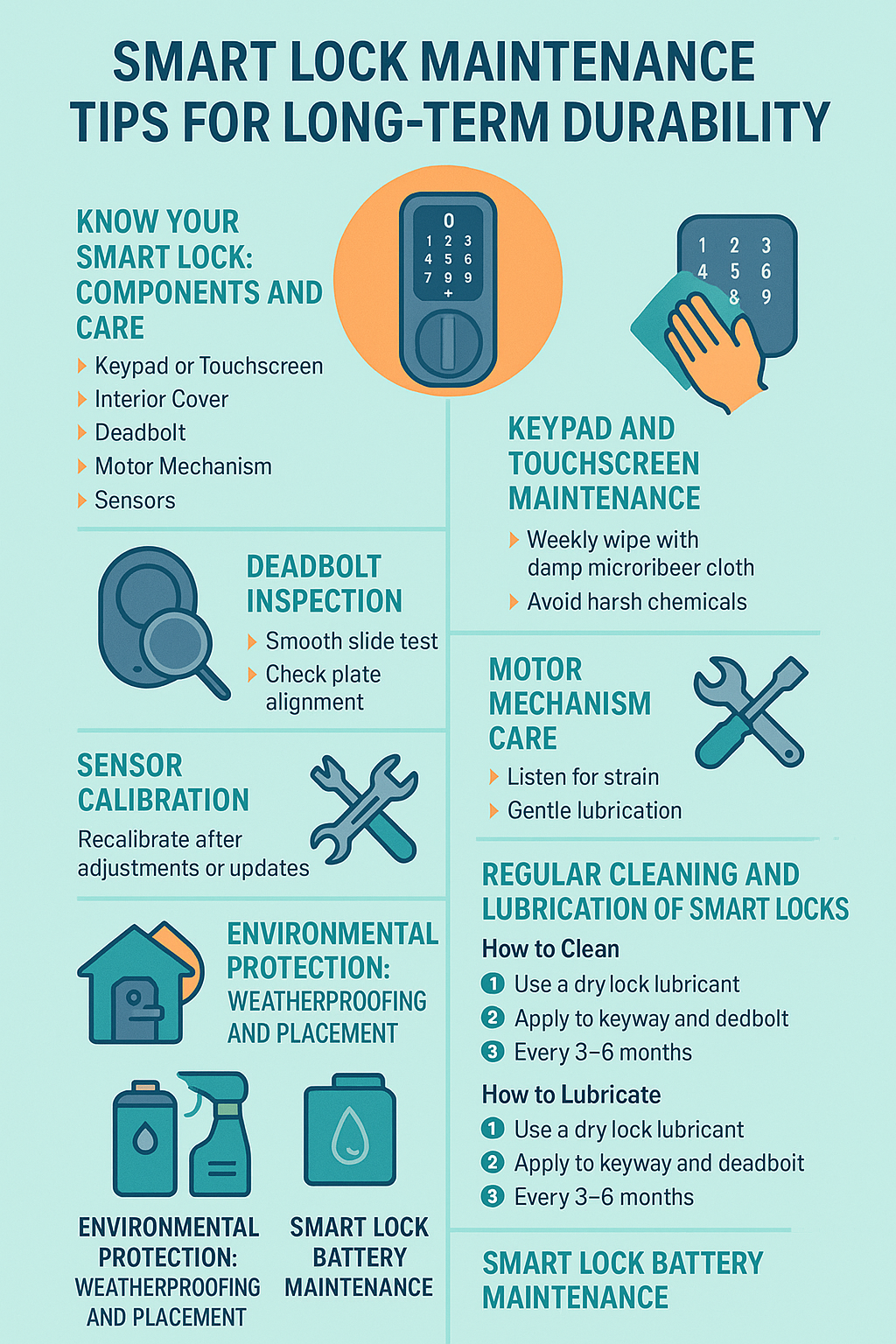
Know Your Smart Lock: Components and Care
Before you start, learn what you are caring for. Most smart locks include:
- Exterior keypad or touchscreen for PINs
- Interior cover that holds the batteries and electronics
- Deadbolt that slides into the door frame
- Motor mechanism that turns the deadbolt
- Sensors that detect whether the door is closed and locked
- Connectivity chips for Bluetooth and Wi-Fi
Keypad and Touchscreen Maintenance
- Weekly wipe. Use a soft microfiber cloth slightly damp with water. Add a tiny drop of mild dish soap if there are smudges. Dry with a clean cloth.
- No harsh chemicals. Avoid glass sprays, alcohol, and abrasive pads. They can fade numbers or scratch the surface.
- Smudge control tip. If you use a PIN, press a few extra random numbers before the final digit to avoid a shiny finger trail that hints at your code.
Deadbolt Inspection
- Smooth slide test. With the door open, turn the deadbolt by hand. It should move like butter. If it sticks, your door alignment may be off.
- Strike plate check. Look at the metal plate in the frame. Screws should be tight. The bolt should hit the center of the hole. If not, adjust the plate or the door hinges.
Motor Mechanism Care
- Listen for strain. If the motor sounds like it is groaning or grinding, stop and investigate. Usually this means friction or misalignment.
- Gentle lubrication. Use a dry lubricant meant for locks on the bolt and latch area. Do not spray inside the electronic motor housing.
Sensor Calibration
- Many locks have a setting that tells the lock what “locked” and “unlocked” positions look like.
- Recalibrate after you adjust hinges, change batteries, or update firmware. Check your app for a “recalibrate” or “relearn” option.
Regular Cleaning and Lubrication of Smart Locks
How to Clean
- Power off the lock or remove a battery if the app recommends it.
- Wipe the exterior with a damp microfiber cloth.
- Use cotton swabs for seams and edges.
- Dry everything before turning it back on.
How to Lubricate
- Use the right product. Choose a dry graphite or Teflon-based lock lubricant. Avoid oil-based sprays that collect dust.
- Where to apply. A small puff into the keyway if your model has one, and a light spray on the deadbolt sides. Wipe extra lubricant.
- How often. Every 6 months in mild climates. Every 3 months in dusty, salty, or very humid areas.
Environmental Protection: Weatherproofing and Placement
Smart locks live on doors that face sun, wind, dust, and rain. A little protection goes a long way.
- Moisture control. Install a simple door awning or use a weather shield if your lock faces frequent rain. Make sure the rubber gasket on the exterior side is seated well.
- Dust prevention. If you live in a dusty area, clean the keypad weekly and add a light dry lube on moving parts more often.
- UV protection. Sun can fade numbers over time. A small shade, a deeper door recess, or even choosing a lighter finish can reduce heat.
- Temperature impact. Extreme cold can slow batteries. Extreme heat can age them faster. Keep spare batteries at room temperature indoors.
Smart Lock Battery Maintenance
Recommended Battery Types
- High quality alkaline batteries are the default for most brands.
- Lithium AA batteries can last longer in cold weather.
- Avoid rechargeable NiMH unless the manufacturer says they are OK, since the voltage profile can confuse battery monitors.
Battery Life Optimization
- Strong Wi-Fi. Weak signals make the lock work harder. Place your router or a small extender closer to the door.
- Power-saving settings. In the app, lower the brightness of the keypad and reduce the length of indicator light timeouts.
- Auto-lock timing. Set a sensible auto-lock delay so the motor is not running unnecessarily.
Low Battery Alerts and Replacement
- Turn on push notifications for low battery warnings.
- Replace all batteries at the same time. Mix-and-match batteries do not age evenly.
- Keep a labeled set of fresh spares in the same drawer so you are never scrambling.
Software and Firmware Maintenance
Your lock is a tiny computer. It needs updates to stay secure and reliable.
Firmware Update Guide
- Open the lock’s app and check for updates.
- Stand near the door with your phone. Some updates happen via Bluetooth.
- Keep the door unlocked during updates in case the lock restarts.
- Wait until the app confirms success, then test lock and unlock.
App Connectivity Tips
- Bluetooth check. Toggle Bluetooth off and on if pairing fails. Restart the app.
- Wi-Fi check. Confirm the lock is on the right network and the signal is strong at the door. 2.4 GHz often reaches farther than 5 GHz.
- Security patches. Keep the app and your phone’s OS updated to support the latest security features.
Troubleshooting Common Smart Lock Problems
Jammed Lock Solutions
- Door alignment first. Tighten hinge screws, then test the bolt with the door open.
- Light lubrication on the bolt sides.
- Recalibrate in the app.
- If it still jams, the strike plate may need a tiny shift. A few millimeters can fix everything.
Unresponsive Keypad Fix
- Check battery level.
- Clean the keypad and dry it.
- Power cycle the lock by removing and reinserting a battery.
- If there is a backup physical key, test it to rule out mechanical issues.
Connectivity Drop Troubleshooting
- Restart the lock’s Wi-Fi bridge if you use one.
- Move your router or add a small extender near the door.
- Re-add the lock to the app if it lost pairing.
- Update firmware and app, then recalibrate.
Error Code Meanings
- Each brand lists error codes in the app or manual.
- When you see one, screenshot it. Then check the in-app help section. Most codes point to low batteries, misalignment, or update failures.
Seasonal Maintenance Tips
Winter Lock Care
- Lubricate before freezing weather.
- If the bolt feels stiff, warm the area gently from indoors and test again.
- Use lithium batteries in very cold regions for longer life.
Summer Heat Protection
- Add shade to reduce heat buildup on the keypad.
- Keep the door closed during midday to limit sun exposure.
- Check battery health more often since heat can shorten battery life.
Rainy Season Tips
- Confirm the exterior gasket is seated properly.
- Wipe moisture off the keypad after heavy rain.
- Run a quick test after storms to catch issues early.
Routine Inspection Schedule
- Monthly: Quick clean, keypad test, Wi-Fi and Bluetooth check.
- Quarterly: Lubricate, recalibrate, and review app settings.
- Yearly: Deep clean, check strike plate alignment, update all access codes and remove old guest codes.
Professional Smart Lock Servicing
Sometimes a pro is the fastest path to peace of mind.
- When to call a locksmith. If the deadbolt sticks after alignment fixes. If the key does not turn smoothly. If the motor grinds loudly.
- Authorized service centers. If your lock is under warranty, contact the brand’s support to avoid voiding coverage.
- Warranty and maintenance plans. Many brands offer extended coverage or professional installation. Keep receipts and note your install date.
Smart Lock Longevity Tips and Preventive Schedule
Think of your smart lock like a loyal guard. Reward it with steady care.
- Use gentle hands. Do not slam the door. Do not force the bolt.
- Keep access tidy. Remove old guest codes and disable unused virtual keys.
- Stay updated. App, firmware, and router security updates protect your home.
Simple Preventive Maintenance Schedule
- Every month
Clean keypad and touchscreen. Test lock and unlock from the app and the door. - Every 3 to 6 months
Lubricate moving parts. Recalibrate sensors. Check Wi-Fi signal at the door. - Every 12 months
Refresh all PINs and digital keys. Inspect strike plate screws. Review battery type and health.
Brand-Specific Maintenance Notes
These quick notes help you apply the right care for popular models. Always check your model’s manual for the exact steps.
August Smart Lock Maintenance
- Keep the DoorSense magnet aligned so the app knows when the door is closed.
- If auto-unlock seems slow, refresh location permissions on your phone and keep Bluetooth on.
- Use high quality alkaline batteries unless your manual suggests otherwise.
Schlage Encode Care
- Confirm your lock stays connected to your home Wi-Fi. Encode models depend on Wi-Fi for remote features.
- If codes stop working, delete and re-add them in the app, then update firmware.
- Clean the keypad gently to keep the numbers clear and responsive.
Yale Smart Lock Maintenance
- Yale models often include a privacy mode. If the keypad feels “dead,” make sure privacy mode is off.
- Use the Yale Access app to recalibrate after any door adjustments.
- Check for module updates if you use a Wi-Fi or Z-Wave module.
Kwikset Halo Maintenance
- Halo depends on stable Wi-Fi. If you move routers, update network settings in the app.
- SmartKey cylinders should not be lubricated with oil. Use a dry lock lubricant if needed.
- If auto-lock is inconsistent, recalibrate and verify the bolt slides smoothly by hand.
Tiny Case Study: The “Sticky After School” Mystery
Maya’s family noticed their smart lock got stuck every afternoon around school pickup time. The motor sounded tired. Everyone kept tugging the handle like it was a stubborn pickle jar. We did a quick check.
- Door open. Deadbolt smooth.
- Door closed. Deadbolt struggled.
- A closer look showed the door sagged a little in the afternoon heat. The strike plate was slightly off.
We tightened the top hinge screws and added a longer screw into the door frame to pull the hinge side back into alignment. Then we recalibrated in the app. The result felt like magic. Quiet motor. Smooth bolt. No more tug-of-war at the door.
Moral of the story. Most “smart” problems start with simple mechanics. Fix the door’s alignment first. Your lock will thank you.

Conclusion
A dependable smart lock is not about luck. It is about simple habits. Clean the keypad. Keep batteries fresh. Update the firmware. Check alignment. Protect it from harsh weather. Do these small steps on a steady schedule and your lock will serve you for years, just like a good teammate who always shows up.
