Introduction
Picture this: you come home after a long day, arms full of groceries, only to find your smart lock keypad refusing to light up or respond. The frustration is real. Smart locks are supposed to make life easier, not leave you locked out on your own porch. But don’t panic—most keypad problems are easy to fix once you know where to look.
In this guide, we’ll walk through common smart lock issues, from dead batteries to jammed buttons, and how you can troubleshoot them step by step. We’ll also cover brand-specific tips for popular locks like August, Yale, Schlage, and Kwikset. By the end, you’ll know how to get your keypad back on track and how to prevent these problems in the future.
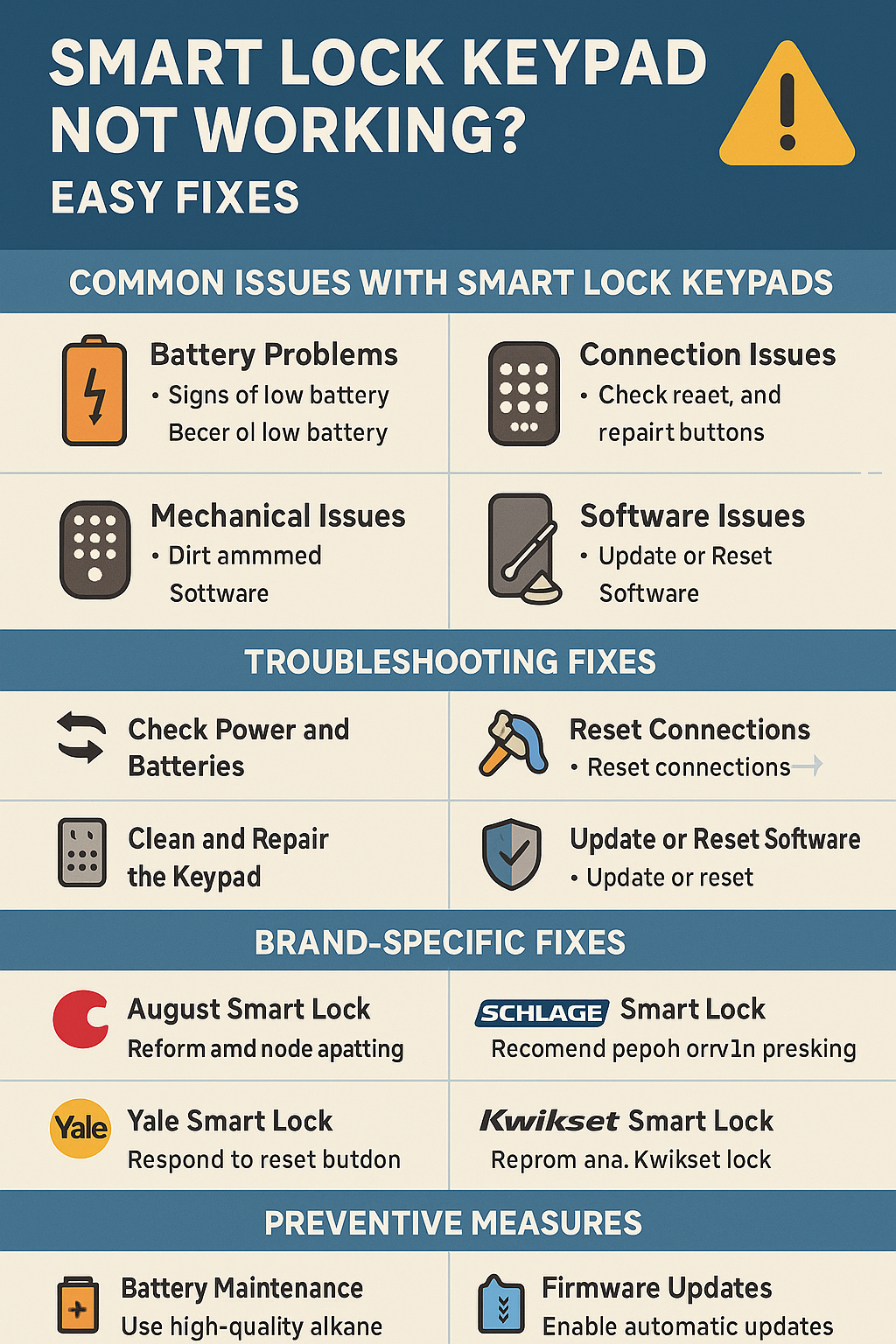
Common Issues With Smart Lock Keypads
1. Battery Problems
The number one culprit for a smart lock keypad not working is a low battery. When your lock doesn’t light up, beep, or respond, chances are the batteries are drained.
- Signs of low battery: keypad not lighting up, keypad flashing red, keypad beeping randomly.
- Possible causes: old batteries, weak brands, or poor battery contact inside the lock.
2. Connection Issues
Many smart locks use WiFi, Bluetooth, or an app to sync. If the keypad isn’t responding, sometimes the problem lies in the connection.
- Smart lock not connecting to WiFi
- Bluetooth smart lock not working
- App not syncing properly with the keypad
3. Mechanical Issues
Sometimes the problem isn’t digital at all. Dust, dirt, or stuck buttons can make your keypad unresponsive.
- Jammed keypad buttons
- Stuck or unresponsive keypad after pressing
- Moisture causing the buttons to short out
4. Software Issues
Just like your phone, smart locks run on firmware. If the software glitches, the keypad may stop recognizing your code.
- Firmware update problems
- App glitches
- Code not recognized
Troubleshooting Fixes
Check Power and Batteries
- Replace smart lock batteries with fresh, high-quality ones.
- Check battery contacts and clean them with a cotton swab if dirty.
- Confirm the batteries are installed correctly (yes, even grownups mix up + and – sometimes).
Reset Connections
- Reconnect the smart lock to WiFi or reset the Bluetooth pairing.
- Re-sync the smart lock with its mobile app.
- If nothing works, reset the lock to factory settings (last resort).
Clean and Repair the Keypad
- Gently clean the keypad with a soft cloth to remove dirt or grime.
- For jammed buttons, remove debris carefully using a toothpick or compressed air.
- If needed, lightly lubricate the mechanical parts with a lock-safe lubricant.
Update or Reset Software
- Update the smart lock firmware through the app.
- Reinstall the smart lock app if it keeps crashing.
- Reset the smart lock keypad and try entering your code again.
Brand-Specific Fixes
August Smart Lock
- Problem: August smart lock keypad not working.
- Fix: Replace the batteries, then perform an August keypad reset through the app.
Yale Smart Lock
- Problem: Yale keypad won’t respond.
- Fix: Find the reset button near the battery compartment, press it, and change the batteries if needed.
Schlage Smart Lock
- Problem: Schlage lock not recognizing keypad code.
- Fix: Try the Schlage lock reset guide. If that fails, replace the batteries and reprogram your entry codes.
Kwikset Smart Lock
- Problem: Kwikset keypad not responding.
- Fix: Remove and reinstall batteries, check for poor contact, or perform a Kwikset lock keypad reset.
Preventive Measures
- Battery Maintenance: Use high-quality alkaline batteries. Keep a backup set handy.
- Firmware Updates: Enable automatic updates in the app so the lock stays bug-free.
- Environmental Protection: Protect your smart lock from moisture. If outdoors, consider a weatherproof cover.
- Regular Cleaning: Wipe down the keypad every few weeks to avoid dirt buildup.
Related Problems and Quick Solutions
- Keypad flashing red: Replace batteries immediately.
- Locked out: Use the emergency override (check your lock’s manual).
- Forgotten keypad code: Reset the lock and set a new one.
- Temporary codes not working: Re-sync with the app, or update the firmware.

Conclusion
A smart lock keypad not working can feel like the end of the world when you’re standing outside your own door. But nine times out of ten, the fix is simple: swap out batteries, reset connections, or clean the keypad. And when in doubt, check your lock’s manual for brand-specific instructions.
Don’t wait until you’re locked out in the rain. Stay ahead of the problem with fresh batteries, regular cleaning, and software updates.
Ready to get your smart lock back in shape? Start by checking your batteries today—you’ll thank yourself next time your arms are full of groceries.
