Introduction – The Door to Your Peace of Mind
Imagine this:
You’ve just bought a brand-new smart lock. You’re excited. You can already picture yourself unlocking your front door with your phone, no fumbling for keys, no more “Did I lock the door?” panic while you’re in bed.
But here’s the twist—if you install it wrong, that fancy smart lock can turn into a smart headache. Your door might jam. The lock might not connect to your Wi-Fi. Worse, it could be less secure than the old rusty lock you replaced.
Just like you wouldn’t bake a cake without following the recipe, you shouldn’t install a smart lock without knowing the common mistakes to avoid. Today, I’ll walk you through the errors people make most often, why they happen, and how you can dodge them like a pro.
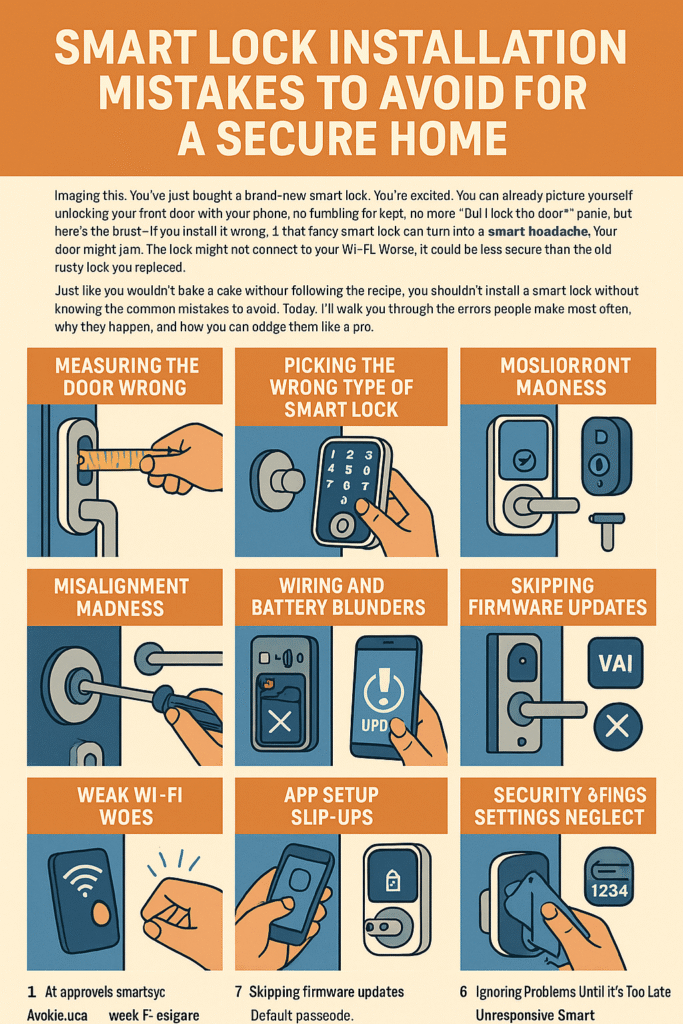
1. Measuring the Door Wrong – “It’s Like Buying Shoes Without Knowing Your Size”
Keywords: Common Smart Lock Installation Errors, Incorrect Door Measurements for Smart Locks, Ignoring Door Compatibility for Smart Locks
A smart lock isn’t “one-size-fits-all.” Your door’s thickness, the size of the deadbolt hole, and even how the door frame sits can make or break your installation.
Why this mistake happens:
People assume their door is “standard.” They skip measuring and end up with a lock that either doesn’t fit or needs awkward modifications.
How to avoid it:
- Measure your door thickness (most smart locks fit 1-3/8″ to 2″ thick doors).
- Check the backset (distance from the door’s edge to the center of the lock hole).
- Confirm deadbolt hole size matches the smart lock’s requirements.
Quick story: My neighbor bought a beautiful, high-end smart lock. Turns out his 1950s door was thinner than average, so the lock didn’t sit flush. He had to return it and wait two weeks for a different model.
2. Picking the Wrong Type of Smart Lock – “Not Every Shoe Fits Every Foot”
Keywords: Choosing the Wrong Smart Lock Type
Smart locks come in all flavors: deadbolt-only, handle-and-deadbolt combos, keypad locks, fingerprint locks, and more.
Why this mistake happens:
People buy based on looks or features without thinking about how they’ll actually use it.
How to avoid it:
- If you rent, choose one that replaces only the deadbolt so you can restore the old lock later.
- For heavy use doors, a keypad or fingerprint lock can be faster than using an app.
- If you want full smart home integration, make sure the lock supports Wi-Fi, Z-Wave, or your preferred platform.
3. Misalignment Madness – “Like Trying to Close a Drawer That’s Off Track”
Keywords: Improper Smart Lock Alignment, Misaligned Deadbolt with Strike Plate
If the deadbolt doesn’t slide smoothly into the strike plate, your lock will struggle. A smart lock motor can’t push through misalignment like your hand can.
Why this mistake happens:
People rush the install without checking if the door already has alignment issues.
How to avoid it:
- Before installing, manually lock/unlock the old deadbolt. If it sticks, fix the alignment first.
- Adjust hinges or the strike plate so the bolt moves freely.
4. Loose or Over-Tight Screws – “Goldilocks Would Hate This”
Keywords: Loose Smart Lock Screws, Over-Tightening Smart Lock Components
Too loose and the lock wobbles. Too tight and you might damage internal parts.
Why this mistake happens:
DIY installers often overcompensate—either barely tightening screws or using Hulk-level force.
How to avoid it:
- Use a screwdriver, not a power drill, for final tightening.
- Stop when the lock feels snug but not stressed.
5. Wiring and Battery Blunders
Keywords: Incorrect Smart Lock Wiring, Wrong Smart Lock Battery Installation
Some smart locks are battery-only, but others have wired connections for power or sensors.
Why this mistake happens:
- Batteries inserted the wrong way.
- Forgetting to remove battery shipping tabs.
- Messy wiring that gets pinched during installation.
How to avoid it:
- Follow the polarity diagram inside the battery compartment.
- Neatly route wires so they don’t get caught when closing the lock’s cover.
6. Skipping Firmware Updates – “Like Driving Without Updating Your GPS”
Keywords: Forgetting Smart Lock Firmware Updates, Delaying Smart Lock Firmware Updates
Firmware updates fix bugs, improve security, and sometimes add new features.
Why this mistake happens:
People assume “it works, so I don’t need to touch it.”
How to avoid it:
- Install the smart lock app immediately.
- Check for updates before you start using the lock daily.
7. Calibration Chaos
Keywords: Skipping Smart Lock Calibration
Calibration teaches the lock how far to rotate and when to stop.
Why this mistake happens:
Some skip the calibration step to “save time” and end up with a lock that doesn’t fully engage.
How to avoid it:
- Follow the app’s calibration process during setup.
- Recalibrate if you notice the lock stopping too early or too late.
8. Weak Wi-Fi Woes
Keywords: Poor Smart Lock Wi-Fi Setup, Weak Wi-Fi Signal for Smart Lock
If your lock is too far from the router, commands may lag or fail.
How to avoid it:
- Test Wi-Fi strength at the door with your phone before installing.
- Use a Wi-Fi extender if needed.
9. App Setup Slip-Ups
Keywords: Incorrect Smart Lock App Configuration, Failing to Pair Smart Lock with Smart Home Devices
Without proper app setup, you won’t be able to use remote access or automations.
How to avoid it:
- Follow pairing instructions exactly.
- Make sure your phone’s Bluetooth is on during setup.
- Link the lock to your smart home system before you mount it permanently.
10. Security Settings Neglect
Keywords: Neglecting Smart Lock Security Settings, Using Default Smart Lock Passcodes, Not Enabling Two-Factor Authentication on Smart Locks, Sharing Smart Lock Access Without Restrictions
A smart lock is only as secure as its settings.
How to avoid it:
- Change default passcodes right away.
- Enable two-factor authentication in the app.
- Limit guest access and set expiry dates for shared codes.
11. Skipping Maintenance
Keywords: Ignoring Smart Lock Battery Alerts, Not Cleaning Smart Lock Components
A smart lock isn’t “set and forget.” Dust, weather, and low batteries can mess with performance.
How to avoid it:
- Replace batteries as soon as you get low-battery alerts.
- Wipe the keypad and moving parts regularly.
12. Ignoring Problems Until It’s Too Late
Keywords: Fixing Unresponsive Smart Locks, Resolving Smart Lock Connectivity Problems, Addressing Smart Lock Auto-Lock Failures
Little glitches often grow into big failures.
How to avoid it:
- If the lock lags, drops Wi-Fi often, or drains batteries too quickly, troubleshoot immediately.
- Consult the manual or manufacturer support.

Conclusion – Installing Peace of Mind
Installing a smart lock isn’t rocket science, but it’s also not something you should rush. A few minutes of careful measuring, alignment checks, and app setup can save you from frustration later.
Your front door is your home’s first line of defense. Treat the installation with the same care you’d give to installing a security system. That way, your smart lock won’t just be smart—it’ll be reliable, safe, and worth every penny.
