Introduction
Picture this: You’re running late, your phone is buzzing, and you just remembered your cousin is arriving in town. You promised to leave a key under the mat, but honestly, that’s as risky as leaving your front door wide open. Wouldn’t it be amazing if you could let someone into your home—even if you’re halfway across the city—without worrying about keys, lost codes, or late-night panic calls?
That’s where smart locks step in. They’re like your home’s bouncer, except way friendlier and always on duty. Sharing access with guests isn’t just convenient, it’s safe, quick, and makes you feel like you’re living in the future. Whether you’re an Airbnb host, a busy parent, or someone who loves gadgets, this guide will show you how to share smart lock access the smart way.
Let’s unlock the details together!
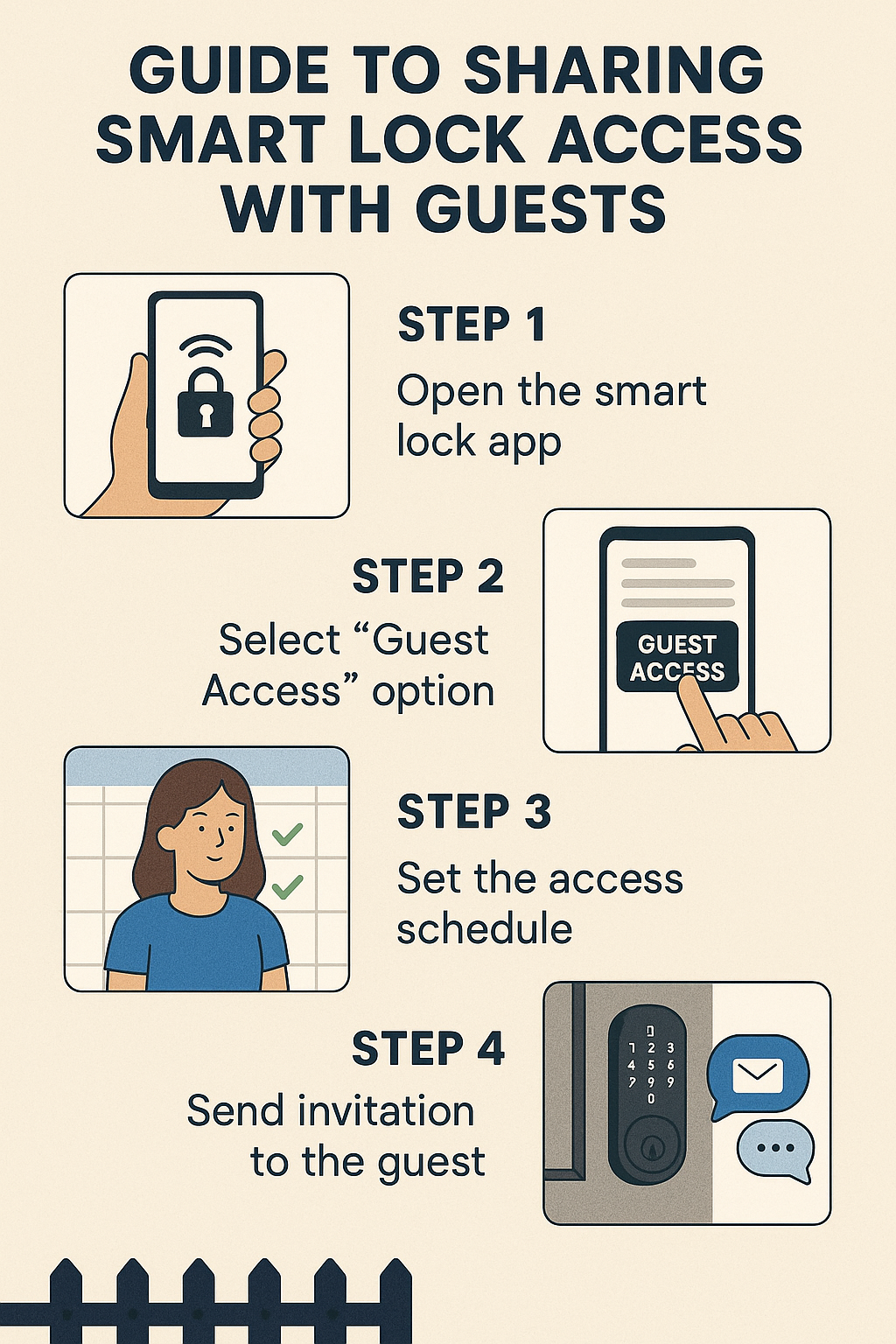
Smart Lock Guest Access Basics
When you think about letting guests in, old habits die hard: keys, spare keys, hidden keys. But these days, sharing access is as easy as sending a text or tapping your phone. Smart locks let you create special access codes for guests—some that work just once, some that last for a weekend, and some you can turn on and off whenever you like.
Why is this a game-changer? Well, no more awkward key hand-offs, and you don’t need to stress if someone forgets to return a key. You’re in control, and your guests feel trusted and welcomed. Everyone wins.
Types of Guest Access: More Than Just a Code
Smart locks offer a buffet of ways to let people in. Here’s what’s on the menu:
Temporary Smart Lock Access
Say your friend is house-sitting for the weekend. You can send them a code that only works from Friday to Sunday. No need to remember to change the locks afterward—just set it and forget it.
Scheduled Smart Lock Access
Hosting a cleaner every Wednesday morning? Set their code to work only during that time slot. They can’t get in at 3am on Saturday, even if they try.
One-Time Access Codes
Great for delivery people or quick drop-offs. These codes expire after one use, so you’re not handing out permanent keys to strangers.
Guest Access Management Apps
Most smart lock brands have apps that make managing guest codes a breeze. You can add, edit, or delete access codes right from your phone, whether you’re at home or sipping coffee miles away.
Different Ways to Share Smart Lock Access
Let’s break down the main methods:
- Keypad Smart Lock Access: Guests enter a PIN code on the door. Simple, like using an ATM.
- Bluetooth Guest Access: Your guest uses their phone to unlock the door if they’re close by.
- Wi-Fi Smart Lock Remote Access: Unlock your door from anywhere in the world—perfect for those “I locked myself out!” moments.
- Fingerprint Smart Lock Guest Access: For VIPs or family, add their fingerprints for instant, secure entry.
Each method has its own perks. For example, PIN codes are great for anyone, Bluetooth is handy for techy friends, and Wi-Fi means you can help out guests even if you’re not at home.
Creating and Managing Guest Codes
Here’s how you become the master of your own digital keys:
Generating Temporary PIN Codes
Most smart lock apps let you generate unique codes with just a tap. Decide how long you want the code to work—an hour, a day, a week—and send it to your guest. Easy.
Setting Expiration for Access Codes
Worried someone will use an old code later? Set a timer. When time’s up, the code stops working. No more “Did I remember to delete that code?” stress.
Managing Multiple Guest Codes
Got a lot of guests coming and going? No sweat. You can manage dozens of codes at once, labeling each for the cleaner, your friend, or your Airbnb guest.
Revoking Guest Access Remotely
Change your mind? Did plans change? Remove access instantly from your phone. It’s like taking back a key, without the awkward conversation.
Smart Lock Guest Access for Rentals
If you’re renting out your place—Airbnb, Vrbo, you name it—smart locks are your best friend. Here’s how they make hosting easy:
- Airbnb Smart Lock Access: Send temporary codes to guests so they can check in anytime, even if you’re not around.
- Vacation Rental Smart Lock Codes: Never worry about lost keys or re-keying after each guest.
- Automated Guest Check-In: Some smart locks sync directly with rental platforms. Guests get their code automatically, no calls needed.
- Integrating Smart Locks with Rental Platforms: Many platforms let you connect your smart lock so access is managed for you. One less thing to worry about!
Story time: Imagine a guest arrives at 1am after a delayed flight. With smart lock guest access, there’s no midnight call or awkward wait outside. They let themselves in, and you get to sleep soundly. Hospitality, leveled up.
Smart Lock Access Security
Letting guests in is great, but security matters. Here’s how to keep things safe:
- Secure Guest Code Practices: Never use obvious codes like “1234” or your birthday.
- Monitoring Guest Access Logs: Most apps show you exactly who entered and when. If anything feels off, you’ll spot it right away.
- Guest Access Notifications: Get instant alerts on your phone whenever a guest unlocks the door.
- Two-Factor Authentication for Guests: Some locks let you add extra security, like needing both a code and a phone to unlock.
- Preventing Unauthorized Smart Lock Access: Always update your lock’s firmware and avoid sharing codes with people you don’t trust.
Remember: Being careful is like locking your car in a crowded parking lot. It’s just smart.
Troubleshooting Smart Lock Guest Access
Even the best tech can have a bad day. Here’s how to fix common hiccups:
- Resolving Access Code Issues: If a code isn’t working, double-check if it’s expired or entered correctly.
- Smart Lock Connectivity Problems: Sometimes Wi-Fi or Bluetooth gets moody. Restart your lock or your phone and try again.
- Guest App Access Support: If your guest’s app isn’t working, check for updates or reinstall.
- Resetting Smart Lock Guest Codes: If all else fails, reset the code from your app and send a new one.
Tech headaches happen, but most problems have simple fixes. Don’t panic!
Advanced Guest Features: Going the Extra Mile
Smart locks are always adding new tricks:
- Voice-Controlled Guest Access: “Alexa, unlock the door for Grandma.”
- Smart Lock Integration with Smart Home: Sync with your lights or thermostat so guests arrive to a cozy, well-lit home.
- IFTTT Guest Access Automation: Automate access rules (“Unlock door if it’s Wednesday and the cleaning crew arrives”).
- Guest Access via Mobile Apps: Some locks let guests unlock the door straight from their phones, with one tap.
If you love gadgets, these features will make your inner geek do a happy dance.

Smart Lock Guest Access Maintenance
Last but not least: a little upkeep goes a long way.
- Firmware Updates for Guest Access: Update your lock’s software to get the latest security and features.
- App Updates and Guest Access: Keep the app fresh on your phone and your guests’ phones.
- Customer Support for Guest Access: If you hit a wall, most companies have friendly help just a call or chat away.
Taking care of your smart lock is like changing the oil in your car—small effort, big payoff.
Conclusion: The Key to Stress-Free Guest Access
Letting people into your home should feel safe, not stressful. With a smart lock, you control who comes and goes, when they enter, and for how long. It’s the modern way to welcome guests, and it makes life easier for everyone—whether you’re hosting friends, family, or complete strangers.
Ready to say goodbye to spare keys, late-night lockouts, and all the hassle? Upgrade to a smart lock and unlock peace of mind.
Thinking about making the switch? Explore the top smart locks for guest access and find your perfect match. Safe, simple, and one less thing to worry about.
