Introduction:
Imagine you’ve just bought the coolest new smart lock for your front door. No more hunting for keys or worrying about locking yourself out. You can open your door with your phone, a code, or even your voice. Pretty neat, right? But just like you wouldn’t leave your house keys lying around, you shouldn’t forget about protecting your smart lock from unwanted guests.
Let’s walk through how these smart locks work, what can go wrong, and, most importantly, how you can keep the bad guys out. Don’t worry, you don’t need to be a tech wizard—just some common sense, a few clever tips, and a little bit of curiosity!
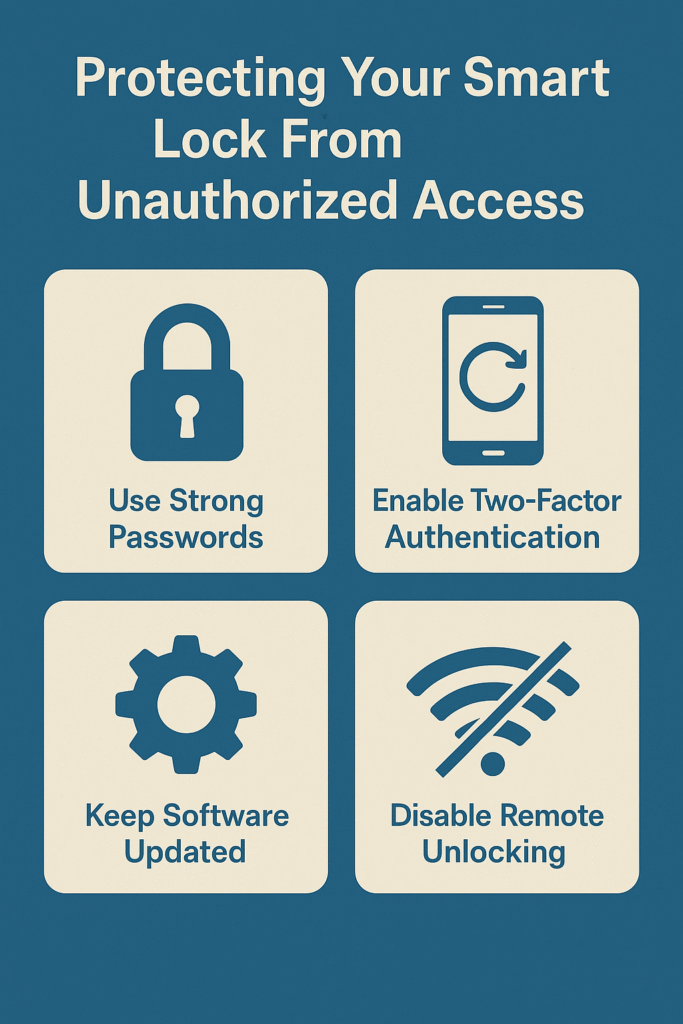
Smart Lock Security Basics
How Smart Locks Work
Smart locks are electronic locks that let you unlock your door using things like a PIN code, a smartphone app, or even your fingerprint. Most connect to your home’s Wi-Fi or Bluetooth. That means you can lock or unlock your door from anywhere, as long as you have internet.
But with all this convenience, there’s a catch. If someone gets your code, hacks your Wi-Fi, or finds a weakness, they could get in without you even knowing. That’s why learning how to protect your smart lock is so important.
Types of Smart Locks
Not all smart locks are created equal. Some use a keypad, some use your phone, and others connect to home assistants like Alexa or Google Home. The more features your lock has, the more ways someone might try to sneak past it. Think of it like locking your bike: more gears and gadgets mean more things to keep an eye on.
Smart Lock Vulnerabilities
Every smart device has its weak spots. For smart locks, hackers might try to:
- Guess your PIN
- Hack your Wi-Fi or Bluetooth
- Trick the lock with fake signals
- Use sneaky tricks to reset your lock
But don’t panic—most smart locks have built-in defenses, and you can add extra layers of safety too.
Best Practices for Smart Lock Security
Setting Strong PIN Codes
Would you leave your house with the door half-open? Using “1234” or your birthday as your PIN is pretty much the same. Pick a code that’s hard to guess. Mix up numbers, avoid repeating digits, and change it up every so often. If your smart lock lets you, make your PIN longer than four digits.
Changing Default Passwords
The first thing you should do after installing a smart lock: change the default password! Manufacturers often use simple passwords that hackers already know. Make your new password something unique, not tied to your name or address.
Two-Factor Authentication for Smart Locks
Ever get a text with a code when logging into a new app? That’s two-factor authentication. If your lock’s app offers this, turn it on! It means even if someone guesses your password, they’ll need your phone to break in. That’s a big roadblock for intruders.
Regular Firmware Updates
Your smart lock is like a little computer. It needs updates to fix bugs and block new threats. Turn on automatic updates, or check for them every month. This keeps your lock smarter than the hackers.
Managing User Access
Don’t hand out codes to everyone who visits. Give unique access codes to family, friends, or cleaners, and remove them when you don’t need them anymore. It’s like having different keys for everyone, but way easier to manage.
Physical Security Measures
Reinforced Door Hardware
Even the best smart lock can’t help if your door is weak. Reinforce your door with strong frames, solid deadbolts, and secure strike plates. If someone tries to kick the door, they should have a very bad day.
Tamper Detection
Some smart locks have built-in alarms or notifications if someone tries to mess with them. Turn these on! You’ll get an alert if a would-be thief is poking around.
Battery Backup Solutions
Most smart locks run on batteries. If the power dies, you don’t want to be locked out—or leave your door open! Use high-quality batteries and keep spares handy. Some locks alert you when the battery is low. Don’t ignore those beeps!
Network & App Security
Securing Wi-Fi Networks for Smart Locks
Your smart lock often talks to your phone or the internet through Wi-Fi. If your home Wi-Fi isn’t secure, it’s like leaving a window open. Use a strong Wi-Fi password. Update your router’s software. And never use public Wi-Fi to control your lock.
Bluetooth Security for Smart Locks
Bluetooth smart locks are handy, but make sure your phone’s Bluetooth is only on when you need it. Always use the lock’s official app—avoid sketchy third-party apps.
Mobile App Security Tips
- Only download the official app for your smart lock.
- Don’t install random apps that want access to your lock.
- Keep your phone’s security updated.
- Use a screen lock (PIN, fingerprint, or face recognition).
Protecting Smart Lock Data
Your smart lock collects data, like who comes and goes. Check the app’s privacy settings and only share what’s necessary. The less info you give out, the better.
Risks and Threats to Smart Locks
Smart Lock Hacking Methods
Most thieves are lazy. But a few might try to hack your smart lock. Here are some common tricks:
- Brute Force Attacks: Repeatedly guessing codes until one works.
- Man-in-the-Middle Attacks: Intercepting communication between your lock and phone.
- Replay Attacks: Copying and replaying signals to unlock the door.
- Social Engineering Threats: Tricking you into giving away your codes.
How to Beat These Threats
- Change your codes often.
- Use strong passwords and PINs.
- Keep your lock and phone updated.
- Never share your codes or passwords with strangers.
Smart Lock Security for Different Users
For Homeowners
Your home is your castle. Set up unique codes for each family member, change them regularly, and use all the security features your lock offers.
For Renters
If you rent, check with your landlord before installing a smart lock. Use locks that don’t need drilling or permanent changes. When you move out, reset the lock and wipe your data.
For Airbnb Hosts
Smart locks make hosting easier. Give guests temporary codes that expire after their stay. Always reset the lock between guests. It’s polite—and safe!
For Landlords
Smart locks help manage multiple properties. Use an app to track who enters and when. Set up emergency codes for maintenance, and always update or remove codes when tenants change.
Responding to Security Breaches
What to Do If Your Smart Lock Is Hacked
First, don’t panic. If your lock acts strange or you suspect trouble:
- Change your codes and passwords immediately.
- Update the lock’s firmware.
- Check your access logs for odd activity.
Resetting and Re-Securing Smart Locks
Most smart locks can be factory reset. This wipes out all old codes and settings. Set it up again with fresh, secure info.
Contacting Smart Lock Support
If you’re stuck, reach out to the manufacturer’s support team. They’ve seen it all and can walk you through the fix.

Legal and Privacy Considerations
Smart Lock Data Privacy
Read your smart lock’s privacy policy. Know what data they collect and how it’s used. Some brands sell your info, others don’t. Pick a company you trust.
Compliance and Regulations
Some cities or landlords have rules about smart locks. Make sure your setup follows local laws. Don’t risk a fine or hassle just for a fancy door lock.
Smart Lock Security Tools and Accessories
Smart Lock Security Cameras
Adding a security camera near your door is like having an extra set of eyes. You’ll know who comes and goes, and get alerts if something looks fishy.
Smart Lock Alarms
Some locks sound a loud alarm if someone tries to break in or mess with the lock. Use these features—they scare off most troublemakers!
Smart Lock Covers and Shields
Physical shields or covers make it harder for someone to tamper with your lock. A simple gadget can give you extra peace of mind.
Conclusion
Your smart lock is a great tool for keeping your home secure and your life simple. But it’s not set-it-and-forget-it. Take a few minutes to set up strong codes, keep your lock and apps updated, and pay attention to any weird activity. It’s like brushing your teeth: a little effort now saves a lot of pain later.
Don’t wait until something goes wrong! Make these smart lock security tips part of your home routine, and you’ll sleep soundly knowing your door is locked tight.
