Introduction
Picture this: a thunderstorm rumbles, the house goes dark, and everyone lets out the same groan—“Ugh, power outage.” Now imagine walking to your front door and still getting inside with a tap or code, cool as a cucumber. That’s the goal.
Smart locks are awesome, but if you don’t plan for power outage risks for smart locks, you can end up stuck outside at the worst moment. The good news? With a few simple habits and the right features, you can maintain smart lock functionality during outages without breaking a sweat.
In this guide, we’ll walk through friendly, step-by-step moves to secure smart locks against power outages—in plain English, with practical examples you can actually use.
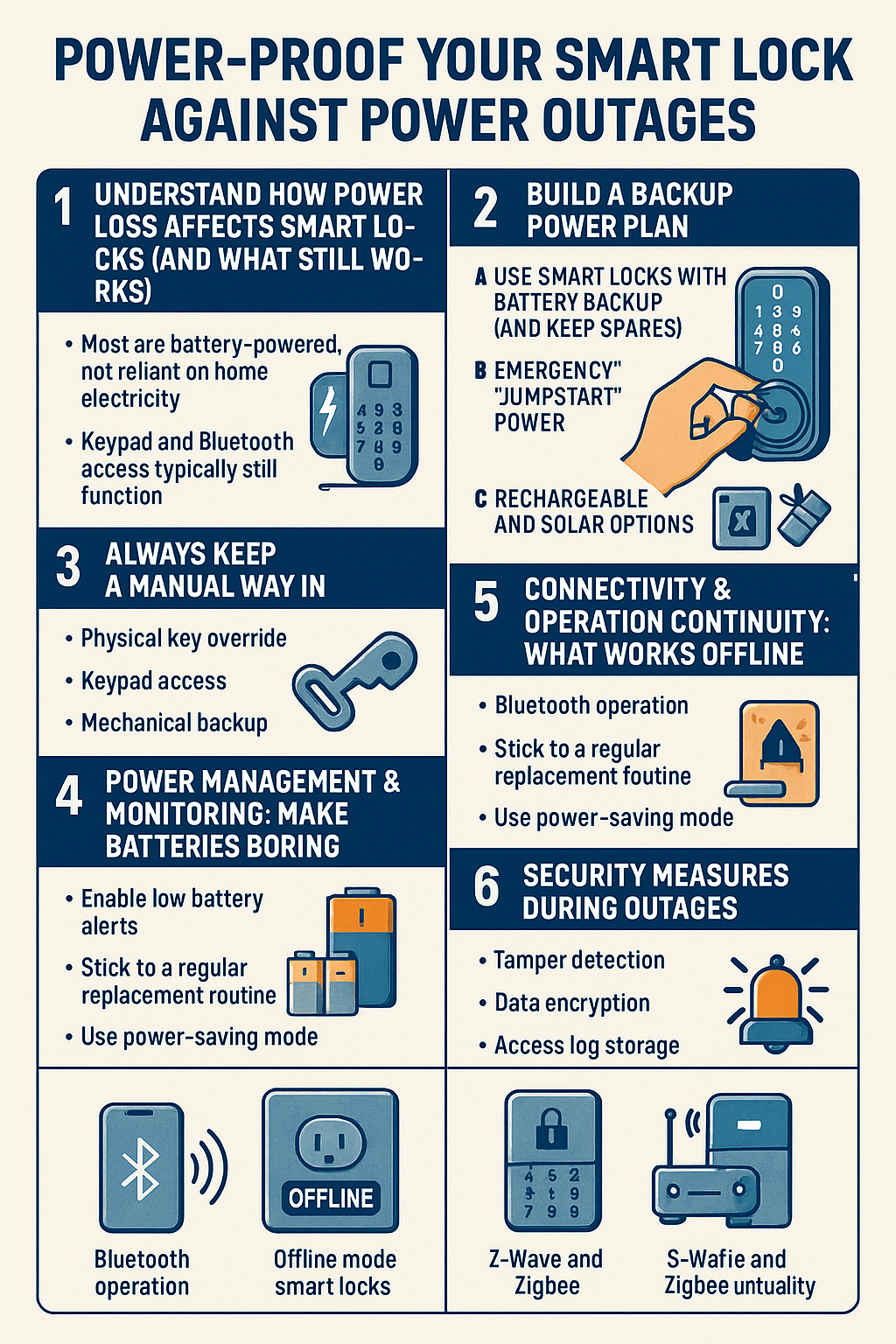
1) Understand How Power Loss Affects Smart Locks (and What Still Works)
Most modern smart locks don’t rely on your home’s electricity to turn the bolt. They’re usually battery-powered, so how power loss affects smart locks is mostly about your Wi-Fi, modem, or smart hub going down—not the lock motor itself. That means:
- You can typically still unlock the door at the keypad or with your phone nearby (Bluetooth).
- Remote features (like checking status from the office) may pause until the internet’s back.
- If your lock’s battery backup is healthy, you’ll get in just fine.
Think of the lock like a phone with its own battery. House power out? Annoying. Lock dead? That’s the bigger problem. So the trick is to keep the lock’s batteries healthy and have a backup plan ready.
2) Build a Backup Power Plan
A. Use Smart Locks with Battery Backup (and keep spares)
Choose smart locks with battery backup and make a simple routine: store a labeled spare set of the exact batteries your lock uses (AA, AAA, CR123, or a proprietary pack). Put the spares where you can reach them from outside (garage keypad safe, trusted neighbor, or car glovebox). That tiny habit turns a near-lockout into a 30-second fix.
B. Emergency “Jumpstart” Power
Some locks include emergency power connectors on the outside keypad. Touch a 9-volt battery to the terminals, enter your code, and the lock wakes up long enough to open. This is clutch when your internal batteries die. (Not every model has it, so check your specific lock.)
Newer models sometimes use USB-C emergency ports instead of 9-volt pads. If you prefer carrying a small power bank over a 9-volt battery, look for external power bank support via USB-C.
C. Rechargeable and Solar Options
If you hate buying disposables, consider rechargeable battery smart locks. For gates or outbuildings, solar-assisted setups (or even wireless power systems in some commercial scenarios) can keep low-power devices topped up. These are niche but growing—useful if outages are frequent where you live.
Action step: Pick your backup style (9-volt, USB-C, or spare pack), stash it somewhere safe, and test it once so you’re not learning in the rain.
3) Always Keep a Manual Way In
No matter how “smart” your lock is, manual access options are your belt-and-suspenders.
- Physical key override: Many models still accept a standard key from the outside. Keep a spare with someone you trust or in a secure outdoor key box.
- Keypad access: If your lock supports codes, set at least one simple emergency unlock code for your family (and one for a neighbor you trust). Codes work even if Wi-Fi is down.
- Mechanical backup: Some handlesets include a mechanical release that works regardless of power.
Action step: Decide your Plan B (key, keypad, or both) and make sure everyone in the house knows it by heart.
4) Power Management & Monitoring: Make Batteries Boring
Smart locks already try to help with battery health monitoring and low battery notifications. Use those features and you’ll catch problems way before an outage.
- Turn on notifications in the lock’s app.
- Set a routine—for example, swap batteries every 10–12 months, at the same time you test smoke alarms.
- Enable automatic power saving mode if your lock supports it. This reduces radio chatter and extends life.
- In cold climates, batteries fade faster. If your door faces winter winds, consider lithium (only if your manufacturer approves) and make sure the door seals well so the motor doesn’t fight a misaligned deadbolt.
Action step: Put “Replace smart lock batteries” on your annual calendar and toggle on battery alerts in the app.
5) Connectivity & Operation Continuity: What Works Offline
When the internet drops, you still want local control. Here’s how to keep things moving:
- Bluetooth operation during power loss: Many locks talk directly to your phone over Bluetooth when you’re nearby. That means you can still lock/unlock at the door even if your router is down.
- Offline mode smart locks: Some locks store codes locally and don’t need the cloud to recognize them.
- Z-Wave and Zigbee offline functionality: With a hub that does local processing (and stays powered on a UPS), local control smart locks can continue running automations without the internet.
A tiny uninterruptible power supply (UPS) for your router and hub keeps your home brain alive through short outages, so your app and automations keep working.
Action step: If you use a smart hub, add a small UPS for the hub and Wi-Fi so your local network stays up, even when the grid blinks.
6) Security Measures During Outages
Power down doesn’t mean security down. Smart locks are designed so their core protections keep going:
- Tamper detection without house power: Because locks run on their own batteries, tamper alerts and lockout behaviors can still work during an outage.
- Data encryption during offline mode: Modern locks encrypt credentials and communications whether you’re online or not.
- Access log storage without cloud connection: Many systems save events locally and sync the audit trail and access logs once the internet returns.
Bottom line: If your lock’s battery is healthy, your core security features keep doing their job.
7) Installation & Maintenance: Set It Up to Succeed
- Install smart locks with backup features: If outages are common where you live, prioritize models with a 9-volt jumpstart, USB-C emergency port, keypad access, and a physical key override.
- Routine battery replacement schedule: Don’t wait for the “low battery” chirp the night before a trip. Replace on your schedule.
- Firmware updates for power management: Updates can improve battery use, fix bugs, and boost reliability. Turn on auto-updates if available.
Action step: Do a quick “power-proof” check: backup power, manual access, battery schedule, and updates turned on.
8) Product Recommendations (Power-Resilient Picks)
Below are feature examples to look for; always verify the exact model you buy:
- Smart locks with long battery life and offline access
- Look for Bluetooth-capable locks that still work at the door without Wi-Fi and store PINs locally.
- Look for Bluetooth-capable locks that still work at the door without Wi-Fi and store PINs locally.
- Best smart locks for power outage protection
- Models offering 9-volt battery jumpstart (touch battery to the keypad terminals), USB-C emergency power, or a removable rechargeable pack give you multiple backup paths.
- Models offering 9-volt battery jumpstart (touch battery to the keypad terminals), USB-C emergency power, or a removable rechargeable pack give you multiple backup paths.
- Reliable emergency access smart locks
- Locks with both keypad access and physical key override cover you if one option fails.
- Locks with both keypad access and physical key override cover you if one option fails.
- Top-rated backup power smart locks
- Consider models that clearly document their emergency power method in the manual. That clarity is gold when you’re stressed at the door.
- Consider models that clearly document their emergency power method in the manual. That clarity is gold when you’re stressed at the door.
Real-world examples (by feature, not brand hype):
- 9-volt jumpstart on keypad-style locks (common on several keypad series).
- Bluetooth-first locks that keep working locally via phone, even when Wi-Fi is down.
- Lever locks with USB-C emergency power ports.
- Combo designs that include a rechargeable battery plus a small set of backup cells in the interior unit.
9) Troubleshooting & Recovery After an Outage
If the lock misbehaves after power returns, use this calm, step-by-step checklist:
- Try the local method first: Use the keypad or Bluetooth at the door.
- Check the batteries: Replace if they’re old or the app shows low. Reseat the pack if it looks loose.
- Reboot gently: Some locks have a small reset or “wake” action in the app; follow the manual.
- Re-sync your bridge or hub: If the Wi-Fi bridge or hub went down, unplug it for 10 seconds and plug back in.
- Recalibrate the lock: If the door wasn’t fully closed during the outage, the status might be wrong; most apps have a quick recalibration.
- Use your manual backup (physical key or emergency code) if you’re still stuck, then check support docs for your exact model.
Action step: Print a one-page cheat sheet with your model’s “dead battery” instructions and keep it with your spare batteries.
10) Buying Considerations: A Short, No-Stress Checklist
When you’re shopping, use this punch list to balance cost vs reliability in power-resilient smart locks:
- Backup power: 9-volt pads or USB-C emergency power.
- Manual access: Physical key override and/or keypad access.
- Local control: Bluetooth at minimum; bonus points for Z-Wave or Zigbee with a local hub.
- Battery insights: Clear battery health monitoring and low battery notifications.
- Security basics: Strong encryption, lockout after too many wrong attempts, and tamper detection.
- Maintenance support: Easy firmware updates and well-written manuals.
- Fit and finish: Works with your door, latch aligns smoothly (saves battery), and handles your climate.
Two Mini Case Studies
Family Home:
Maya’s neighborhood loses power a few times each winter. Her keypad lock has a 9-volt jumpstart, and she keeps a battery in the console of her car. She also turned on low-battery alerts and swaps batteries every fall. When the power went out last month, her Wi-Fi died, but she tapped her code and walked right in. No drama, no tears.
Short-Term Rental:
Darren manages two rentals. He chose locks with local keypad codes and a hub on a small UPS. Even if the internet or grid blips, guests still enter with their temporary access codes. The hub stays alive long enough to log events and sync later, and Darren sleeps like a baby.
Conclusion: Power-Proof Now, Relax Later
Outages happen. But with the right setup—a battery-backed smart lock, a simple manual access option, and a quick backup power plan—they don’t have to be a heart-pounder. Set your routine, stash your backup, and you’ll be the calm in the storm.
Want a zero-stress, outage-ready setup for your home or rental portfolio? Get our free “Power-Proof Smart Lock Checklist,” or reach out for a quick consult. We’ll help you pick features, set notifications, and test your backup so you’re never stuck on the porch again.
