Introduction: Why Your Smart Lock Needs a Little Love
Imagine your smart lock as a tiny security guard standing at your door. It works around the clock—rain or shine, day or night—keeping your home safe from unwanted guests. But just like any hardworking helper, your smart lock needs regular checkups to do its job right.
We all know what happens when we forget to charge our phones. Now, picture being locked out because your smart lock’s battery gave up at the worst possible moment. Not fun, right? The good news is, a simple monthly routine can keep your smart lock running smooth as butter. And the best part? You don’t have to be a tech genius to do it.
Let’s walk through a super simple, step-by-step monthly checklist that’ll keep your smart lock happy, healthy, and ready to protect what matters most.
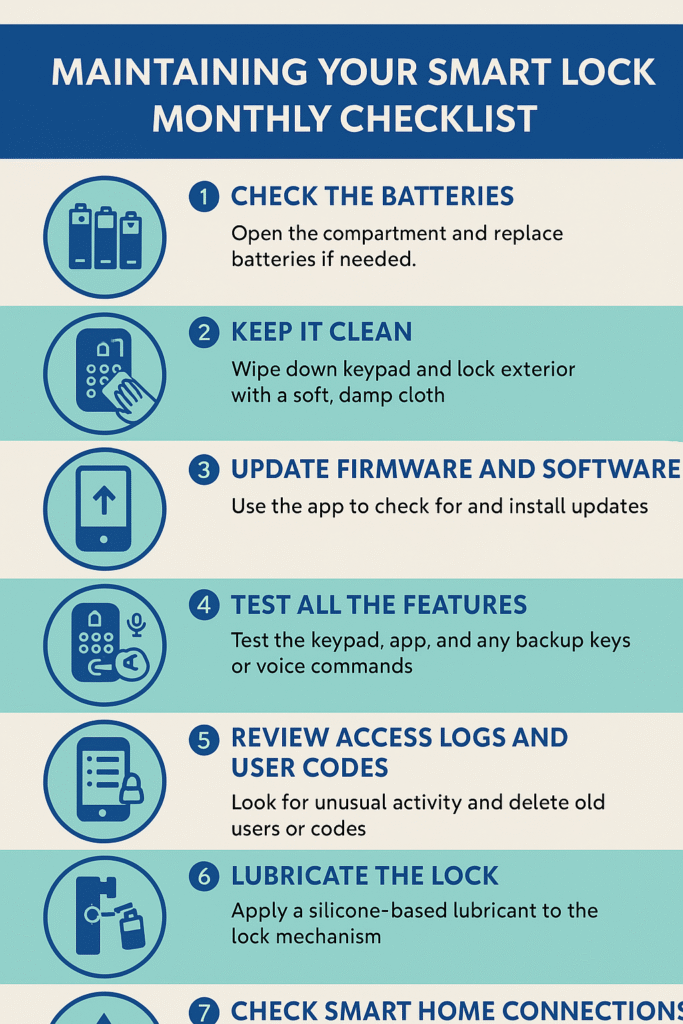
1. Check the Batteries: Don’t Let Power Problems Catch You
Why it matters:
Batteries are the heart of your smart lock. If they die, so does your lock’s power to protect you.
What to do:
- Open your smart lock’s battery compartment (usually on the inside panel).
- Look for the battery indicator on your lock’s app or the device itself. If it’s low, don’t wait—replace the batteries right away!
- Use fresh, high-quality batteries. Some brands recommend alkaline, others say lithium. Check your manual.
- Wipe away any dust inside the compartment while you’re at it.
Story Time:
Last winter, my cousin’s smart lock battery ran out while he was away. He had to sleep at his neighbor’s place until he could get a locksmith. Trust me, you don’t want to star in that story!
Pro Tip:
Mark a monthly “battery check” on your phone’s calendar. It’s a tiny task that saves big headaches.
2. Keep It Clean: No One Likes a Sticky Keypad
Why it matters:
Dirt, dust, and fingerprints can jam up the buttons and make your lock look old and tired.
What to do:
- Gently wipe the lock’s keypad and exterior with a soft, damp cloth. Don’t use harsh chemicals—those can damage electronics.
- For stubborn grime, a little bit of dish soap on the cloth works wonders. Just don’t soak the lock!
- If your lock has a keyhole, use compressed air to blow away dust.
Relatable Moment:
Ever tried to punch in your code with sticky fingers after eating chips? Not only is it gross, but all that gunk adds up. Give your lock the spa treatment it deserves.
3. Update Firmware and Software: Stay Ahead of Hackers
Why it matters:
Smart locks get smarter over time. Manufacturers send out updates that fix bugs and block security holes.
What to do:
- Open your smart lock’s app on your phone or tablet.
- Look for “update firmware” or “check for updates.”
- If there’s an update, run it. These usually only take a few minutes.
Emotional Cue:
Think of updates as giving your lock a superhero shield. Hackers are always coming up with new tricks, but updates keep your lock one step ahead.
Quick Check:
Set your app to auto-update if possible. It’s like setting your favorite show to record every week—zero stress.
4. Test All the Features: Make Sure Everything Works
Why it matters:
Just because your lock looks fine doesn’t mean every feature is working. You don’t want surprises when you’re in a rush.
What to do:
- Lock and unlock your door using the keypad, app, and any backup keys.
- Try out voice commands if you have a smart assistant (Alexa, Google, Siri).
- Use the auto-lock feature to see if your door locks itself after a set time.
- Check if your lock still connects smoothly to WiFi or Bluetooth.
Human Story:
A friend of mine had a party and set a temporary code for guests. But the keypad stopped responding, and everyone was stuck outside in the rain. Test those features before you need them.
5. Review Access Logs and User Codes: Who’s Coming and Going?
Why it matters:
Smart locks keep a record of every unlock and lock. This is great for spotting any weird activity.
What to do:
- Open the app and review the access log. Look for anything unusual—like unlocks at odd hours.
- Remove old codes or users who no longer need access (old babysitters, contractors, etc.).
- If you spot a problem, reset codes or update access permissions.
Life Lesson:
Security isn’t just about stopping strangers. Sometimes, it’s about making sure only the right people can get in—especially if you’ve had guests, workers, or tenants.
6. Lubricate the Lock: Prevent Jamming
Why it matters:
Even digital locks have moving parts. Over time, dust and friction can cause the mechanism to stick.
What to do:
- Use a silicone-based lubricant (not WD-40) on the moving parts.
- Apply a small amount, wipe away excess, and test the lock a few times.
- Do this step gently; too much lubricant can attract dust.
Homeowner’s Tip:
If your lock starts feeling sticky or hard to turn, don’t force it. Lubricate it first—your future self will thank you.
7. Check Smart Home Connections: Is Everything Still Synced?
Why it matters:
If you use your smart lock with other devices—like security cameras or smart lights—make sure everything’s still talking to each other.
What to do:
- Test voice controls if you use Alexa, Google Home, or Apple HomeKit.
- Check if your lock triggers any routines (like turning on the porch light when you unlock).
- If something isn’t working, try reconnecting the device in the app.
Little Wins:
A smart home is only as smart as its weakest link. This monthly check helps your whole setup run smoother.
8. Troubleshoot Early: Fix Problems Before They Grow
Why it matters:
Small glitches now can turn into big headaches later.
What to do:
- If your lock gives error codes, look them up in the manual or on the company’s website.
- Restart the lock or app if things are slow.
- If you keep having trouble, contact customer support early—don’t wait for a total meltdown.
Relatable Example:
Remember the last time your WiFi went down in the middle of a movie? Smart lock problems feel the same—so nip them in the bud.
The Ultimate Monthly Smart Lock Maintenance Checklist
Let’s put it all together in a handy, printable checklist:
- Check and replace batteries
- Wipe down keypad and lock exterior
- Update firmware/software via the app
- Test lock with all unlock methods (app, code, key, voice)
- Review access logs for strange activity
- Remove old or unused user codes
- Lubricate the lock mechanism
- Confirm smart home integrations are working
- Troubleshoot any new issues
Stick this list on your fridge, and your smart lock will keep your home safe and sound all year round.

Conclusion: Give Your Smart Lock the TLC It Deserves
A smart lock is more than a gadget—it’s a guardian for your family, your pets, and your peace of mind. With a few minutes each month, you can make sure your lock stays sharp, reliable, and ready for whatever life throws your way.
Don’t let a dead battery or a dusty keypad ruin your day. A little maintenance goes a long way. Treat your smart lock like a trusted friend—check in, clean up, update, and stay connected.
Ready to give your home the protection it deserves? Print this checklist, set a monthly reminder, and share this guide with friends and family who use smart locks too! And if you’re still on the fence about going smart, now’s the perfect time to step up your home security game. Your future self will thank you!
