In today’s time, home security has been enhanced and modernized through the advanced technology of smart locks. The smart locks combine innovation and convenience, offering enhanced safety standards for both homeowners and businesses. With advanced features, smart locks provide peace of mind by adding an extra layer of protection. Leave traditional locks behind and upgrade to keyless technology for enhanced security and convenience.
In this article, we’ll explore the different types, features, and advantages of smart door locks and how they work.
Table of Contents
What Are Smart Door Locks
How Do Smart Door Locks Work
Key Features of Smart Door Locks
What Are The Advantages of Smart Locks
Types of Smart Locks
Core Components of Smart Door Locks
Installation and Maintenance Tips
Conclusion
FAQs
What Are Smart Door Locks
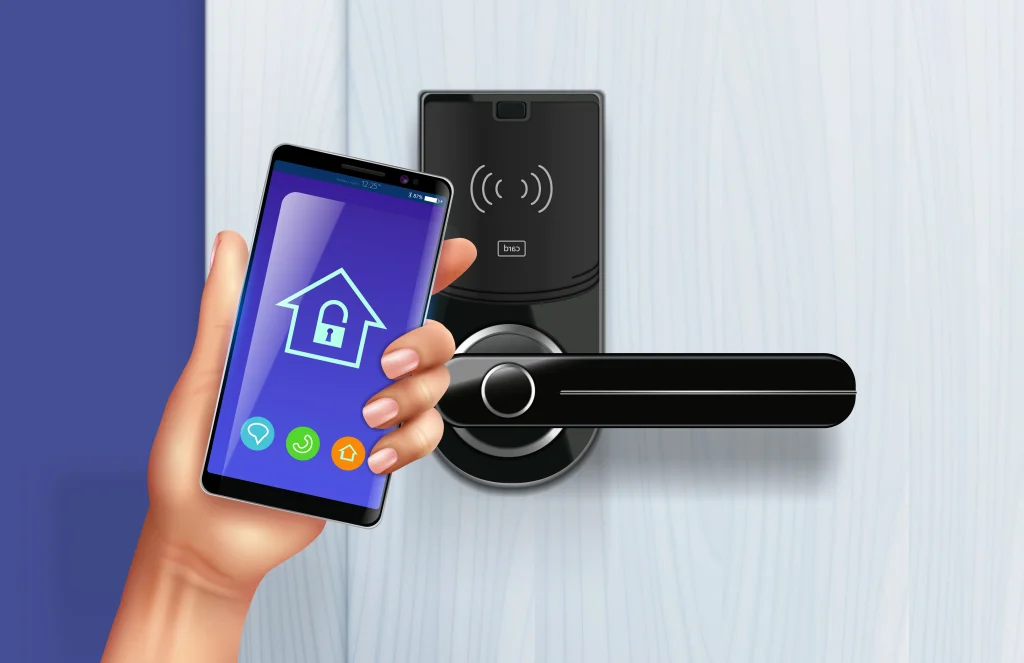
It’s time to ditch traditional locks and make your life hassle-free with this new technology of smart door locks. These advanced security devices are operable only by homeowners or authorized individuals. Smart door locks connect via Wi-Fi or other wireless networks, allowing control through keypads, smartphones, biometrics, or access cards. They are designed to offer flexibility and ease of use, so you can lock or unlock your door from anywhere and whenever you need without compromising on security.
How Do Smart Door Locks Work
Keyless Entry System
Smart locks replace traditional keys with digital access, using PIN codes, biometric data, or smartphone apps for entry. This keyless approach makes access control more convenient and versatile.
Connectivity Options
Smart locks use Bluetooth for proximity-based unlocking, Wi-Fi for remote access and notifications, and can integrate with other smart home devices. These connections allow users to control and monitor their lock status from virtually anywhere.
Digital Authentication and Security Protocols
Most smart locks encrypt user data and employ two-factor authentication (such as PINs or biometric data) for enhanced security. This helps prevent unauthorized access and strengthens the lock’s digital security.
Automatic Locking and Unlocking Features
Many smart locks offer auto-lock features, re-securing the door after a set time or immediately after closing. Some also automatically unlock when they detect an authorized device nearby, like the user’s smartphone.
Battery and Backup Options
Smart locks typically run on batteries, which need periodic replacement. Many models provide low-battery alerts, and some offer physical key backups or USB power ports to prevent lockouts during power outages.
Remote Access and Control Through Apps
Apps allow users to lock/unlock doors, monitor entry logs, and set access permissions for other users. Remote access features depend on Wi-Fi connectivity and are ideal for granting access from anywhere.
Key Features of Smart Door Locks
Consider these features to ensure both safety and convenience when choosing a smart door lock.
Remote Access and Monitoring
Always look for a lock which has remote access so you can control your lock from anywhere using your smartphone, whether you’re at work or on vacation. Additional features like activity logs and real-time notifications are useful for monitoring purposes.
Keyless Entry
Smart locks are usually used for hassle-free keyless functionality to eliminate the need for physical keys with entry options like codes, fingerprints, or smartphone access.
Custom Access Codes
You can create and manage unique access codes for your family and friends, with options for temporary or permanent codes, and even expiration dates.
Additional Security Features
Smart locks add an extra layer of security through biometric authentication and customizable passwords to get strong encryption and advance safety protocols.
Ease of Use
The smart lock interface is simple and user-friendly. You can easily operate it through a keypad, smartphone app, or touchscreen option.
Compatibility
They can easily be integrated with your existing smart home ecosystem, including voice assistants, smart hubs, and other security devices like security cameras and alarms, adding more to your safety.
Power Source
Most of the smart door locks are battery-powered, with features like low battery alerts and backup power options to ensure continuous operation.
Design and Quality
While choosing a smart door lock, always consider that it is made from durable and sturdy materials and its design complements your door and home aesthetics.
Price vs. Features
Never compromise on your safety. Investing in advanced safety features is worthwhile for better security. Try to balance your budget with your requirements.
Consider these factors to choose the smart door lock that best meets your security needs and lifestyle.
Discover essential tips to protect your smart lock from potential hacks – read our full guide on smart lock security!
What Are The Advantages of Smart Locks
As we looked into some important features before choosing the perfect smart lock, now let’s talk about some of the advantages of using these smart devices:
1. Elimination of Physical Keys
One significant advantage of using smart door locks is the elimination of physical keys. You can avoid fumbling with keys and unlock your door conveniently by using a code, fingerprint, or smartphone app.
This not only reduces the risk of losing keys but also means transforming a traditional lock into a simple use of touch or voice command to unlock your door.
2. Remote Access
Another key benefit of using smart door locks is that you can control your lock remotely from anywhere in the world through the smartphone app. Whether you’re at work or on vacation, you can lock or unlock your door without being physically present there.
You can grant remote access to family and friends anytime, anywhere. It lightens your extra burden and keeps you mentally at peace.
3. Enhanced Security Features
Smart door locks offer enhanced security features through encryption, fingerprints, and customizable passwords. This allows you to grant temporary access to guests or housekeepers, with the ability to track entries and exits through the mobile app. You can also change your access codes whenever you need.
This feature is especially useful for monitoring your toddler’s activities or ensuring that the housekeepers are only accessing your home during designated times.
4. Integration with Other Smart Home Systems
You can connect your smart lock with smart home systems like lighting, thermostats, voice assistants like Alexa or Google Assistant, security cameras and alarms. This integration allows automated actions and controls, enhancing overall safety and functionality.
Through this feature, you can lock your door automatically when you leave the house and unlock it when you arrive, saving your energy and time.
5. Durability and Style
Smart locks are usually made with durable and weather-resistant materials, so they can withstand any weather condition. They are available in various styles and designs so you can choose according to your home aesthetics and requirements.
Additionally, smart locks are easy to install as you can set them by yourself by following the instructions. Even for those with less knowledge of technology, the user-friendly interfaces of these devices make them accessible and easy to operate.
6. Cost-effective Security Solutions
Lastly, smart locks are cost-effective as they offer added convenience, safety features, and integration capabilities compared to traditional locks. Though initially more expensive, these locks add long-term value by reducing lockout risks and eliminating the need for physical keys.
Smart locks offer reliable protection through high-grade encryption, eliminating the need for costly traditional security systems.
Types of Smart Locks

Here are some of the popular types of smart locks and learn how they are operated:
1. Keypad Locks
Keypad locks use a numeric keypad for entry. Instead of a physical key, users enter a unique passcode to unlock the door.
How it Works: Each lock has a unique PIN system that the owner configures. Once a valid code is entered, the lock mechanism disengages, allowing access to an authorized person.
2. Bluetooth-Enabled Locks
Bluetooth locks connect to a smartphone via Bluetooth technology, allowing the door to unlock when the phone is within a specific range.
How it Works: The lock pairs with the user’s phone, and as the device approaches, it automatically authenticates and unlocks. Some models allow manual Bluetooth activation through an app.
3. Wi-Fi-Connected Locks
Wi-Fi-connected locks integrate with home Wi-Fi networks, enabling remote access and control through the Internet.
How it Works: These locks communicate with an app on the user’s smartphone. Through the app, users can lock/ unlock doors, monitor entry, or receive alerts from any location with internet access.
4. Biometric Locks
Biometric locks use fingerprint or facial recognition for high-security access, commonly used in residential and commercial settings.
How it Works: The lock scans the user’s biometric data and compares it with stored data. If there’s a match, the lock disengages, allowing access to authorized individuals only.
5. App-Based Locks
App-based locks are controlled via a dedicated smartphone app, which allows users to manage multiple lock functions through one platform.
How it Works: The app communicates with the lock via WI-Fi or Bluetooth, allowing users to control the lock remotely, set permissions, track entry logs, and even receive tamper alerts.
Core Components of Smart Door Locks
- Smart Lock Mechanism: Converts digital commands into physical action to lock or unlock the door.
- Connectivity Modules: Enables communication with the user’s smartphone or network through Wi-Fi, Bluetooth, or both.
- Sensors and Power Supply: Sensors detect door status, while batteries or wiring power the device, ensuring continuous operation.
Also Read: https://smartlocksreviewed.com/rekeying-vs-changing-locks/
Installation and Maintenance Tips
1. DIY Installation vs. Professional Installation
Ease DIY Installation Options:
Some smart locks are designed with user-friendly installation in mind, often including simple instructions and needing only basic tools. These models make it easy for DIY enthusiasts to set up quickly, helping save on installation fees.
Need for Professional Installation:
Other advanced smart locks require professional installation, especially if they integrate with existing home security systems. For those who prefer expert handling, a professional installer can ensure the lock is correctly set up and functioning smoothly.
2. Regular Maintenance Tips
Battery Maintenance:
Since most smart locks run on batteries, it’s essential to check and replace them regularly to avoid any inconvenience. Keeping an eye on battery levels ensures your smart lock remains functional and reliable, especially in critical situations.
Routine Software Updates:
Consistently updating your smart lock’s software is crucial for enhanced security and performance. Regular updates help fix bugs, patch security vulnerabilities and improve the overall functionality of the device. Also, use newly introduced features to improve user experience.
Clean the Lock Regularly:
To keep your smart lock functioning well, clean the lock and keypad regularly with a soft cloth and a gentle cleaner. Routine cleaning helps prevent dirt buildup that could affect the touch sensitivity of the keypad, extending the lifespan and reliability of your smart lock.
Conclusion
Smart door locks are a cutting-edge solution, seamlessly merging technology with home security. By replacing traditional keys with advanced features like biometric access, remote control, and integration with other smart devices, smart locks offer a practical, secure, and user-friendly approach to managing home entry.
These locks bring an added layer of convenience, allowing you to lock or unlock doors from anywhere and monitor who enters your home. Choosing the right type of smart lock can significantly enhance your home security, making everyday life simpler and safer.
FAQs
Q1. How do smart door locks get power?
Ans. Smart locks are typically battery-powered, though some models offer backup power options.
Q2. Do smart locks need Wi-Fi?
Ans. Not all smart locks need Wi-Fi; some use Bluetooth, but Wi-Fi allows for remote access and monitoring.
Q3. Can you open a smart lock with a key?
Ans. Many smart locks offer a physical key override for backup access.
Q4. Do smart locks lock automatically?
Ans. Yes, most smart locks can auto-lock after a set period or when the door is closed.
Q5. What happens to smart locks when power goes out?
Ans. Battery-operated smart locks remain functional, but Wi-Fi and app connectivity may be disrupted.
Q6. Why does a smart lock not work sometimes?
Ans. Connectivity issues, low battery, or app glitches can cause temporary malfunctions.
Q7. Are smart door locks safe?
Ans. Yes, smart locks are generally safe and offer enhanced security features, though risks exist.
Q8. Can smart locks be hacked?
Ans. Smart locks can be hacked, especially if they lack encryption and security protocols.
Q9. Can you defend your locks against hacking?
Ans. Yes, by using strong passwords, regular software updates, and multi-factor authentication, you can defend your locks against hacking.
