Introduction: “Forgot the keys? No biggie.”
Picture this: you’re standing at your front door with two grocery bags, a backpack, and a brain running on 2% battery. Your pockets? Empty. Your keys? MIA. But your phone is in your hand. You tap, the deadbolt clicks, and—boom—you’re home. That tiny “ahhh” you feel? That’s the power of smartphone digital keys.
In this friendly guide, we’ll explain how digital keys work on phones, the tech behind them (Bluetooth and NFC digital keys, plus a peek at UWB), and how to share digital keys with guests, set temporary digital key access, and revoke it just as easily. We’ll also cover access management and security (like encryption, 2FA, and logs), best digital key apps and systems, real-world cases for homes, rentals, and businesses, and quick troubleshooting tips. Plain English, helpful steps, no fluff.
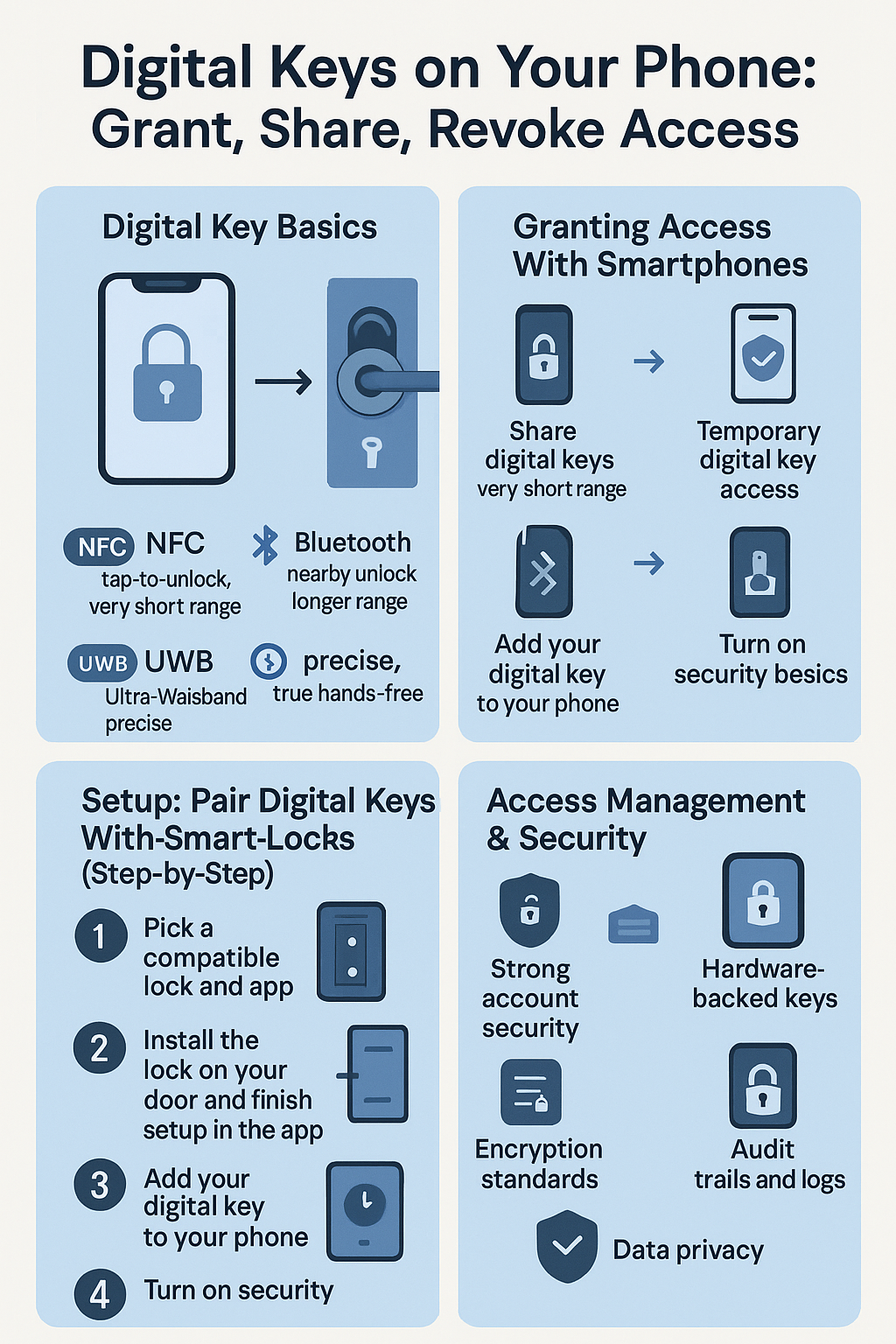
Digital Key Basics (How It Works, in Human)
Digital key access turns your phone (or watch) into a secure “key card.” It’s like a VIP pass that lives in a trusted spot on your device. When you walk up to a door or car, your phone proves “Hey, I’m allowed in,” and the lock opens.
Common connection methods:
- NFC (Near Field Communication): You tap your phone or watch to the reader—super close, like a sticker-high-five. Great for home keys, hotel keys, student IDs, and car keys in Apple Wallet or Google Wallet.
- Bluetooth Low Energy (BLE): Works from a short distance. Handy for “hands-full” moments and auto-unlock as you approach.
- Ultra-Wideband (UWB): Newer phones use UWB for precise distance and direction for hands-free unlocking.
- Wi-Fi: Not for the “moment of unlock” on your phone usually, but useful for remote access control via app (e.g., locking a door from miles away).
Behind the scenes, modern systems use encrypted mobile key technology and hardware-backed storage on your phone to protect the credentials. Translation: it’s built to be tough against snoops and copycats.
Bluetooth vs NFC (and When Each Wins)
Think of NFC as a door tap: you touch, it opens. Short range equals strong “are-you-really-here?” vibes—great for one-time mobile key codes, temporary digital key access, and Apple Wallet / Google Wallet passes. Bluetooth is your “nearby” unlock—super convenient for auto-unlock or “press to open” on your phone without tapping. Many smart locks combine both, so you can pick what feels best.
- NFC = tap-to-unlock, reliable, very short range
- Bluetooth = nearby unlock, more convenience, slightly longer range
- UWB = precise, true hands-free on supported devices
For most homes, BLE + NFC is a sweet combo. For cars and higher-security doors, NFC (and increasingly UWB) shines.
Setup: Pair Digital Keys With Smart Locks (Step-by-Step)
Here’s the smooth path to connect a smart lock to your phone and start using smartphone digital keys:
- Pick a compatible lock and app. Look for smart locks with digital key support and compatible smart lock apps. If you’re in the Apple world, look for Home Key support. On Android, look for NFC tap or platform wallet support, and check future Aliro compatibility if you want cutting-edge.
- Install the lock on your door and finish setup in the lock maker’s app. Update the firmware.
- Add your digital key to your phone:
- iPhone: add a Home Key / hotel key / badge / car key in Apple Wallet.
- Android: use Google Wallet or your lock’s app to add an NFC/BLE key where supported.
- iPhone: add a Home Key / hotel key / badge / car key in Apple Wallet.
- Test unlock by tapping (NFC) or walking up (Bluetooth/UWB).
- Turn on security basics: screen lock, biometrics (Face/Touch/Optic/FP), and two-factor authentication for digital keys in your account.
That’s it—no key jingling required.
Granting Access With Smartphones (Share, Schedule, Revoke)
This is where digital beats metal:
- Share digital keys with guests: Send a mobile key from your lock app or Wallet. Perfect for family, friends, dog-walkers, or contractors.
- Temporary digital key access: Give a key that only works on certain days or times (like 3–6 PM for the cleaner).
- One-time mobile key codes: A single-use pass for deliveries or quick visits.
- Scheduled access permissions: Set access windows for regular visitors, then forget it. Your system does the remembering.
- Revoking smartphone access: One tap to yank a lost guest phone’s access. No “re-key the whole house” drama.
Pro tip: Use clear names for users (“Aunt Rosa,” “Cleaner Tue/Thu”) and check audit trails and access logs to see who came and when.
Smart Lock Integration: Google Home, Alexa, Wallets
To keep things simple:
- Apple folks: Locks with Home Key let you tap your iPhone or Apple Watch to unlock. You can also share keys and run Home automations (e.g., lock at bedtime).
- Android folks: Many systems support tap-to-unlock via NFC or store car keys and other passes in Google Wallet. Voice control via Google Assistant works for lock/lock-status; unlocking by voice usually requires extra safety checks.
- Alexa + Google Home: Great for routines like “Good night” that lock doors, turn off lights, and send a “Door locked” announcement.
- Aliro (coming online across platforms): A new open smart lock standard aiming for easy tap and hands-free unlock across brands and phones. It’s the “everyone plays nice” goal for NFC and UWB doors.
Access Management & Security (Simple Rules, Big Protection)
Your access management and security checklist:
- Strong account security: Unique passwords + 2FA on your lock app and platform accounts.
- Hardware-backed keys: Favor systems where digital keys live in your phone’s secure element / StrongBox/Titan-class hardware.
- Encryption standards for mobile keys: Look for modern cryptography (hardware-generated keys, mutual TLS for provisioning).
- Data privacy in smart access systems: Prefer providers who keep keys on your device, not their cloud, and who publish clear privacy docs.
- Audit trails and access logs: Review them occasionally, especially for rentals or shared homes.
- Cloud vs local key storage: Local (on-device) storage is ideal for privacy and offline reliability; cloud helps with remote provisioning and backup. Mixed models are common—just understand where your “keys” live.
- Voice safety: If you enable voice unlock, require a PIN and Voice Match. If that makes you nervous, stick to tap or app.
Best Digital Key Apps and Systems (What to Look For)
When comparing top mobile key platforms and compatible smart lock apps, judge by:
- Tap-to-unlock with NFC on both iOS and Android.
- Optional hands-free with UWB.
- Clean guest management (easy share/revoke, schedules, one-time codes).
- Good logs, battery alerts, and offline access options (e.g., keypad fallback).
- Smooth smart home integration (Google Home, Alexa, Apple Home).
- Clear privacy and security pages (not just marketing).
Special callouts:
- Apple Wallet and Digital Keys: Home keys, hotel keys, car keys, badges—tap and go, even from Apple Watch.
- Android Digital Key Solutions: Car keys in Google Wallet and growing NFC tap support for doors; strong hardware security story.
- Automotive Digital Keys: Car makers are rapidly adopting NFC/UWB phone keys you can share with family.
- Hotel Digital Key Systems: Many big hotel brands now let you skip the front desk and go straight to your room with your phone.
Real-Life Playbook (Use Cases That Pay Off)
1) Family & Household Access Sharing
- Problem: Too many keys, too many schedules.
- Move: Add each household member with the lock app. Kids get a digital key or a PIN that only works after school; grandparents get a persistent key.
- Win: Fewer lockouts, better visibility, and you still have offline access with digital keys via keypad if someone’s phone dies.
2) Vacation Rental Access Management
- Problem: Key handoffs are chaotic.
- Move: For each booking, send a temporary digital key that stops working at checkout. Add a “Welcome” routine that turns on lights and sets temp when the door opens for the first time.
- Win: No 2 a.m. panic. Audit trails help if there’s ever a question about who entered when.
3) Business & Employee Access
- Problem: Badges get lost. Door schedules change.
- Move: Use mobile credentials for employees, scheduled access permissions for cleaning crews, and logs for compliance.
- Win: Instant revoke if someone leaves the company, less plastic, better reporting.
4) Smart Building Access Systems
- Problem: Mixed readers, mixed tenants.
- Move: Choose readers that support NFC and eventually Aliro, so tenants can use smartphone digital keys without special fobs.
- Win: Future-proofing and fewer support tickets.
5) Automotive + Home Harmony
- Problem: Too many key fobs.
- Move: Store your digital car key in Wallet, then set a home arrival routine that turns on the porch light and unlocks the door when you tap your phone to the car to end a trip (or when your phone gets near home and you confirm).
- Win: Hands free to carry groceries, brain free to relax.
Troubleshooting & Setup Fixes (Fast Relief)
- Digital key not working:
Check battery (phone and lock), try a close NFC tap near the reader logo, toggle Bluetooth, and ensure the screen is unlocked for BLE-based unlocks. - Reconnecting smart lock app:
Log out/in, verify you’re on the right account, and confirm the lock’s bridge/Wi-Fi is online. - Reset digital access credentials:
Remove the key in your app/Wallet and re-add it. If needed, remove and re-pair the lock per the manufacturer guide. - Update firmware for compatibility:
Open the lock app → Firmware Update. This solves a surprising number of weird issues. - Offline access with digital keys:
Keep a keypad PIN as backup. Some systems support Power Reserve or Express Mode so a near-dead phone can still tap-to-unlock.
Safety & Etiquette (Because You’re a Good Human)
- Don’t share your unlock PIN casually.
- Use separate guest keys instead of handing over your main key.
- For cleaners or contractors, set time-bounded access.
- Review access logs monthly.
- If a phone is lost or stolen, revoke access immediately in your app/Wallet.
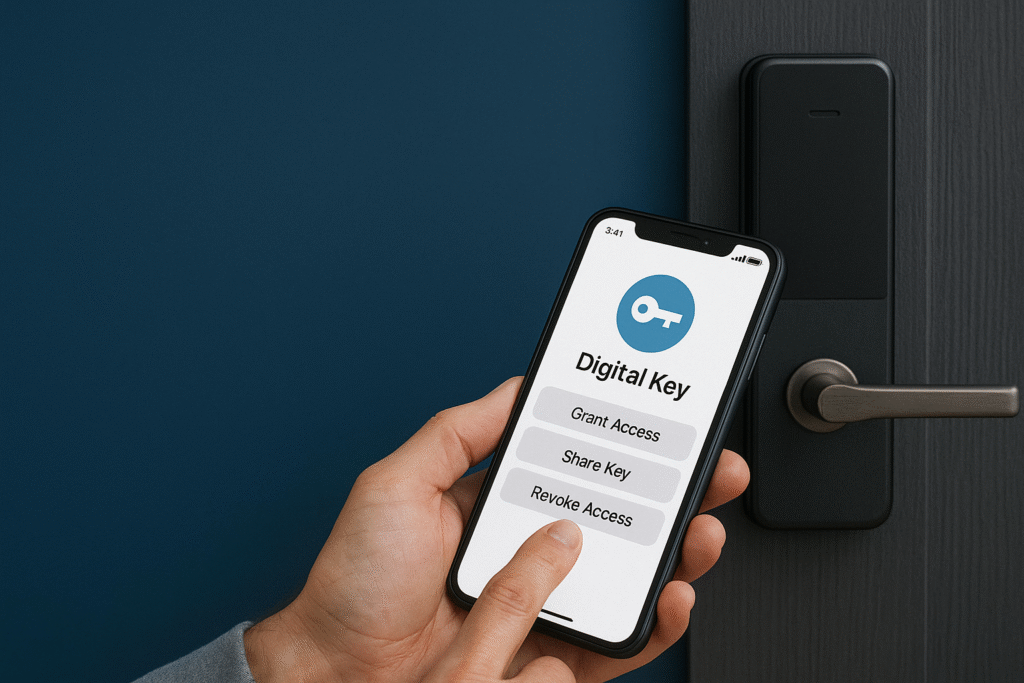
Conclusion: Keys that live where you already look
You already carry your phone everywhere. Turning it into a digital key saves time, cuts stress, and gives you fine-grained control—share a key for two hours, pull it back with one tap, and check that everything’s locked without leaving your couch. It’s access that feels modern, safe, and honestly… kind of magical.
