Introduction
Imagine this: You’ve just come home after a long day. You’re carrying grocery bags in both hands, your phone buzzes with a notification, and all you want is for your smart lock to sense you, connect, and open the door. But instead… nothing. The lock doesn’t respond, the app keeps spinning, and you’re left fumbling with bags and buttons, feeling more frustrated by the second.
You bought a smart lock to make life easier, not harder. But like any piece of tech, smart locks sometimes stumble—especially when it comes to connectivity. Whether your lock struggles to stay on WiFi, refuses to pair with Bluetooth, or gives you cryptic error codes, the good news is that most of these problems have simple fixes.
This guide will walk you through the most common smart lock connectivity issues, break down what’s causing them, and show you step-by-step how to solve them. We’ll also talk about preventing future headaches so your smart lock can do what it was designed for: giving you a safe, secure, and stress-free way to get into your home.
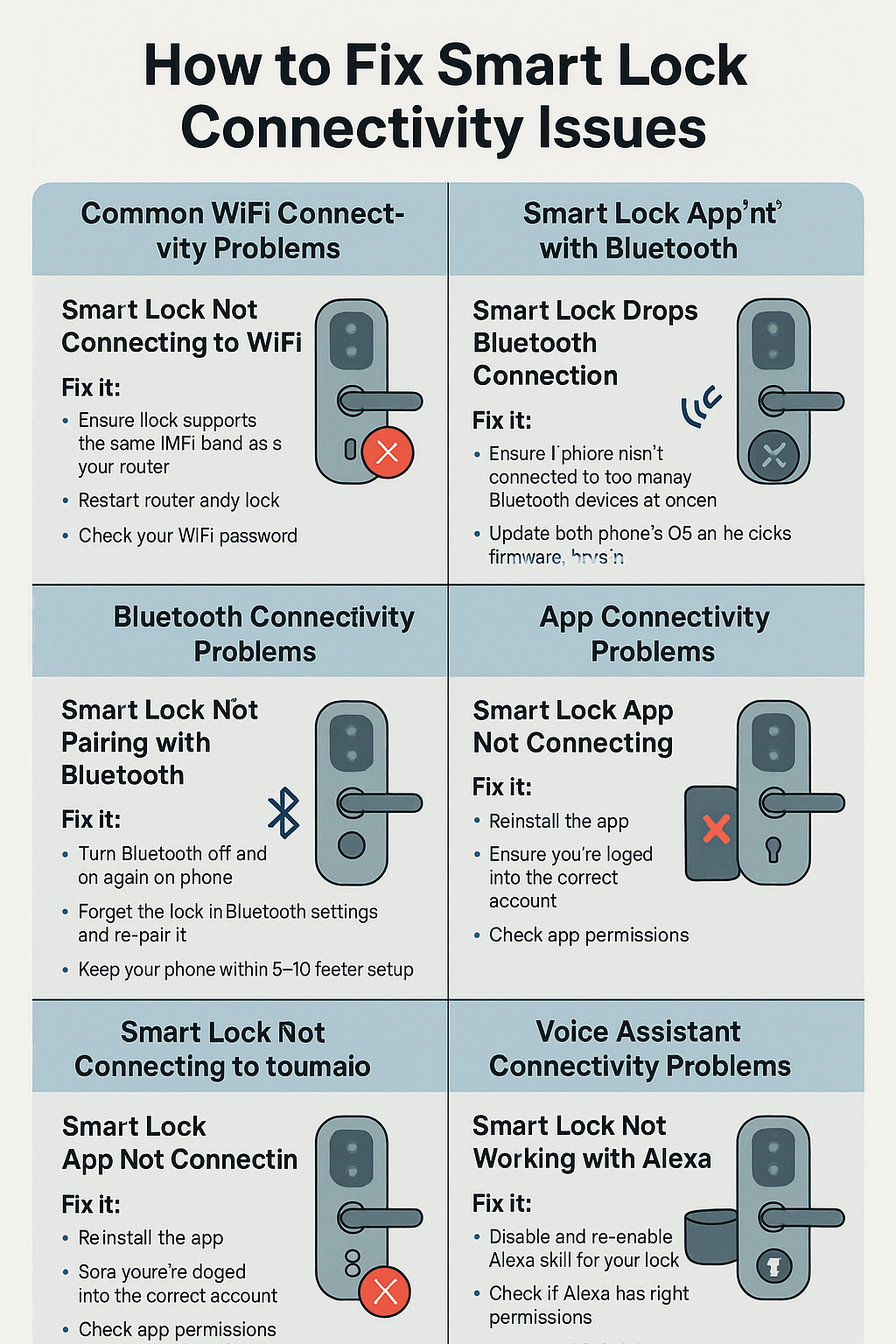
Common WiFi Connectivity Problems
Smart Lock Not Connecting to WiFi
One of the biggest complaints users have is, “My smart lock won’t connect to WiFi.” Often, the lock needs a strong and stable internet connection to talk to your phone, app, or voice assistant. If it can’t connect, it becomes just a fancy manual lock.
Fix it:
- Make sure your lock supports the same WiFi band as your router. Many locks only work on 2.4 GHz networks, not 5 GHz.
- Restart your router and your lock. Sometimes a simple reset clears up the issue.
- Check your WiFi password. If you recently changed it, your lock won’t reconnect until you update it in the app.
Smart Lock Keeps Disconnecting from WiFi
Even worse than not connecting is when your smart lock keeps disconnecting. You think it’s fine, then one morning, the app shows “offline.”
Fix it:
- Move your router closer to the lock or add a WiFi range extender.
- Update your lock’s firmware. Outdated software often causes random disconnects.
- Check your network congestion. If too many devices are connected, your lock may get bumped offline.
Weak WiFi Signal for Smart Lock
If your lock is far from your router, you might have a weak WiFi signal. Picture trying to have a conversation with someone across a football field—it’s not going to work well.
Fix it:
- Place your router centrally in your home.
- Use a mesh WiFi system for larger houses.
- Keep thick walls, metal doors, or appliances from blocking the signal.
Bluetooth Connectivity Problems
Smart Lock Not Pairing with Bluetooth
Some smart locks use Bluetooth instead of WiFi for short-range access. But sometimes they refuse to pair.
Fix it:
- Turn Bluetooth off and on again on your phone.
- Forget the lock in your Bluetooth settings and re-pair it.
- Keep your phone within 5–10 feet during setup.
Smart Lock Bluetooth Range Issues
Bluetooth range is limited. If your lock doesn’t respond unless you’re right next to it, that’s a range problem.
Fix it:
- Stay within the lock’s recommended distance (usually under 30 feet).
- Remove physical obstructions between your phone and the lock.
Smart Lock Drops Bluetooth Connection
It’s frustrating when your lock pairs fine but keeps dropping the connection.
Fix it:
- Make sure your phone isn’t connected to too many Bluetooth devices at once.
- Update both your phone’s OS and the lock’s firmware.
- If all else fails, factory reset and re-pair.
App Connectivity Problems
Smart Lock App Not Connecting
Sometimes the lock itself is fine, but the companion app is the troublemaker.
Fix it:
- Reinstall the app. This clears any hidden bugs.
- Make sure you’re logged into the correct account.
- Check app permissions. It needs Bluetooth, location, and network access.
App Fails to Sync with Smart Lock
If the app won’t sync, it means the data on your phone isn’t reaching the lock.
Fix it:
- Ensure your phone is connected to WiFi or mobile data.
- Clear the app’s cache.
- Try syncing at different times—sometimes network traffic causes delays.
App Keeps Disconnecting from Lock
When the app randomly disconnects, it can be because of poor signal strength or background restrictions on your phone.
Fix it:
- Turn off battery optimization for the app.
- Keep the app updated.
- Make sure your phone’s OS supports the latest version of the app.
Hub and Bridge Connectivity Problems
Many smart locks rely on a hub or bridge to connect to WiFi. If the hub goes down, the lock goes down too.
Smart Lock Not Connecting to Hub
Fix it:
- Check if the hub is powered and within range.
- Re-pair the lock with the hub.
- Restart both devices.
Bridge Not Detected by Smart Lock
Fix it:
- Make sure the bridge is on the same network as your lock.
- Place the bridge closer to the lock.
- Update the hub’s firmware.
Smart Lock Hub Offline
If your hub shows “offline,” your lock won’t function remotely.
Fix it:
- Restart your router and hub.
- Check if your ISP is experiencing an outage.
- If it persists, reset the hub.
Voice Assistant Connectivity Problems
Smart locks are popular with Alexa, Google Home, and Apple HomeKit. But sometimes these assistants just won’t cooperate.
Smart Lock Not Working with Alexa
Fix it:
- Disable and re-enable the Alexa skill for your lock.
- Check if Alexa has the right permissions.
- Make sure your lock’s firmware supports Alexa.
Smart Lock Not Connecting to Google Home
Fix it:
- Re-link your lock in the Google Home app.
- Check if your lock is supported by Google.
- Restart your Google Nest Hub if you’re using one.
Smart Lock Not Pairing with Apple HomeKit
Fix it:
- Use the HomeKit setup code that came with your lock.
- Ensure you’re signed into iCloud with two-factor authentication enabled.
- Reset the lock and try pairing again.
Troubleshooting Smart Lock Connectivity
When in doubt, these general troubleshooting steps often solve most problems:
- Reset Smart Lock Connection – Restart WiFi or Bluetooth pairing.
- Update Smart Lock Firmware – Outdated software is a common culprit.
- Check Router and Network Settings – Disable firewalls or parental controls that might block the lock.
- Reinstall Smart Lock App – Removes glitches.
- Factory Reset Smart Lock – Last resort, but it wipes everything clean.
Smart Lock Error Codes and Fixes
Some brands use error codes to show what’s wrong.
- Error Code 101 – Connection timeout. Reset your lock and try again.
- Error Code 202 – Authentication failed. Re-enter your WiFi or account details.
- Error Code 303 – Hardware malfunction. Contact customer support.
Brand-Specific Connectivity Issues
Every brand has its quirks.
- August Smart Lock Connectivity Problems – Often caused by app glitches. Reinstalling usually helps.
- Yale Smart Lock Connection Issues – Known for hub-related problems. Resetting the bridge fixes most cases.
- Schlage Smart Lock Not Connecting – Firmware updates are key.
- Kwikset Smart Lock Connectivity Errors – Weak WiFi signals are the top issue.
- Nuki Smart Lock Network Problems – Bridge placement makes the biggest difference.
Preventing Future Connectivity Issues
Fixing problems is one thing. Preventing them is better.
- Best WiFi Settings for Smart Locks – Use WPA2 encryption and 2.4 GHz for reliability.
- Optimal Router Placement for Smart Locks – Place it centrally, not hidden in a cabinet.
- Using Range Extenders for Smart Locks – Great for large homes.
- Regular Firmware Updates for Smart Locks – Always install updates.
- Ensuring Smart Lock App Compatibility – Don’t skip app updates either.
Conclusion
At the end of the day, a smart lock is supposed to make life easier, not harder. When it won’t connect, it’s frustrating, but almost every issue has a fix—from tweaking WiFi settings to resetting the app. Think of it like teaching your lock some new tricks so it can do its job properly.
If you’ve followed these steps and your lock still won’t behave, it may be time to call customer support or consider a new model. But most of the time, you’ll find that one small change—like moving your router, updating firmware, or reinstalling the app—makes all the difference.
Your home should feel secure and effortless. Don’t let a little connectivity issue stand in the way.
Want a smart lock that works smoothly without constant headaches? Explore the latest models with stronger WiFi chips, better Bluetooth range, and seamless app support. Because peace of mind should never depend on signal strength.
