Introduction: Two ways to say “Welcome home”
Picture this: you’re juggling a pizza box, your backpack, and an umbrella. The rain is tap-dancing on your head, and all you want is to get inside. With a biometric smart lock, your door can recognize you and pop open in seconds. The big question is how it recognizes you—by your fingerprint or by your face.
In this friendly guide, we’ll break down Biometric Smart Locks in plain, simple language. We’ll explore Fingerprint Door Locks and Face Recognition Door Locks, compare them by speed, accuracy, security, privacy, and more, then end with a clear Buying Guide and specific model ideas. Think of this as your Smart Lock Technology Overview, with enough detail to help you choose wisely without getting lost in tech-speak.
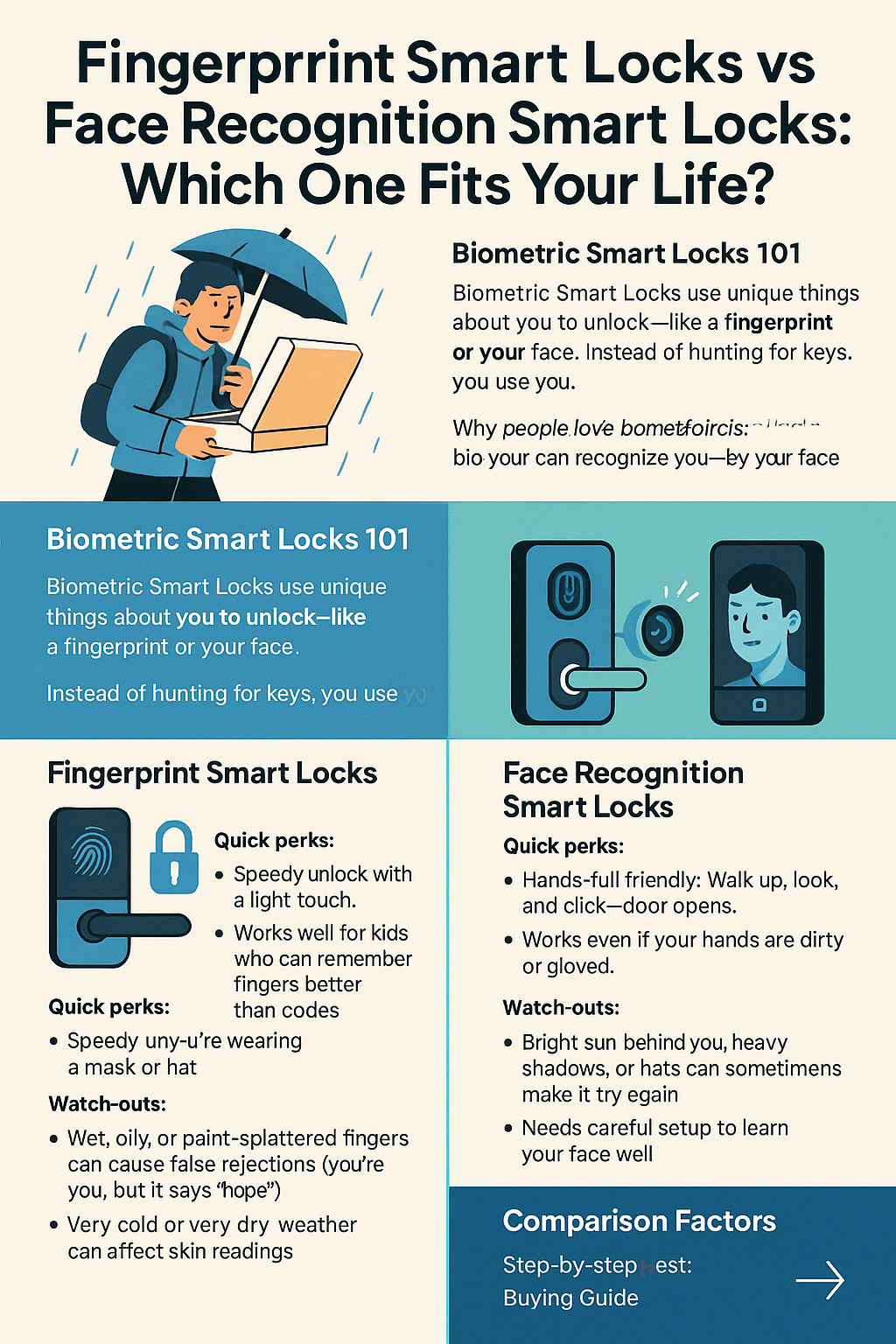
Biometric Smart Locks 101 (Smart Lock Technology Overview)
Biometric Smart Locks use unique things about you to unlock—like a fingerprint or your face. Instead of hunting for keys, you use you. They come as Fingerprint Smart Locks (often deadbolts or keypad locks) and Face Recognition Smart Locks (usually with small cameras and infrared sensors).
Why people love biometrics:
- Fast and hands-free: No keys. No “oops, I forgot the code.”
- Personalized access: Create Multi-User Fingerprint Access or Multi-User Facial Profiles for family, roommates, or guests.
- Track activity: See who unlocked the door and when using Audit Trail and Access Logs.
Fingerprint Smart Locks (Types, sensors, and brands)
Modern Fingerprint Door Locks come as Fingerprint Deadbolt Locks and Fingerprint Keypad Locks. Most use capacitive fingerprint sensors (what phones use) that read tiny electrical differences on your skin. Higher-end models may use different sensing methods for better reliability. Good locks store multiple prints for the whole household.
Popular fingerprint-forward brands (examples):
- Ultraloq (e.g., Bolt Fingerprint): known for long battery life and quick unlock.
- Eufy (various models): combines fingerprint with Wi-Fi or a built-in camera for doorbell features.
Quick perks:
- Speedy unlock with a light touch.
- Works well for kids who can remember fingers better than codes.
- Great when you’re wearing a mask or hat.
Watch-outs:
- Wet, oily, or paint-splattered fingers can cause false rejections (you’re you, but it says “nope”).
- Very cold or very dry weather can affect skin readings.
Face Recognition Smart Locks (3D face scanning, infrared, and AI)
Face Recognition Door Locks look for your face using infrared face detection, 3D face scanning, and AI face recognition systems to tell you from a photo (some even do mask detection features). The slickest ones unlock when you walk up—no touching needed.
Popular face-forward options (examples):
- Lockly Visage (Zeno Series): Wi-Fi, 3D facial recognition, plus fingerprint and keypad as backups.
- Aqara D200i: full 3D face recognition with support for Apple Home Key and other methods.
- SwitchBot Lock Ultra + Keypad Vision: a retrofit route to add 3D face unlock without replacing the whole lock.
Quick perks:
- Hands-full friendly: Walk up, look, and click—door opens.
- Works even if your hands are dirty or gloved.
Watch-outs:
- Bright sun behind you, heavy shadows, or hats can sometimes make it try again.
- Needs careful setup to learn your face well.
Comparison Factors (What really matters)
1) Authentication Speed and Accuracy
- Fingerprint: Often unlocks in a blink—great when you can spare a tap.
- Face: Can feel like magic when it auto-unlocks as you approach.
Smartphone data gives a helpful “ballpark” for False Acceptance Rate (FAR) comparisons: Apple has publicly shared that Face ID is roughly 1 in 1,000,000 and Touch ID 1 in 50,000 under typical conditions on phones. Consumer smart locks won’t match phone-grade numbers exactly, but this shows why 3D facial recognition can be extremely secure when implemented well. Always check your lock’s own specs and reviews.
2) False Acceptance vs False Rejection (FAR/FRR)
- FAR (letting in the wrong person) vs FRR (rejecting the right person). A safer system aims for very low FAR, but that can raise FRR (more “try again” moments). NIST’s guidance and test programs show that performance varies by device and environment, and masks, lighting, or camera quality can change results.
Plain-English take: Fingerprint is usually steady and quick. 3D face can be just as solid, but lighting and angles matter. Train it well and add a backup method.
3) Security and Encryption Standards
Look for Security and Encryption Standards like AES-128/256 for data, Two-Factor Authentication for the app account, and Anti-Tamper Alerts on the hardware. Some locks carry ANSI/BHMA grades that signal durability and security; for example, Ultraloq’s Bolt Fingerprint highlights Grade 1 durability.
4) Privacy and Data Protection
Prefer Local Storage Biometric Locks that keep fingerprints or face templates on the lock, not in the cloud. If you use Cloud-Based Biometric Locks, make sure your account has strong passwords and app-level 2FA.
5) Ease of Use
- Fingerprint: Best when your hands are free and clean.
- Face: Best when your hands are full, you’re wearing gloves, or helping kids and seniors who struggle with codes.
6) Environmental Adaptability
- Fingerprint: Wet, dirty, or very dry skin can slow it down.
- Face: Night performance is good with infrared, but harsh backlight or sunglasses can require a second try on some models.
Connectivity & Integration (Wi-Fi, Bluetooth, Cloud, Local, and Smart Homes)
- Wi-Fi Biometric Smart Locks let you remote unlock, get live activity monitoring, and sync access logs. Expect more battery use.
- Bluetooth Biometric Smart Locks use less power but need your phone nearby.
- Cloud-Based Biometric Locks offer easy remote management; Local Storage Biometric Locks keep data offline for more privacy.
- Integration with Smart Home Systems:
- Apple Home Key lets you tap your iPhone or Apple Watch to unlock compatible locks.
- Matter support helps locks work across Apple, Google, Amazon, and Samsung platforms.
- Aliro (coming online across 2025) aims to make phone tap-to-unlock universal across brands and phones. Samsung announced Digital Home Key powered by Aliro and UWB/NFC, similar to Apple’s tap-to-unlock experience.
- Apple Home Key lets you tap your iPhone or Apple Watch to unlock compatible locks.
Neat update: Ultraloq added Android NFC tap-to-unlock on a lock that already supports Apple Home Key—great news for mixed-phone households.
Security Features (What you should insist on)
- End-to-End Encryption between the lock and the app
- Two-Factor Authentication on your lock account
- Anti-Tamper Alerts if someone pries or bumps the lock
- Live Activity Monitoring in the app
- Audit Trail and Access Logs for who-unlocked-when
These features exist across both Fingerprint Smart Locks and Face Recognition Smart Locks. Pick a model that nails your must-haves.
Power & Reliability (Battery life, backup, and offline access)
Battery life depends on motor strength, Wi-Fi usage, and whether the lock also has a camera.
- Face locks like Lockly Visage often cite around 8–10 months per charge in real-world reviews.
- Fingerprint locks like Ultraloq Bolt Fingerprint often aim for up to a year on AA batteries.
- Video smart locks (camera + lock) such as certain Eufy models may run closer to 4–6 months due to the camera and Wi-Fi radio.
Backup methods matter: look for physical key overrides, 9V jump ports/USB-C emergency power, and offline access capabilities so you’re not locked out when the internet is down.
Installation & Maintenance (DIY or pro?)
- DIY Biometric Lock Installation: Most US-standard deadbolts are a straightforward swap with a screwdriver.
- Professional Setup: Worth it for mortise doors, complex handles, or if you want a perfect fit the first time.
- Firmware Updates: Use the app to apply updates for security and performance.
- Maintenance and Calibration: Reseat the strike plate, check alignment, and re-enroll fingerprints or facial profiles after big changes (new glasses, a growth spurt, etc.).
Use Case Scenarios (What fits your world?)
- Smart Locks for Homes / Family Homes
Fingerprint is great for daily, quick taps. Face recognition shines for kids running in from practice or when you’re carrying groceries. - Smart Locks for Apartments / Condos
If you can’t change the whole door, a retrofit like SwitchBot with a face keypad is friendly to renters. - Smart Locks for Offices
Face recognition at shared doors = faster flow. Still enroll fingerprints or PINs for backup. - Smart Locks for Airbnb and Rentals
Biometrics are great, but temporary PINs via app are easiest for rotating guests. Use the Audit Trail to know check-in/check-out times.
Brand & Model Quick Comparisons (Reality check included)
Ultraloq Fingerprint vs “Eufy Face Lock”
- Reality check: Eufy does not currently sell a consumer face recognition door lock. Instead, Eufy’s newer flagship uses palm vein recognition (FamiLock S3 Max), which is a different biometric and a solid option if fingerprints give you trouble.
- Pick if you want fingerprint: Ultraloq Bolt Fingerprint is fast, robust, and long-lasting on batteries.
- If you wanted face: Look to Lockly Visage or Aqara D200i for true 3D face unlock.
Lockly Vision Elite/Visage vs “Samsung Face Lock”
- Reality check: Samsung’s consumer door locks are primarily fingerprint + keypad; a genuine Samsung face lock for home doors isn’t widely available in the mainstream US market. If you specifically want face recognition, Lockly Visage is the better-documented choice.
Yale Assure vs Aqara Face Lock
- Yale Assure: Famous line with keypad and fingerprint variants, strong platform support.
- Aqara D200i: One of the few 3D face smart locks with Apple Home Key support in certain regions. If your priority is face unlock plus Apple ecosystem features, D200i is compelling.
Two mini case studies (real-life snapshots)
Case study 1: Busy family, messy hands
The Rivera family cooks a lot. Sauces, flour, sticky fingers. They picked face recognition so nobody has to touch the pad with doughy hands. They still enrolled fingerprints as a backup for nighttime when a hoodie + cap can confuse the camera.
Case study 2: Airbnb host with weekend guests
Sam runs a small rental. Guests change every few days. They use a fingerprint lock for themselves and assign time-limited PIN codes for guests. The access logs make it easy to confirm arrivals without bothering anyone.
Buying Guide (How to choose, step by step)
- Pick the biometric that matches your routine.
- Hate tapping the lock? Go Face Recognition.
- Want fast, consistent unlocks? Choose Fingerprint.
- Have tricky fingerprints? Consider palm vein (Eufy S3 Max).
- Hate tapping the lock? Go Face Recognition.
- Match your platform.
If you live in Apple’s world, Apple Home Key is super convenient. Android users should look for Matter and growing Aliro support, plus models adding Android NFC tap-to-unlock. - Decide on connectivity.
- Need remote control and alerts? Wi-Fi.
- Prefer battery savings and local control? Bluetooth/Thread with Matter.
- Need remote control and alerts? Wi-Fi.
- Check security features.
Insist on strong encryption, app 2FA, anti-tamper, and audit logs. - Plan for power.
- Expect ~8–12 months on many fingerprint locks; ~4–10 months on face or video locks.
- Make sure you have key override or emergency power.
- Expect ~8–12 months on many fingerprint locks; ~4–10 months on face or video locks.
- Installation.
Standard deadbolt? DIY is fine. Complex handle/mortise door? Call a pro.
Recommended short list
- Best Fingerprint: Ultraloq Bolt Fingerprint (Grade-1 durability, long battery).
- Best Face Recognition (walk-up unlock): Lockly Visage (Zeno Series).
- Best Face Recognition with Apple Home Key: Aqara D200i (regional availability varies).
- Best Retrofit Path to Face Unlock: SwitchBot Lock Ultra + Keypad Vision.
- Best for tricky fingerprints: Eufy FamiLock S3 Max with palm vein.

Conclusion: Choose the lock that fits you
Both Fingerprint Smart Locks and Face Recognition Smart Locks can make your life calmer, safer, and a little more joyful. If you’re a “tap and go” person, fingerprints are a dream. If you’re always carrying stuff—or helping kids and grandparents—face unlock feels like magic. Either way, pair it with strong security settings, good battery habits, and a backup access method. Your front door should say “welcome home,” not “where are my keys?”
