Introduction: The Heartbeat of Your Smart Lock
Imagine your smart lock as the friendly gatekeeper of your home. It opens with a tap, unlocks when it senses you nearby, and even keeps a log of who’s been coming and going. But just like your phone, your smart lock depends on one quiet hero — its battery.
If that battery dies unexpectedly, your smart lock can go from “super cool tech” to “oh no, I’m locked out” in seconds. The good news? With a little care, you can keep those batteries lasting longer and avoid awkward moments at your doorstep.
Let’s walk through everything you need to know about smart lock batteries — from how they work to the little tricks that can help them stay strong for months (or even years) longer.
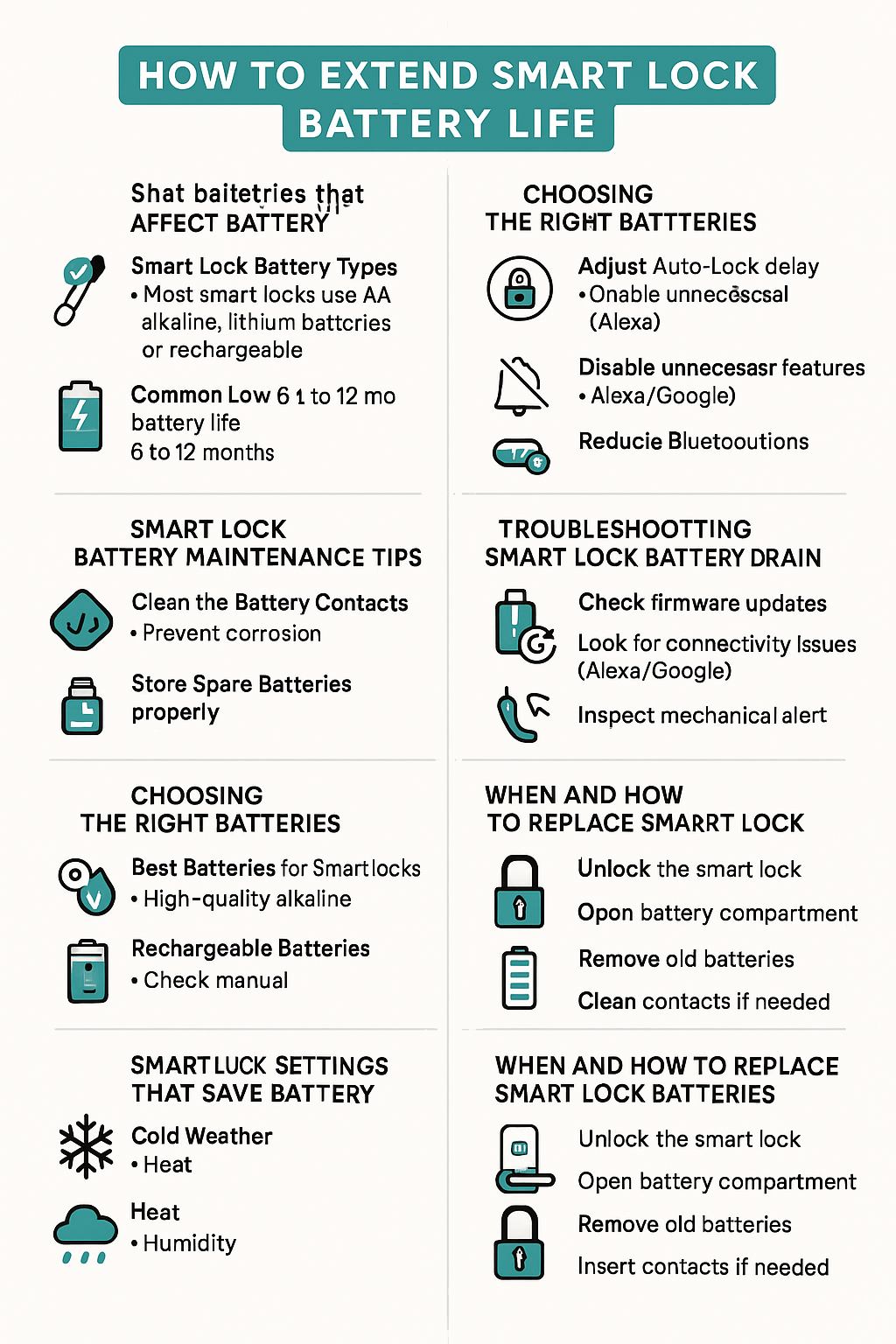
1. Smart Lock Battery Basics
Before we dive into extending battery life, let’s quickly understand what’s under the hood.
- Smart Lock Battery Types – Most smart locks use AA alkaline batteries, lithium batteries, or rechargeable options. Some brands also use CR123A lithium cells for higher capacity.
- Common Smart Lock Battery Life Span – On average, you’ll get 6 to 12 months of battery life, but heavy use or certain settings can shorten that.
- Signs of Low Smart Lock Battery – Slow response times, dimming lights, delayed unlocking, or a warning in your app mean it’s time to pay attention.
Think of your smart lock battery like a car’s fuel gauge — don’t wait until it’s empty to refuel.
2. Factors That Affect Battery Life
Batteries don’t just drain at random — there are a few common culprits:
- Frequent Use – If you’re constantly locking/unlocking (like at a busy Airbnb), batteries drain faster.
- Auto-Lock Delays – Short delays mean the lock engages more often.
- Connectivity Features – Wi-Fi and Bluetooth always searching for a signal use more power.
- Weather Conditions – Extreme cold slows chemical reactions inside batteries; extreme heat speeds up wear.
A customer once told me their batteries died every month in winter. Turned out, the lock was exposed to icy winds and had the auto-lock set to re-engage every 10 seconds. A small settings change made a huge difference.
3. Smart Lock Battery Maintenance Tips
Taking care of your smart lock battery is like caring for a pet — small, regular attention keeps it happy.
Clean the Battery Contacts
Dust and corrosion reduce efficiency. Every time you replace batteries, wipe the contacts with a dry cloth or a cotton swab dipped in a little rubbing alcohol.
Prevent Corrosion
If your lock is in a humid area, corrosion can creep in. A dab of petroleum jelly on contacts creates a barrier.
Store Spare Batteries Properly
Keep extra batteries in a cool, dry place — not in your kitchen drawer next to the stove. Heat shortens their lifespan before you even use them.
4. Choosing the Right Batteries
Not all batteries are created equal.
- Best Batteries for Smart Locks – High-quality alkaline batteries from brands like Energizer or Duracell are the safest bet for most locks.
- Rechargeable Batteries – Great for eco-conscious users, but not all smart locks handle them well. Check your manual first.
- Long-Lasting Lithium Batteries – Work well in cold climates where alkaline batteries fail faster.
- Brand-Specific Recommendations – August often suggests lithium AA batteries, Schlage recommends premium alkaline, Yale prefers non-rechargeable AA, and Kwikset is best with alkaline.
Spending an extra few dollars on quality batteries is cheaper than replacing them twice as often.
5. Smart Lock Settings That Save Battery
Tweaking your lock’s behavior can give you weeks — sometimes months — of extra life.
- Adjust Auto-Lock Delay – Instead of locking after 10 seconds, set it to 1–2 minutes.
- Disable Unnecessary Features – If you don’t use voice commands, turn off Alexa/Google integration.
- Optimize Notifications – Limit push alerts to important events instead of every unlock.
- Reduce Bluetooth Usage – Use Bluetooth unlock only when needed and rely on keypad codes more often.
It’s like putting your lock on a balanced diet — no more energy than it needs.
6. Environmental Factors and Battery Life
Your smart lock lives in the real world, not a temperature-controlled lab.
- Cold Weather – Store spare batteries indoors, and if possible, choose lithium batteries for winter.
- Heat – Avoid direct sunlight on the lock; heat speeds up battery chemical breakdown.
- Humidity – Protect your lock with a weather shield or cover if you live in a coastal or tropical area.
7. Troubleshooting Smart Lock Battery Drain
If your batteries are dying suspiciously fast:
- Check Firmware Updates – Brands often release updates that improve battery management.
- Look for Connectivity Issues – If your lock keeps losing Wi-Fi or Bluetooth, it drains power trying to reconnect.
- Inspect Mechanical Alignment – A misaligned deadbolt makes the motor work harder, eating up battery.
A friend had a Schlage lock that burned through batteries monthly. The culprit? A slightly warped door frame making the bolt stick. One carpenter visit later — problem solved.
8. Brand-Specific Battery Optimization
- August – Use lithium AA batteries, disable unused integrations, keep firmware updated.
- Schlage – Premium alkaline batteries, avoid overuse of remote unlock, regular cleaning of contacts.
- Yale – Keep keypad lighting duration short, store spares indoors.
- Kwikset – Stick to alkaline, and use keypad codes instead of app unlock when possible.
- Eufy – Disable constant status updates in the app, use weather protection.
9. When and How to Replace Smart Lock Batteries
Don’t wait for a full lockout. Replace batteries as soon as your app warns you or every 9–12 months (whichever comes first).
Steps:
- Unlock the smart lock.
- Open the battery compartment.
- Remove old batteries.
- Clean contacts if needed.
- Insert new batteries, matching polarity.
- Test the lock.
Dispose of old batteries at a recycling center — not in household trash.
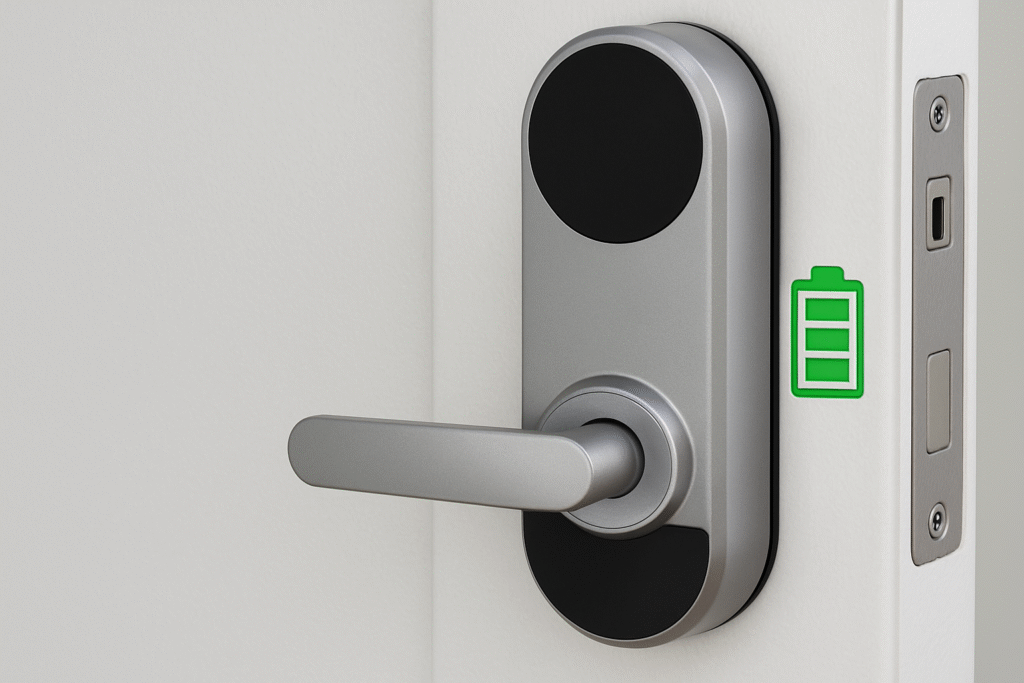
Conclusion: A Little Care Goes a Long Way
A smart lock is like a dependable friend — but even the best friends need some TLC. By choosing the right batteries, adjusting settings, and keeping it clean, you can extend battery life and enjoy hassle-free security.
Don’t let a dead battery be the reason you’re stuck outside in the rain. Take five minutes today to check your settings and battery health — your future self will thank you.
