Introduction: Welcome to the Future of Home Comfort
Imagine coming home after a long day. You unlock your door, and like magic, your hallway lights softly glow on, making the whole house feel inviting. No more fumbling for light switches or entering a pitch-dark hallway. That’s the magic you get when you combine smart locks with smart lights.
This guide is here to show you how easy it is to connect these two super-helpful gadgets and turn your home into a welcoming, secure, and even energy-saving space. Whether you’re a total newbie to smart tech or just looking to add a new layer to your home’s brainpower, you’ll find practical steps, real-life stories, and all the tips you need right here.
Let’s dive in.
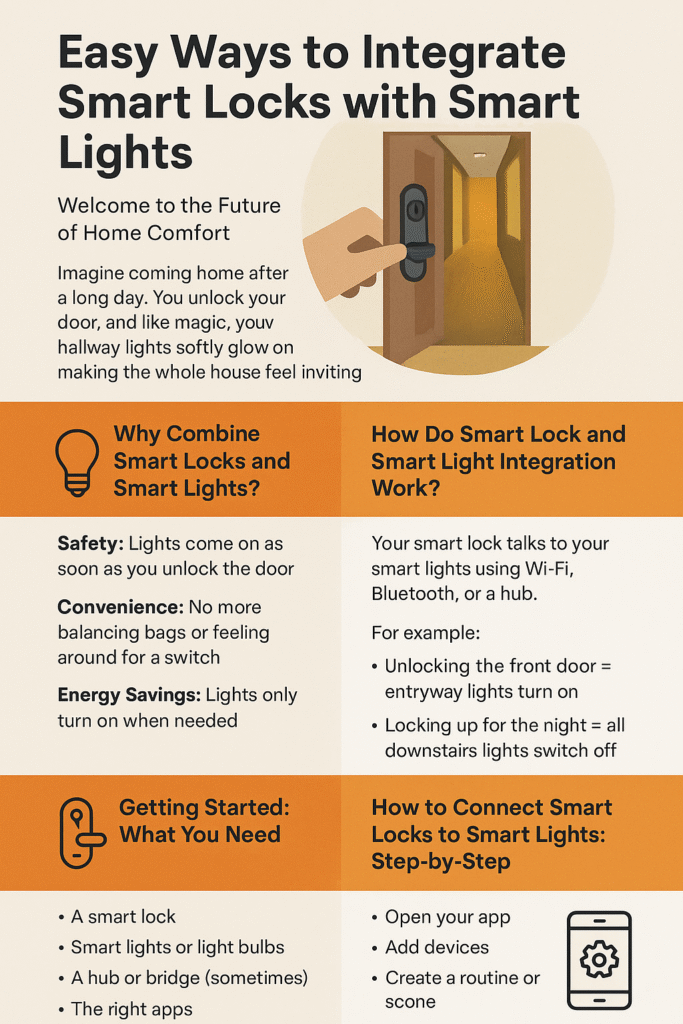
1. Why Combine Smart Locks and Smart Lights?
Think about how we usually get home—carrying bags, texting friends, or maybe guiding a sleepy kid inside. The last thing anyone wants is a dark entryway or to dig around for light switches. Integrating smart locks with smart lights does more than just look cool:
- Safety: The lights come on as soon as you unlock the door, helping you spot anything in your way and making your home feel safer.
- Convenience: No more balancing bags or feeling around for a switch in the dark.
- Energy savings: Lights only turn on when needed and can automatically shut off—no wasted electricity.
- Peace of mind: Set up routines so your lights make it look like you’re home, even when you’re halfway across the world.
In short: these two gadgets work best when they work together.
2. How Do Smart Lock and Smart Light Integration Work?
It’s a lot simpler than you might think! Here’s the basic idea:
Your smart lock talks to your smart lights using your home WiFi, Bluetooth, or a special smart hub (like SmartThings or Home Assistant). When the lock is used (either locked or unlocked), that action can “trigger” a lighting scene you choose.
For example:
- Unlocking the front door = entryway lights turn on.
- Locking up for the night = all downstairs lights switch off.
You can use apps, voice assistants, or automation tools like IFTTT to set these rules. The best part? You don’t have to be a tech wizard. Most brands have made this process super friendly.
3. Getting Started: What You Need
Before you get creative, here’s what you’ll need in your smart home toolbox:
- A Smart Lock: Popular brands include August, Yale, Schlage, and Kwikset. Make sure yours can connect to WiFi, Bluetooth, or a hub.
- Smart Lights or Light Bulbs: Philips Hue and LIFX are crowd favorites, but there are plenty out there.
- A Hub or Bridge (Sometimes): If your devices don’t speak the same “language,” a smart hub like Samsung SmartThings, Amazon Echo, or Google Home can act as a translator.
- The Right Apps: Most smart lock and smart light brands have their own apps, but platforms like Apple HomeKit, IFTTT, and Google Home let you mix and match brands for more flexibility.
- A Reliable WiFi Connection: Like the air we breathe, your smart home needs solid WiFi to work its magic.
4. How to Connect Smart Locks to Smart Lights: Step-by-Step
Ready to set it up? Let’s walk through it.
A. Using a Single Ecosystem
If your smart lock and smart lights are from the same brand or work in the same ecosystem (like Apple HomeKit or SmartThings), integration is usually a breeze:
- Open Your App: Start with your smart home app (HomeKit, SmartThings, or Amazon Alexa).
- Add Devices: Make sure both your lock and lights are added and recognized by the app.
- Create a Routine or Scene: For example, in Alexa:
- Tap “Routines”
- “When this happens” → Choose “Smart Lock unlocked”
- “Add action” → Choose your smart lights to turn on
- Save and test it!
- Tap “Routines”
- Test It Out: Lock and unlock your door. The lights should follow your command!
B. Mixing Brands? Use IFTTT or Home Assistant
If you’re using devices from different brands (say, August Smart Lock and LIFX bulbs), you can use IFTTT (If This Then That) or Home Assistant to connect them:
- Create an IFTTT Account: Go to IFTTT.com.
- Link Your Devices: Connect both your smart lock and smart light accounts.
- Build a Recipe: For example:
- If [August Smart Lock is unlocked], then [Turn on hallway lights].
- If [August Smart Lock is unlocked], then [Turn on hallway lights].
- Activate and Enjoy: Test the trigger to make sure it works.
C. Voice Assistants
Both Google Home and Amazon Alexa let you use voice commands like, “Alexa, unlock the front door and turn on the lights,” or, “Hey Google, I’m home!” Just set up routines in the respective apps.
5. Best Smart Lock and Light Combos for Every Home
Not sure where to start? Here are some combos that people love:
- August Smart Lock + Philips Hue Lights: Super popular, easy to connect through Alexa, Google, or Apple HomeKit.
- Yale Smart Lock + LIFX: Bright, colorful lights that work well with Yale locks via SmartThings or IFTTT.
- Schlage Encode + SmartThings or Alexa: Great for those who want security and automation in one place.
- Kwikset + Google Home: Simple, budget-friendly, and reliable.
Most modern smart locks and lights will work together if you use the right hub or app. Just check compatibility before you buy.
6. Setting Up Lighting Scenes with Your Smart Lock
A “scene” is just a fancy way of saying a group of actions that happen together. For example, “Coming Home” might mean:
- Unlock the door
- Turn on hallway and living room lights
- Maybe even play some soft music
Most smart home apps let you create and name your own scenes. Here’s how you might set up a “Welcome Home” scene:
- In your app, tap “Create Scene.”
- Add Actions:
- Unlock front door
- Turn on hallway lights
- Dim living room lights
- Unlock front door
- Set a Trigger: The trigger is “unlocking the front door.”
- Save and Name the Scene: Give it a fun name like “Movie Night,” “After School,” or “Goodnight.”
Let your creativity loose. You can even make scenes for “Vacation Mode” so your lights turn on and off to make it look like you’re home.
7. Smart Lock Triggered Lighting: Ideas and Inspiration
Here are some creative ways to use your smart lock and smart lights together:
- Guest Access: When you give a friend or babysitter a code, the porch lights turn on when they arrive (even if you’re out).
- Night Mode: Lock your door at bedtime, and all the lights downstairs automatically turn off—no running around the house!
- Parental Control: Unlock the door when the kids get home from school, and the kitchen lights turn on so they don’t eat snacks in the dark.
- Pet Sitter Welcome: When your pet sitter unlocks the door, the living room and backyard lights switch on for them.
The only real limit is your imagination.
8. Smart Home Automation Tips for Smooth Operation
Even the best gadgets can act up sometimes. Here are a few tips to keep your smart home running like clockwork:
- Check Compatibility: Always double-check that your smart lock and lights work with your chosen hub or app.
- Keep Software Updated: Regularly update the apps and firmware for your devices. Most problems get fixed with updates.
- Label Devices Clearly: Give your devices easy-to-remember names in your app, like “Front Door Lock” or “Hallway Light.”
- Test Regularly: Every now and then, test your routines and scenes to make sure they’re still working.
- Use Energy-Saving Settings: Many smart lights let you adjust brightness or set timers. This keeps your power bill happy.
9. Troubleshooting Common Issues
No one likes it when technology throws a tantrum. If things aren’t syncing or your lights won’t behave, here are a few quick fixes:
- Smart Lock and Light Not Syncing: Try restarting your WiFi, updating device software, and checking your hub or app settings.
- Delay in Lighting: If there’s a long delay, check your internet speed or WiFi strength near the lock.
- IFTTT Issues: Sometimes, IFTTT connections need to be refreshed or reauthorized.
- Device Offline: Make sure both your lock and lights have a strong connection and aren’t blocked by thick walls or metal doors.
- Reach Out for Help: Most brands have great customer support and active online communities.
10. Security and Convenience Benefits
Let’s not forget the real-life benefits:
- Enhanced Security: Lights turning on with your lock scare off would-be intruders and make it look like someone’s always home.
- Energy Savings: Automated lighting means lights only turn on when they’re actually needed.
- Vacation Mode: Make your home look lived-in, even when you’re miles away.
- Guest Access: Give friends or family special codes that trigger custom lighting, so they always arrive to a bright, welcoming space.
Many families say these integrations give them real peace of mind and save money every month.
11. Real-World Story: The Smith Family’s Smart Home Upgrade
Meet the Smith family. Two parents, three kids, and a dog that loves to run out the front door. They decided to try smart locks and smart lights when their youngest kept tripping over toys in the dark hallway.
Here’s what happened:
- They installed an August Smart Lock and some Philips Hue bulbs.
- Set up a routine so the hallway and living room lights turn on when anyone unlocks the door after sunset.
- Bonus: Grandma got her own code, so the house lights up when she visits.
Now? No more stubbed toes. The dog still gets out sometimes, but at least they can see him. The kids say it’s like living in a sci-fi movie. And Mom loves how the lights turn off at bedtime when the door is locked.
Stories like these show that smart home tech isn’t just about gadgets—it’s about making daily life a little easier and a lot more fun.
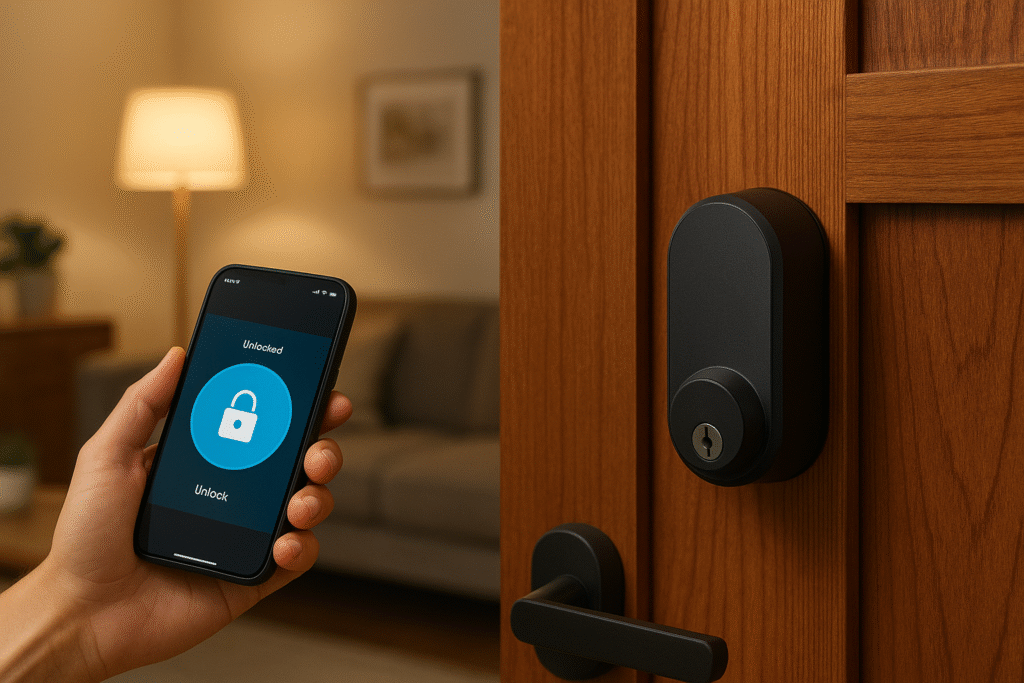
Conclusion: Your Smarter, Safer, Brighter Home Starts Now
Integrating smart locks with smart lights is easier than ever. Whether you want a grand entrance every time you get home, need to keep your family safe, or just love the idea of living in a home that feels a little magical, this is the upgrade for you.
Don’t be afraid to experiment. Set up a scene, test a routine, and make your smart home truly yours.
