You might wonder how to keep your home safe with the rise of smart technology. There are many ways and devices that you can protect your property, but one of the most popular options is a smart door lock that connects with Nest. To help you decide which of these locks is best for your needs, we will show you what sets them apart and why they’re worth investing in!
This information helps make your decision easier by providing essential distinctions between each product. Good luck with keeping your home safe from intruders!
- What is Nest?
- top 5 Door Lock that Works With Nest
- 1. Google Nest x Yale Lock
- 2. Kwikset 99070-101 Powerbolt
- 3. August Wi-Fi (4th Generation) Smart Lock
- 4. Yale Assure Lock Touchscreen
- 5. Schlage Encode Smart Wi-Fi Deadbolt
- Things To Consider Before Buying Nest Door Lock
- Door Lock That Works With Nest faqs
- Wrapping it Up
What is Nest?
The nest was initially launched as a Thermostat Company. The brand is a popular household name. However, only a few know that Google acquired Nest in 2014; since then, the firm has been known as {Google Nest.
Through the years, Nest has been growing alongside Google. The Nest has recently extended its lineup of smart security devices and gadgets. In contrast, Google has its own home automation devices, such as smart speakers, Google Assistant, and many more. Together, these brands are vigorously working to keep your home safe, secure, and automated.
It’s very easy to connect Google Nest Thermostat with the Google Home.
Open the Nest app. Sign in to your account.
After signing in, tap the settings.
Click on Add product.
Continue without scanning. Select the type of Nest thermostat you’re trying to add.
Following are the best smart locks that work with Google Home. These smart security gadgets work best for your door lock. Google Nest has various gadgets and devices in its arsenal, such as the Nest Cam (advanced security camera), Nest Hello (innovative video doorbell), Nest Secure (home alarm system), Nest x Yale Lock (smart lock), and Nest Protect (smoke detector).
top 5 Door Lock that Works With Nest
1. Google Nest x Yale Lock
Yale is the leading name in home security, and they have all of your needs covered. With locks from their top-of-the-line Yale PowerLock series to budget-friendly. Here we will introduce the popular and reliable Google Next x Yale Lock that is simple to use and includes advanced security features.

The Google Yale lock is a revolutionary new product. It perfectly integrates with your Nest Hub and offers 100% key-free innovative technology. The device can be updated wirelessly online, and it will get better with each passing hour. This wired Nest Doorbell requires the Nest app for working. As it is not compatible with Google Home.
Furthermore, the lock features Nest connect, which you can use to link it with the Google Nest App and hub and control it effortlessly. Through the app, you can also unlock the door remotely when you are out of your home. Minimum time of unlocking the door with this lock is 5 minutes.
Nest x Yale lock installation is not complicated. After installing the lock, remove the old lock, and install the strike plate. Install the keypad lock, and mounting plate.It also offers the best nest secure alarm system.
| Installation | Simple installation and Nest Pro are always there for you. |
| Dimensions | 6.1 x 11.8 x 5.4 inches |
| Finish | Oil Rubbed |
| Material | Brass, Metal |
| Wi-Fi: | Supported |
| Lock Type: | Front Door |
Another benefit of using this lock is that it supports personalization. You can create multiple profiles with passwords for each family member via the Nest app. This is handy as you can set one specific pass for your immediate family members while your friend or cousin will use another key.
Similarly, when a friend or family member who has the pass opens the door, the device will notify you and keep you updated. Moreover, you can also use voice commands to control the Google Nest Yale Lock. It’s hands-free and works with Google Assistant for 100% convenience. The Google Nest door lock provides temporary power, and automatically locks the door.
As for the design and construction, the lock features tamper-proof materials to ensure your home’s safety. In case of any breach or tampering, you will be notified via an SMS on your smartphone.
However, you cannot unlock it with the geosphere or any other locating device. Instead, you will have to use the Nest app. We also need to look into Google’s Bluetooth connectivity in this nest-compatible door lock. In addition, Nest yale lock also works with Alexa. With this option, you can easily lock your smart-things and check your current status.
We have tested the product several times, but we noticed an issue. The door lock is very limited in its functions. Furthermore, the chart doesn’t notify you properly when someone is trying to open the door.
Reasons to Buy
- Compatible with the Nest Hello doorbell and Nest Cams.
- Simple to use.
- Supports customization, and you can also view the records.
Weakness
- No Bluetooth function
2. Kwikset 99070-101 Powerbolt
Next, we have the Powerbolt touchpad electronic deadbolt by Kwikset 99070-101. Powerbolt is a great way to keep your home safe and sound in an emergency. With this easy-to-install, motorised deadbolt, you can enter with keyless entry at the convenience of not having keys. The entire deadbolt system provides maximum benefits. Powerbolt is simple to install, configure and use. The device operates on 4 AA batteries, but these don’t come within the box.
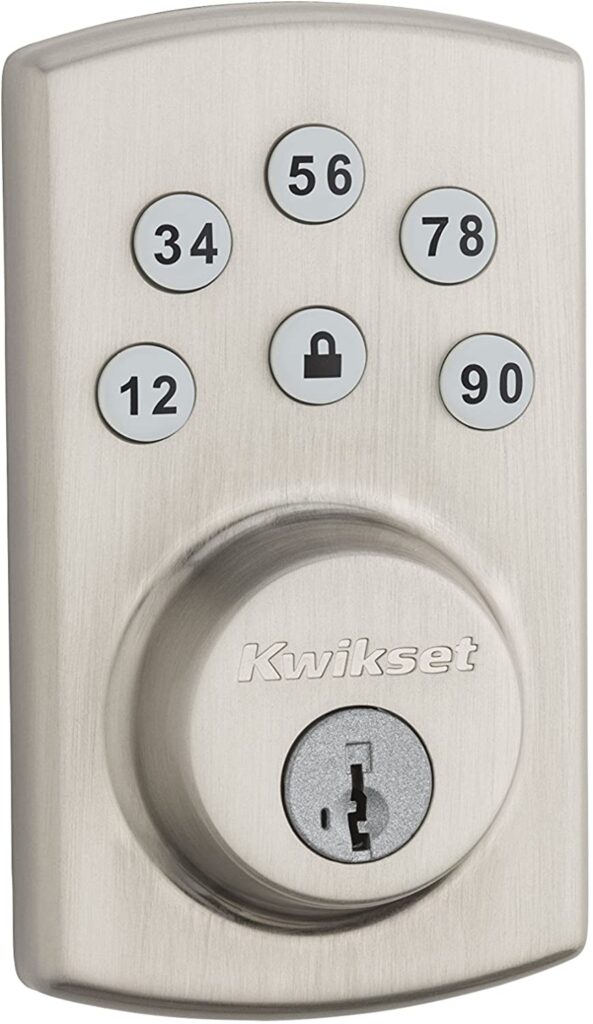
The sleek and design of this common deadbolt lock will add a touch of elegance to your place. It can also be locked or opened using either the keypad on the outside or the turn button inside. The Satin Nickel finish makes it easy to pit against other metals in the market while still having a unique look.
| Installation | Easy installation without using any specific tools (screwdriver is enough). |
| Battery | Not included |
| Dimensions | 3.70 x 5.58 x 7.86 inches |
| Finish | Satin Nickel |
| Material | Satin Nickel |
| Shape | Cylinder |
| Lock Type | Single cylinder motorized deadbolt |
Furthermore, the lock has six slots for codes that might be lower than the others, but it has a one-time PIN option for temporary use and guests. The 909 lock has a 30 second auto lock feature which can be disbaled quickly. The 907 lock lacks this feature. Your guests will enter the house using the temporary passcode, and the device removes the quick guest code when they leave.
Like other reliable Kwikset locks, the Powerbolt 2 also has an auto-lock feature and an illuminated backlit keypad for your convenience. Above all, the lock’s installation is a breeze, and no drilling or special tools are required.
Lastly, the price is more economical than the others, and you can use it with almost all standard-size home doors.
Reasons to Buy
- You can store up to six codes, including a provisional guest passcode.
- The backlit keypad is clear and bright.
- Comes with a traditional keyhole for added safety.
Weakness
- it is more noisy than the others.
3. August Wi-Fi (4th Generation) Smart Lock
The sleek, understated design of this August 4th Generation smart lock will match any door. It has an almost wristwatch-like appearance with its circular shape and black color scheme, making it look modern yet classy simultaneously. Not only does it have great looks but also top-notch features such as Wi-Fi connectivity for your smartphone, which allows you easy access without having keys in hand all day long.

Besides, no need to replace or modify your existing deadbolt system. This August 4th Generation is compatible with Nest and works well with traditional deadbolt hardware. This door lock is compatible with the nest.
The smart Wi-Fi August lock is the perfect solution for homeowners looking to save time and energy. When you come home, it will automatically unlock so that all your doors can be opened quickly without wasting precious seconds fumbling with keys or trying not to wake up anyone sleeping inside. It can lock your door automatically when it doesn’t detect you or your smartphone.
| Installation | Easy installation inside of the door. |
| Battery | 2 CR123A batteries |
| Dimensions | 2.80 x 2.81 x 2.74 inches |
| Finish | Matte Black |
| Material | Matte |
| Wi-Fi | Supported |
| Shape | Round |
| Lock Type | Biometric Lock |
Locking and unlocking your door has never been easier. The August app can tell you if it’s open or closed, which means no more mistakenly locking yourself out of the house.
The app can also allow you to quickly share electronic keys with your family, friends, or others. However, these codes are temporary and can be reprogrammed when you want. Installation guide is provided for your ease.
August smart lock is compatible with Nest and its cam feeds. You can monitor the things in your home via its app. Lastly, the Nest Thermostat integration is also present. It allows you to see and adjust the temperature via the August app. Isn’t it convenient? The August Wi-Fi Smart Lock is one of the best door locks that work with Nest.
The lock repeatedly gives long pauses when you can’t unlock the door. In this case, you have to turn the Bluetooth ON. It often gives delay when you stand outside waiting for the door to unlock despite clicking to unlock.
Reasons to Buy
- Works with Google Assistant, Alexa, Apple home kit, and more.
- Simple installation.
- Features Door sense technology.
Weakness
- Configuring the lock is confusing.
4. Yale Assure Lock Touchscreen
The Yale YRD226 is a modernized deadbolt lock with an integrated keypad and wireless capabilities. It enables homeowners to open or lock the doors by using any of three available methods: traditional keys; user-programmable codes created on your smartphone via Bluetooth connectivity, cellular service, or Wi-Fi.

For your convenience, Yale’s Assure Lock can unlock the door automatically and then lock it back once you’re done with it. Plus, the door lock works with Next and other voice assistants like Amazon Alexa or Google Home Mini- they can do so much more than just open a door.
| Installation | Easy installation for all standard doors. |
| Dimensions | 6 x 6 x 14 inches |
| Finish | Satin Nickel Brushed |
| Material | Metal |
| Wi-Fi | Supported |
| Shape | Rectangular |
| Lock Type | Lock Only |
Moreover, the lock comes with a bright backlit touchscreen keypad to unlock the door even if you don’t have your smartphone. With this Nest-compatible door lock, you won’t have to deal with the hassle of keys.
The lock’s app works flawlessly with various gadgets, such as Apple’s Home Kit and Alexa, and the setup is also painless. You can also add the lock to your Wink hub, set IFTTT Applets, and use the lock functions to make your home automatic.
The app is also simple to use, and advanced, and you configure it without using the keypad and use it from anywhere through Wi-Fi.
Lastly, there is an activity log that allows you to view the record of when and how the lock was opened. Lock settings and instructions are clear and caringly coded, while the installation videos are also helpful.
The lock works well, but one thing we have noticed is that most of the parts are missing. It’s not the fault of the seller, it’s the mistake of the manufacturer. Apart from this, the auto lock feature doesn’t work up to the mark. The manufacturer needs to work on this.
Reasons to Buy
- High-quality workmanship.
- Comes with hardware and installation instructions.
- Clear voice prompts
Weakness
- Expensive
5. Schlage Encode Smart Wi-Fi Deadbolt
The Schlage Encode Deadbolt Smart lock is one of the best door locks that work with Nest. Four durable AA batteries power it at the lock’s rear side. According to Schlage, the batteries will work for up to six months, then you will have to replace them if needed, but it also depends on your usage.

The lock’s exterior measures around 5.0 by 3.0 by 0.9 inches (HWD), and it comes with a keyway so that you can use it with a physical key. The lock also features a 12-button capacitive touch-screen keypad, 0-9 buttons, a dedicated lock button, and a house icon. However, if you enter an incorrect code, it will show a red X mark.
| Installation | Unique Snap ‘n Stay technology makes installation a breeze. |
| Dimensions | 0.89 x 3 x 5 inches |
| Finish | Satin Nickel |
| Material | Matte |
| Wi-Fi | Supported |
| Shape | Rectangular |
| Lock Type | Keypad Lock |
Furthermore, you can also pair it with Google Assistant after downloading the Schlage Home app. The Home mobile app is straightforward and works with iOS and Android smartphones.
Then you can connect it with Google’s Home app for Google Assistant integration. You can also use it via voice with Alexa to lock or unlock the door.
The deadbolt door lock allows you to set up 100 user codes, and it is a significant improvement as previous Schlage smart locks only had space for 30 codes. You can set the codes in the Schlage Home app. The app allows you to view history, lock or unlock your door, and use the forced entry alarm and relock functions.
Other than that, the Satin Nickel finish looks superb and blends well with any home decor. Within the pack, you will find all the hardware required for simple installation, such as a deadbolt latch mechanism, a weather-resistant exterior keypad, an interior escutcheon, four durable AA batteries, and mounting hardware.
The lock effortlessly fits all doors 1-3/8 and 1-3/4 inches thick and features the standard 2-1/8-inch lockset hole. So, check and measure the door before ordering.
Lastly, if you’re looking for the best smart lock you can use with your Wi-Fi, the Schlage Encode Deadbolt lock is a smart, reliable choice.
Reasons to Buy
- Simple to install.
- Compatible with Amazon Alexa, Key, and Google Assistant.
- Multiple scheduling options.
- History and previous record options.
Weakness
- A bit slower than the other locks.
Things To Consider Before Buying Nest Door Lock
Here are a few points to think about when buying the best door lock that works with Nest:
- Check if the Lock Fits Your Door
People might think that all smart locks are universal, but this is false. Some types of these devices have been specially designed to work on non-standard dimensions – which means they won’t fit your door.
So, always measure the door’s thickness and confirm that the smart lock you are about to buy will fit appropriately.
- The Capability of the door for Smart Locks
In today’s world, people think that all doors and locks are created equal. But unless you’re constructing a new home from scratch with smart lock options available for every entry, the old doors may not be able to incorporate these features in their design.
Doors are vital for any property or home. They keep us safe and secure, but over time they can lose their effectiveness.
If you don’t check this, you cannot avail the primary benefit of the smart lock, i.e., the auto-lock and unlock features. So, always check whether or not your favourite smart lock is compatible with your current door and deadbolt.
- Wireless or Keypad
Before buying any smart lock for your home door, check how you will control and use it. Commonly there are two options to lock and unlock the wireless and keypads. Determine which is more suitable for you and your home
If you have a great memory, keypad locks will suit you. However, the wireless smart locks allow you to control the smart lock with your voice or phone. Take all the considerations into account, and then make your choice.
- Wireless Connection Method
The wireless connection for smart locks is slowly getting outdated for many people. Instead, people are moving on a Wi-Fi network or a Z-wave network.
However, the Wi-Fi control is still quite popular, but the Z wave network is getting more popular day by day, and manufacturers are more inclined towards Z wave Locks.
So, ensure that the smart door lock you are about to buy is compatible with the network you have at your home.
- Integration with Other Devices and Smart Appliances
If you want a smart home, ensure that your smart lock can be integrated with your other appliances and smart devices, such as Google Assistant, Amazon Alexa, and Apple Home kit, to control it via voice commands. Some smart door locks are compatible with alarms, video doorbells, and front door cameras.
Door Lock That Works With Nest faqs
How Do I Connect My Nest Door Lock?
• How to test and set up your Nest compatible smart lock:
1. First, install the batteries to test the lock.
2. Now, you need to create a master password.
3. Calibrate the smart deadbolt lock.
• How to connect your smart lock to the Nest app:
1. First login into your account.
2. Ensure that Nest Connect, Nest Guard, or Nest Hub Max are set up.
3. Now you need to Scan the QR code.
4. Connect your smart door lock to the app.
5. Lastly, create Nest passcodes.
Can The Nest Doorbell Unlock The Door?
The Nest doorbell comes in handy for many reasons, such as when any delivery or delivery team is waiting outside your home, but you are not there. In this case, you can access them via the Nest app and receive the delivery.
Does Nest Make A Door Lock?
Does Nest lock work without the Internet ?
Is Kwikset compatible with Nest ?
Wrapping it Up
As you can see, there are many great options for choosing the right smart lock for your home. After reading this comprehensive blog post and reviewing our top five picks, you have found the best door lock that will work with Nest.
If so, please share this post on social media or email it to friends who might also be interested in keeping their homes secure while away. Help us spread the word about these fantastic products!
