Introduction: Imagine Your Door Knows Your Schedule
Have you ever dashed out the door in the morning, only to turn around halfway down the street, heart pounding, wondering, “Did I lock the front door?” If you have, you’re definitely not alone. Or maybe you’re the parent of a school kid, juggling work, drop-offs, pick-ups, and making sure the pet sitter can get in while you’re away.
What if your door could just know when to lock or unlock itself—no reminders, no panic attacks, and no more keys hiding under the doormat? That’s what custom smart lock schedules are all about. They’re not just for tech geeks or fancy homes. These scheduling features are for everyday folks who want a smoother, safer life.
Let’s walk through what smart lock schedules can do, how to set them up, real-life ways to use them, and some simple tips to make your home safer and your day a lot less stressful.
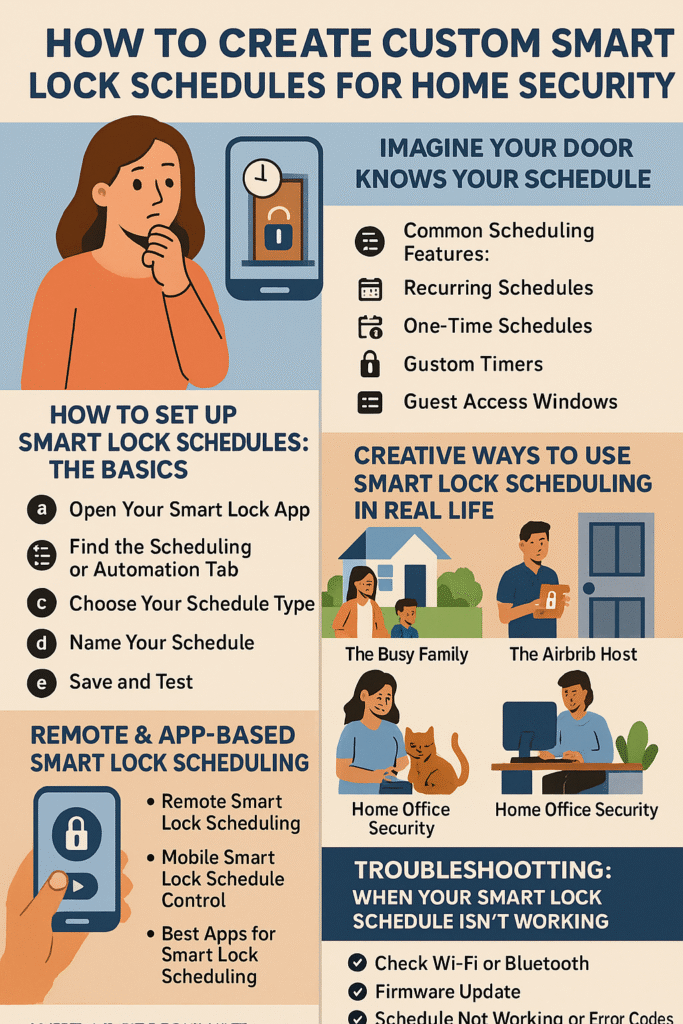
1. What Are Smart Lock Scheduling Features?
A smart lock schedule is just what it sounds like—a plan you create that tells your smart lock when to lock and unlock your door, and sometimes who can come in at certain times. Imagine your lock working like an automatic alarm clock for your front door.
Common scheduling features include:
- Recurring Schedules: Lock or unlock at the same time every day (like every school morning at 8 am).
- One-Time Schedules: Give access for a single event, like letting a cleaner in on Saturday afternoon.
- Custom Timers: Set the lock to relock itself a few minutes after being opened.
- Guest Access Windows: Give temporary codes to friends, babysitters, or dog walkers.
Some brands like August, Yale, Schlage, and Kwikset all offer different ways to set up smart lock schedules. Most smart locks come with apps that make scheduling as easy as setting an alarm on your phone.
2. How to Set Up Smart Lock Schedules: The Basics
Let’s break it down into easy steps:
a) Open Your Smart Lock App
All the magic happens here. Each brand has its own app, like August Smart Lock, Yale Access, or Schlage Home. Download the right one for your lock.
b) Find the Scheduling or Automation Tab
Look for words like “Schedule,” “Access,” or “Automation.” Tap it.
c) Choose Your Schedule Type
- Recurring: Pick days and times for your door to lock/unlock automatically. For example, you might want your front door to unlock at 7:30 am before you head out, and relock at 8:00 am once everyone’s gone.
- One-Time Access: Set a single window for a guest, delivery, or service provider.
- Temporary Codes: Generate a PIN or code that only works at certain times—perfect for Airbnbs or rental properties.
d) Name Your Schedule
Calling it “School Mornings,” “Dog Walker,” or “Friday Night” makes it easier to keep track.
e) Save and Test
Always double-check with a test run—stand outside and see if your schedule works. Better safe than sorry.
3. Creative Ways to Use Smart Lock Schedules in Real Life
Smart lock scheduling isn’t just about convenience—it’s about making life smoother, safer, and sometimes just a little more fun.
a) The Busy Family
Sara is a mom with two kids and a job that starts early. She creates a “School Kids Smart Lock Schedule” that unlocks the door at 7:30 am and relocks at 8:15, so there’s no chance of anyone getting locked out on a hectic morning. After school, she schedules a temporary code for her kids’ piano teacher from 3:00 to 3:45 pm. That way, nobody needs to swap keys or leave the door open.
b) The Airbnb Host
Jake runs a cozy Airbnb. With “Guest Access Scheduling Smart Lock,” he generates a new code for each guest, active only during their stay. When guests check out, the code expires—no more worries about lost keys or late checkouts.
c) The Pet Sitter Dilemma
Emma goes on vacation and needs her neighbor to feed her cat. She creates a “Pet Sitter Smart Lock Schedule” for 6 pm each day—her neighbor’s code only works then. It’s like having a doorman without paying for one.
d) Home Office Security
If you work from home but don’t want visitors during “deep focus” hours, you can use an “Office Smart Lock Work Hours Scheduling” routine. The office door stays locked from 9 am to 12 pm, so nobody interrupts your Zoom calls.
e) Night Mode and Away Mode
“Smart Lock Night Mode Scheduling” can automatically lock all doors at 10 pm every night, just in case someone forgets. “Smart Lock Away Mode Schedule” can lock up while you’re out and give access only to trusted people during certain hours.
4. Remote & App-Based Smart Lock Scheduling: Total Control from Anywhere
Most smart locks can now be controlled with just a tap on your phone. Here’s what you can do:
- Remote Smart Lock Scheduling: Forgot to set a schedule before leaving home? Open the app and do it from anywhere.
- Mobile Smart Lock Schedule Control: Change or cancel schedules with your phone—no computer needed.
- Best Apps for Smart Lock Scheduling: Check the ratings and reviews for your lock’s official app. Some (like August and Yale) even work with other smart home systems.
5. Integration with Smart Home Systems: Alexa, Google, Apple & IFTTT
Want to get really fancy? Connect your smart lock schedule with other gadgets.
- Schedule Smart Lock with Alexa: “Alexa, lock the door every night at 9 pm.”
- Google Home Smart Lock Schedules: “Hey Google, unlock the door every weekday at 7 am.”
- Apple HomeKit Smart Lock Scheduling: Integrate with Apple’s Home app for even more routines.
- IFTTT Smart Lock Scheduling: If This Then That (IFTTT) lets you trigger your smart lock with other events, like when you leave the house or your security camera senses motion.
This is where your smart lock becomes a true team player in your connected home.
6. Safety and Security: Don’t Sacrifice Safety for Convenience
While scheduling makes life easier, it’s also important to keep things safe.
- Smart Lock Schedule Safety Tips: Only give codes to people you trust, and limit their time windows.
- Secure Smart Lock Scheduling: Use logs and notifications to track who’s coming and going.
- Smart Lock Schedule Logs and Monitoring: Most apps let you check a history of access.
- Smart Lock Schedule Notifications: Get a ping on your phone whenever your schedule triggers, or when someone uses their access code.
Remember, convenience and safety can go hand in hand if you set your schedules wisely.
7. Troubleshooting: When Your Smart Lock Schedule Isn’t Working
Even the best tech can have hiccups. Here’s what to try if your schedule isn’t working right:
- Check WiFi or Bluetooth: If your lock loses connection, schedules might not run.
- Firmware Update: Go to your smart lock app and see if there’s an update. Outdated software can cause schedule glitches.
- Schedule Not Working or Error Codes: Apps will often show error messages—don’t ignore them.
- Fix Smart Lock Schedule Issues: Restart your lock, reset your schedule, or reach out to the brand’s support team.
- Schedule Limits: Some locks have a maximum number of schedules—make sure you’re not maxed out.
- Override Schedules: Yes, you can usually override schedules with your app or by using a master code.
8. Smart Lock Scheduling FAQs: Quick Answers to Common Questions
Q: How many schedules can I set on my smart lock?
A: It depends on your model. Some allow dozens, others may have a limit. Check your lock’s manual or app for details.
Q: Can I override a schedule if plans change?
A: Absolutely! Use your app or a master code to override any scheduled action.
Q: Is scheduling available for every smart lock brand?
A: Most major brands like August, Yale, Schlage, Kwikset, and Ultraloq offer some kind of scheduling. Features vary, so check before buying.
Q: What if the power or WiFi goes out?
A: Most locks have battery backup, and some schedules still work with Bluetooth. Always keep a backup key or code just in case.
9. Why Smart Lock Scheduling Just Makes Life Easier (And Safer)
Let’s be real—life is busy, and nobody has time to babysit their front door. Custom smart lock schedules give you peace of mind. No more second-guessing, lost keys, or awkward moments where someone’s stuck outside. Whether you’re managing a busy home, an Airbnb, or just want your mornings to run a little smoother, smart lock schedules can change the way you think about home security.
So the next time you leave home and wonder if you locked the door, you’ll know—you set the schedule. Your smart lock has your back.

Conclusion: Ready to Take Control of Your Front Door?
Think of a smart lock schedule as your home’s daily routine, one that keeps up with you and everyone in your life. With just a few taps, you can protect your family, welcome guests, and enjoy total peace of mind—no matter where you are.
If you’re ready to upgrade to a smarter, simpler, and safer way to manage your home, check out the latest smart locks with custom scheduling features. Want a hand picking the right one? Get in touch today and let’s make your home smarter together!
