Introduction
Picture this: you’re racing out the door for school or work, coffee in one hand, backpack in the other. Halfway down the driveway, you remember the plumber’s coming at 10. You don’t want to leave a key under the mat (bad idea), and you don’t want to turn around. What do you do?
That’s where smart locks shine. But not all smart locks work the same way. Some are cloud-connected (they talk to an online service), while others keep things local (they store and work with data on the lock or your home hub). Picking between them can feel like choosing between ice cream flavors when they all look good. Don’t worry—I’ll make it simple, human, and helpful. Let’s break it down so a 12-year-old (and the rest of us) can get it at a glance.
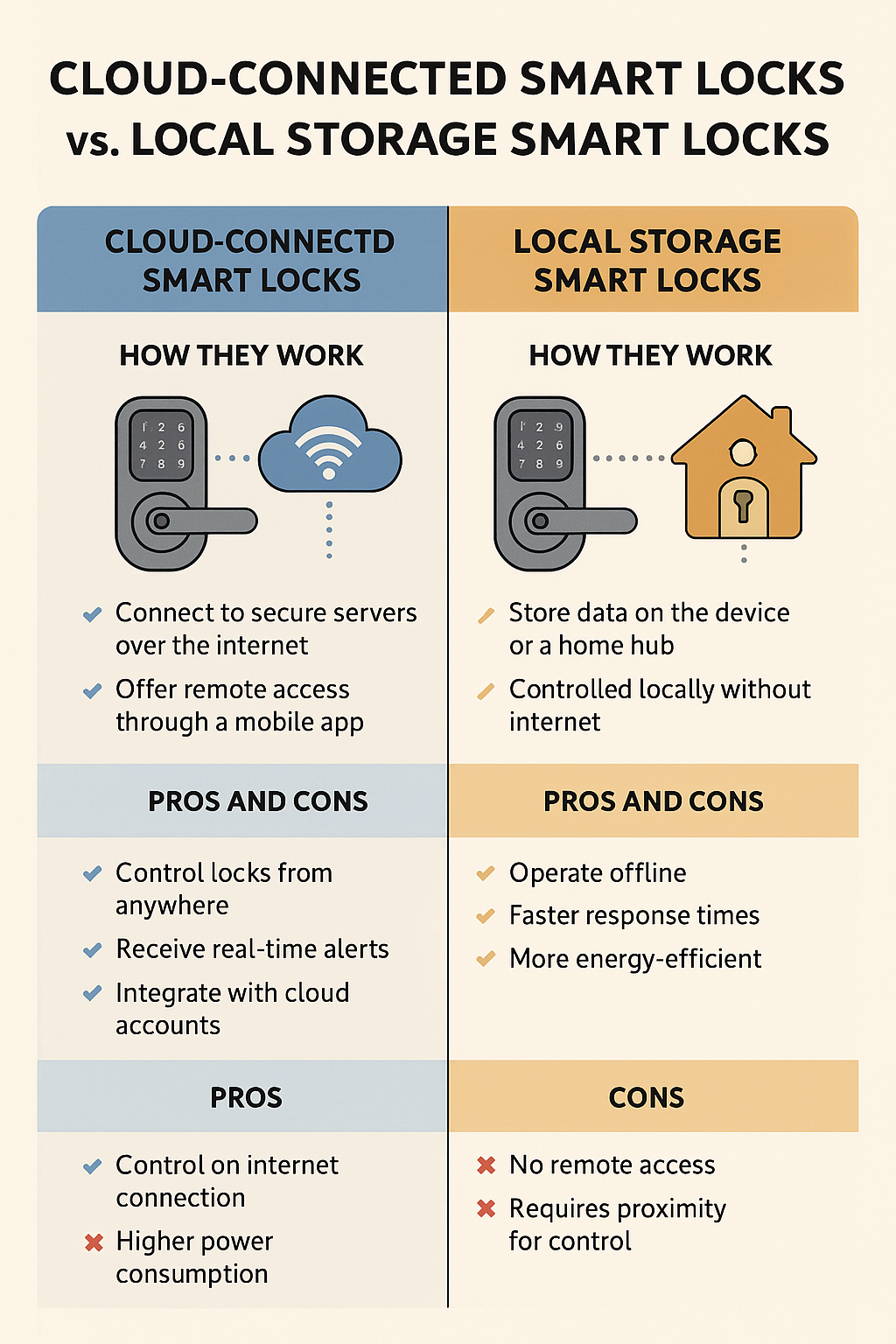
Smart Lock Storage Overview (What “Cloud” vs “Local” Really Means)
- Cloud-Based Smart Locks: Think of these as locks that “phone home.” They use Wi-Fi (or a bridge) to talk to secure servers on the internet. That’s how you get remote access, real-time notifications, cloud backup, and cloud-based access logs in your app—no matter where you are. This is the classic Smart Lock Data Management in the cloud.
- Local Storage Smart Locks: These keep your data on the device (or on a local hub like SmartThings, Hubitat, or Home Assistant). They often use Bluetooth, Z-Wave, or Zigbee. You get local control even if the internet is down, and you can still use keypads, fingerprints, or a physical key backup.
- Hybrid Smart Lock Systems: The best of both worlds. Day-to-day is local (fast and reliable), but you still get cloud perks like remote access and cloud backup when you want them.
Cloud-Connected Smart Locks: Why People Love Them
Cloud Smart Lock Features that feel like magic:
- Remote Access & App Control: Let in a guest from the grocery line. Lock the door from the office. Easy.
- Real-Time Notifications & Cloud-Based Access Logs: Get a ping when the kids get home. Check who unlocked the door yesterday.
- Guest Access via Cloud: Create temporary access codes for the dog-walker, babysitter, or Airbnb guest. Set start/stop times like a pro.
- Cloud Account Integration: Sign in on a new phone and your settings follow you.
Security & Privacy you should expect:
- Data Encryption (protect data in transit and at rest)
- End-to-End Encryption (where supported)
- Two-Factor Authentication (2FA) for the account
- Automatic Firmware Updates to patch vulnerabilities fast
Where cloud shines
- Busy families who want Remote Access Smart Locks and easy Management & Access Control from anywhere.
- Rental hosts who need Access Logs, guest codes, and remote troubleshooting.
- Anyone who wants a Smart Locks with Alexa/Google Home/Apple HomeKit Integration experience with routines and voice control.
Heads-up
- Internet dependency: If your home internet or the vendor’s cloud is down, remote features pause. (Your keypad or key still works.)
- Power & battery: Wi-Fi radios generally use more juice. Expect Low Battery Notifications, but plan for battery changes a bit more often with all-cloud operation.
- Cost: Most locks don’t charge monthly fees for basics, but some ecosystems may add subscription fees for advanced features (like multi-device automation or camera video storage). Always check the fine print.
Local Storage Smart Locks: Quiet, Fast, and Independent
Local Storage Smart Locks keep their cool even if the internet hiccups.
- Offline Smart Locks with On-Device Data Storage let you unlock via Bluetooth, keypad, card, or fingerprint even when your Wi-Fi is down.
- Z-Wave and Zigbee Smart Locks use low-power mesh networks. Each device helps repeat the signal, so your lock can still respond even if it’s not right next to the hub.
- Local Control usually means snappy response times and longer battery life, especially compared to Wi-Fi-only locks.
Best fits
- Privacy-focused folks who prefer to keep data at home.
- Homes with lots of smart devices already using Z-Wave or Zigbee (steady mesh = happy lock).
- Places with spotty internet (cabins, detached garages, garden offices).
Heads-up
- You might need a hub (for Z-Wave/Zigbee) and a bit of setup time.
- Remote access from outside your home network may require extra steps (VPN, secure cloud relay, or a hub/app that bridges out).
Connectivity & Performance (Wi-Fi, Bluetooth, Z-Wave, Zigbee)
- Wi-Fi Smart Locks: Great for Remote Access and Real-Time Notifications without a separate hub. Trade-off: higher battery usage than low-power protocols.
- Bluetooth Smart Locks: Battery-friendly and simple. Range is shorter (works best when you’re near the door). Many brands add an optional Wi-Fi bridge for remote control.
- Z-Wave and Zigbee: Low-power, mesh magic. Reliable in bigger homes and multi-device setups. Often needs a hub, but once set up, it’s smooth sailing.
Latency & range in the real world
- Bluetooth = short range, Wi-Fi = longer range (and remote access via the internet), Z-Wave/Zigbee = low-power mesh that stretches coverage across your home.
- Interference matters: Z-Wave runs on sub-GHz, so it usually plays nicely with your 2.4 GHz Wi-Fi network. Zigbee is 2.4 GHz, but mesh helps it stay reliable.
Power & Reliability: How Long Will the Batteries Last?
- Battery Usage in Cloud Smart Locks: Wi-Fi locks tend to sip more power because they stay connected. Expect Low Battery Notifications and plan to swap batteries a bit more often.
- Power Efficiency in Local Smart Locks: Bluetooth/Z-Wave/Zigbee locks are designed for low power. Many users see noticeably longer battery life.
- Backup Power Options & Emergency Unlock Methods: Look for 9V jump ports, USB-C emergency power, physical key override, or keypads that work even if your phone is dead.
Integration & Compatibility: Who Plays Nice With Whom?
- Cloud Smart Locks with Alexa, Google Home, Apple HomeKit: Usually easy to set up and automate (“Lock the front door,” “Goodnight” routines, etc.).
- Local Storage Smart Locks with SmartThings: If you already own a hub, local-first control can be rock solid and fast.
- Hub-Required Smart Locks & App Ecosystem Differences: A hub adds upfront cost but pays off with reliability, local scenes, and better battery life. Cloud-first apps are often simpler for beginners.
Management & Access Control: Daily Life Stuff
- Remote Access Management: Add or remove users and Guest Access from anywhere (cloud) or from your phone on Wi-Fi/Bluetooth (local).
- Local Admin Access: Change settings while you’re at home, even if the internet is down.
- Temporary Access Codes: Great for cleaners, sitters, and deliveries. Set them to expire automatically.
- Multi-User Access Logs: See who came and went. Cloud makes it easy to view from anywhere; local hubs can log too (just check how and where they store it).
Cost & Maintenance: What Will You Actually Pay?
- No-Subscription Local Smart Locks: Most local-first setups avoid monthly fees. You buy the lock (and maybe a hub), and that’s it.
- Subscription Fees for Cloud Smart Locks: Many cloud locks don’t charge for basics, but some ecosystems may gate advanced features (or bundled camera storage) behind a small monthly fee.
- Firmware Updates and Support: Cloud locks often update automatically. Local locks can update via the app or hub—still easy, just remember to do it.
Mini Case Studies (Real-Life Fit)
- The Busy Family (Cloud-Connected)
The kids forget their keys. You work late. Grandma visits on Fridays. A cloud-connected smart lock with Wi-Fi gives you remote unlocking, real-time notifications, and cloud access logs. Add temporary access codes for the dog-walker. Use Alexa/Google/HomeKit to lock up with your voice at bedtime. Result: happy family, fewer “I’m locked out!” texts. - The Rental Host (Cloud or Hybrid)
You manage two apartments across town. Guests check in at odd hours. A cloud-connected (or hybrid) lock with guest access via cloud lets you send pin codes with time windows. You see access logs in real time and revoke codes instantly if a booking changes. No more key swaps. No last-minute drives. - The Remote Cabin (Local Storage / Hub-Based)
Spotty internet. Thick walls. You want power efficiency and reliability. A Z-Wave or Zigbee lock paired with a hub gives you local control, better battery life, and solid performance. If you later add a reliable internet connection, flip on remote access through the hub or a secure VPN.
Buying Guide: How to Choose Between Cloud and Local
Ask yourself these quick questions:
- Do you need remote access every day?
- Yes → Cloud-Connected Smart Locks or Hybrid.
- Not really → Local Storage Smart Locks will do just fine.
- Yes → Cloud-Connected Smart Locks or Hybrid.
- Is battery life a top priority?
- Yes → Favor Bluetooth/Z-Wave/Zigbee (local-first).
- No → Wi-Fi is fine; just keep spare batteries handy.
- Yes → Favor Bluetooth/Z-Wave/Zigbee (local-first).
- Do you already own a smart home hub?
- Yes → A Z-Wave/Zigbee lock will slot in beautifully.
- No → A Wi-Fi lock avoids buying extra hardware.
- Yes → A Z-Wave/Zigbee lock will slot in beautifully.
- Are you privacy-focused?
- Yes → Keep access logs local, skip cloud accounts when possible.
- No → Enjoy the cloud perks and backups.
- Yes → Keep access logs local, skip cloud accounts when possible.
- Budget and fees?
- Want No Subscription? Pick locks that don’t require monthly plans.
- OK with a small fee for extra features? Cloud can add convenience.
- Want No Subscription? Pick locks that don’t require monthly plans.
Actionable steps before you buy
- Make a quick list of must-haves: keypad? fingerprint? voice control?
- Check door type (deadbolt vs mortise) and compatibility (Alexa, Google, HomeKit, SmartThings).
- Look for Security & Encryption features (E2E where possible), 2FA, and automatic updates.
- Decide on power options (AA, rechargeable pack, 9V jump port, physical key backup).
- For rentals, confirm guest code scheduling and access logs.
- For cabins, prioritize local mode functionality and mesh protocols.
The Future of Smart Lock Storage Systems
We’re seeing more hybrid designs, better local control, and rising support for standards like Matter and Thread. That means smoother Integration & Compatibility, stronger privacy, and less vendor lock-in. Expect faster motors, smarter auto-unlock, better cloud sync reliability, and more battery-friendly radios. In short: the best parts of cloud and local are merging. Good news for all of us.

Conclusion
If you want a “set it and forget it” experience with full Remote Access, real-time notifications, and shareable codes from anywhere, go cloud-connected (or hybrid). If you want privacy, longer battery life, and rock-solid offline mode, go local storage (Bluetooth/Z-Wave/Zigbee, possibly with a hub).
Either way, choose a lock with strong Security & Privacy (encryption + 2FA), Low Battery Notifications, Emergency Unlock Methods, and an app you actually like using. That’s the real secret sauce.
