Introduction
Imagine you’re coming home from school, arms full of books, maybe holding a snack or your sports bag. The last thing you want to do is dig through your pockets or backpack looking for your house key. Wouldn’t it be cool if you could just tap your phone, punch in a code, or use your fingerprint to open the door? That’s the magic of smart locks!
But there’s a question a lot of people wonder about: “Do smart locks need Wi-Fi to work?” Or what happens if the Wi-Fi goes out—are you stuck outside your house? This article will explore how smart locks work without Wi-Fi, why that’s possible, and what features and limitations you might face. Grab a snack, sit back, and let’s unlock the truth together!
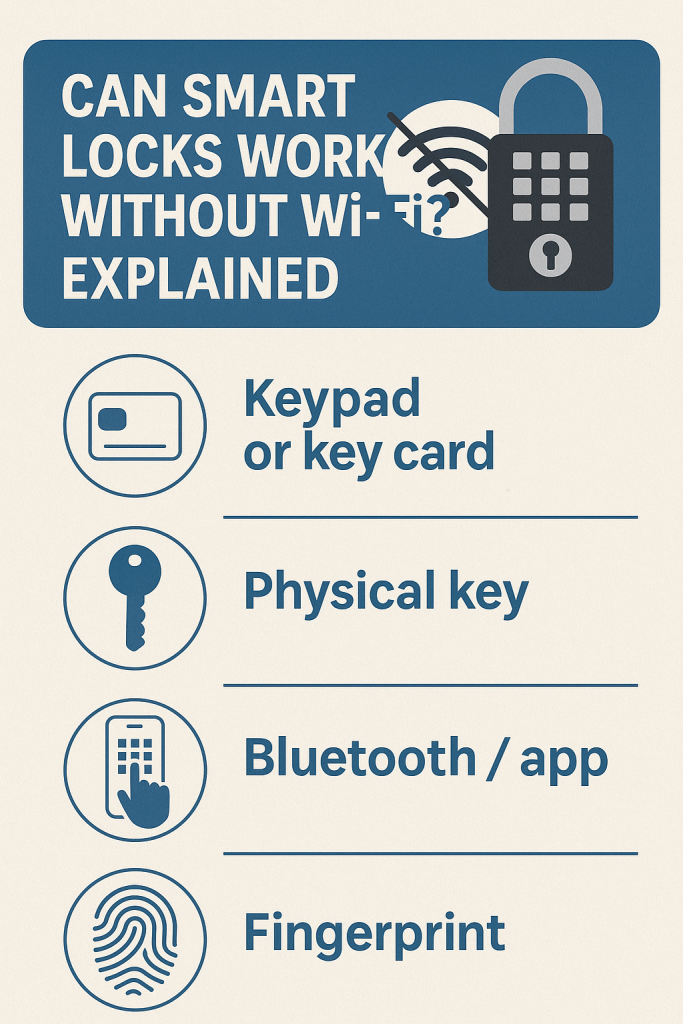
How Smart Locks Work Without Wi-Fi
Let’s start with the basics. Not all smart locks are glued to the internet! In fact, some of the best smart locks can operate perfectly well without Wi-Fi. Instead, they use other types of wireless communication—kind of like having a walkie-talkie instead of a phone that needs cell service.
Here are the main ways smart locks work without Wi-Fi:
Bluetooth Smart Locks
You’ve probably used Bluetooth before—maybe with wireless headphones, a speaker, or even sharing files. Bluetooth smart locks use the same idea. When you get close to your door with your phone, the lock and your phone “talk” to each other and—click!—the door unlocks.
- How does it work? Your phone needs to be near the lock (usually within 30 feet).
- What can you do? Unlock and lock the door using your phone or smartwatch.
- Do you need Wi-Fi? Nope! As long as your phone’s Bluetooth is on, you’re good to go.
Real-life story:
Sarah, a college student, lives in a dorm with a Bluetooth smart lock. Even when the Wi-Fi is down, she still gets into her room after soccer practice—no keys, no problem.
Z-Wave and Zigbee Smart Locks
Now, these might sound like characters from a sci-fi movie, but Z-Wave and Zigbee are types of wireless technology made for smart homes. They don’t use Wi-Fi but instead form their own “mesh network,” which helps all your smart devices talk to each other.
- How does it work? These smart locks need a hub (like SmartThings or Wink), which connects your lock to your other smart gadgets.
- What can you do? Control the lock using the hub, even set schedules or create automations.
- Do you need Wi-Fi? Not for the lock itself—but the hub might use Wi-Fi if you want to control things remotely from far away.
Tip:
If you already have a bunch of smart home gadgets, a Z-Wave or Zigbee lock can fit right in—even when your Wi-Fi takes a nap.
Offline Smart Lock Features
Just because you’re offline doesn’t mean you’re locked out of features! Here are some cool things smart locks can do without Wi-Fi:
Smart Lock Keypad Entry
Lots of smart locks have a built-in keypad. Instead of using your phone, you just enter a secret code, like a spy! This works even if the internet is down.
- Great for kids: No phone? No problem! Your younger siblings can use their code.
- Guests welcome: Temporary codes can be set for friends or visitors.
Smart Lock Battery Backup
What if the power goes out? Don’t worry! Most smart locks run on batteries (like AA or AAA). Some even beep or send a light signal when batteries are getting low. And if you forget to change them, many locks have a regular keyhole as a backup.
Smart Lock Security Without Internet
Just because you’re offline doesn’t mean you’re not safe. In fact, some people prefer their smart lock without Wi-Fi because it’s less likely to get hacked from afar. The lock works locally and is protected by the codes or your phone’s security.
Temporary Access Codes Without Wi-Fi
You can set up temporary codes for babysitters, friends, or family—no Wi-Fi required! Most locks let you program these right on the keypad or through Bluetooth.
Smart Lock Compatibility Without Wi-Fi
Bluetooth, Z-Wave, and Zigbee smart locks are designed to work with phones, smart hubs, and even some voice assistants (when connected to a hub). This gives you options, even without internet access.

Smart Lock Remote Access Without Wi-Fi
This is one area where Wi-Fi usually helps. If you want to lock or unlock your door when you’re miles away—maybe at the grocery store or on vacation—you generally need Wi-Fi (or a hub connected to the internet).
But what if you don’t have Wi-Fi? Here are some creative workarounds:
- Bluetooth “remote” tricks: If someone at home has their phone, you can send them a temporary code to punch in.
- Z-Wave/Zigbee hubs: Some hubs have cellular backup or use low-power signals to keep you connected, but this is less common.
- Best advice: If you need true remote control, consider a lock with built-in Wi-Fi, or add a Wi-Fi bridge later.
Smart Lock App Functionality Without Wi-Fi
Most smart lock apps let you:
- Lock and unlock via Bluetooth.
- Check recent lock/unlock history (when you’re near the lock).
- Set or delete keypad codes.
- See battery status.
What you can’t do without Wi-Fi:
- Lock/unlock from far away.
- Get instant alerts if someone tries to break in (unless you’re in Bluetooth range).
- Connect to voice assistants (like Alexa or Google Home), unless you use a hub.
Smart Locks That Don’t Need Internet
If you want to keep things simple (and private), there are great smart locks that don’t need Wi-Fi. Here are a few popular picks:
- August Smart Lock (Bluetooth model): Super easy to install and use with your phone.
- Yale Assure SL (Z-Wave/Zigbee): Works with smart home hubs.
- Schlage Encode (Keypad + Bluetooth): Trusted brand with lots of features.
Tip:
Check the lock’s specs to see what features work offline—and if it has a backup key option.
Pros and Cons of Smart Locks Without Wi-Fi
Let’s break it down like your favorite pro/con list for video games or gadgets:
Pros
- Works during internet outages: No need to worry about Wi-Fi crashes.
- Better privacy: Harder for hackers to attack a lock not connected to the internet.
- Less complicated: Fewer setup steps—just connect and go!
- Often cheaper: You don’t pay extra for Wi-Fi features you don’t need.
Cons
- No remote control from far away: You can’t lock/unlock the door when you’re not home.
- Limited notifications: No real-time alerts if someone unlocks your door.
- May need a hub: For Z-Wave/Zigbee, a smart hub is required for advanced features.
How to Use Smart Locks During Wi-Fi Outages
Life happens. Sometimes the Wi-Fi just won’t cooperate. Maybe the power is out, or your router is having a bad day. Here’s how to keep your smart lock working during those moments:
- Use Bluetooth: Most Bluetooth locks work just fine as long as your phone is nearby.
- Keypad entry: Memorize your code (or write it down somewhere safe). This always works, even without Wi-Fi.
- Backup key: Some smart locks have a hidden key slot. Keep a backup key just in case!
- Battery backup: Change the batteries every year, or when the app tells you.
- Hub support: If your lock uses a smart hub, it might keep working as long as the hub has power, even if there’s no internet.
Troubleshooting Smart Locks Without Internet
Uh-oh. Your smart lock is acting up, and there’s no Wi-Fi. What can you do?
- Restart your phone: Sometimes the app just needs a fresh start.
- Check Bluetooth: Make sure it’s on, and your phone is close to the lock.
- Use the keypad: If the app isn’t working, try your entry code.
- Replace batteries: If the lock is unresponsive, the batteries might be dead.
- Try the backup key: As a last resort, use your regular key.
Smart Lock Privacy Without Wi-Fi
Did you know that some people choose smart locks without Wi-Fi for extra privacy? When your lock isn’t online, there’s less risk of someone hacking in from far away. Your data (like entry logs or codes) stays on your device or the lock itself—not floating around the internet.
Emotional comfort:
It feels like having your own secret code with your best friend—safe, private, and just between you two!
Best Smart Locks Without Wi-Fi
Let’s highlight a few top-rated smart locks that are perfect for non-Wi-Fi users:
- Yale Assure Lock SL: Works with keypad, Bluetooth, and smart home hubs.
- Schlage Connect: Z-Wave model connects with hubs, no Wi-Fi needed.
- August Smart Lock (3rd Gen): Bluetooth-powered, easy to install.
- Ultraloq U-Bolt Pro: Multiple unlock options, great for families.
Practical advice:
When choosing, think about who needs access (kids, grandparents, guests) and how you want to unlock the door (code, app, or key).
Smart Lock Installation Without Wi-Fi
Setting up a smart lock is a lot like building with Legos—follow the instructions, and you’re set!
- Remove the old lock: Most smart locks fit standard doors.
- Install the new lock: Use the provided screws and parts.
- Download the app: Connect via Bluetooth, not Wi-Fi.
- Test it out: Try locking and unlocking with the app and keypad.
- Add users/codes: Set up codes for family and friends.
No Wi-Fi needed!
Smart Lock Limitations Without Wi-Fi
Just to be honest—smart locks without Wi-Fi do have some limits:
- No voice assistant control unless you use a hub.
- Can’t see unlock notifications if you’re not at home.
- No remote guest access (you’ll have to share codes manually).
- Firmware updates might require connecting to the internet (check your lock’s instructions).
Case Study: Family Life with a Bluetooth Smart Lock
Meet the Johnsons—a family of five with busy schedules and a knack for losing keys. They installed a Bluetooth smart lock with a keypad. Even when the Wi-Fi went down for a whole weekend, nobody was locked out! Dad used his phone, Mom used the keypad, and the kids had their own codes. Grandma stopped by, and they gave her a temporary code.
The Johnsons never worried about the internet—they just enjoyed the peace of mind.
Conclusion: Should You Get a Smart Lock Without Wi-Fi?
So, can smart locks work without Wi-Fi?
Absolutely! If you want a simple, safe, and reliable way to enter your home, a smart lock without Wi-Fi is a great choice. You still get the cool tech features—like Bluetooth unlocking, keypads, temporary codes, and backup keys—without relying on the internet.
Sure, you won’t get remote control from anywhere in the world, but for most families, students, and anyone who just wants an easy life, a non-Wi-Fi smart lock is the key (pun intended) to less stress and more convenience.
