Introduction: Unlocking a Modern Mystery
Imagine you’ve just arrived home, arms full of groceries, and instead of searching for keys at the bottom of your bag, you simply tap your phone, and—click!—your door unlocks like magic. That’s the charm of Bluetooth smart locks. But wait—while these locks seem super cool and futuristic, you might wonder: “How secure are Bluetooth smart locks, really?” Can someone hack them? Could a bad actor intercept the signal and sneak into your home? Or are these just scary stories?
Let’s walk through the world of Bluetooth smart lock security together. We’ll break down how they work, what risks are real (and what’s just hype), and how you can protect your home and family with smart, simple steps.
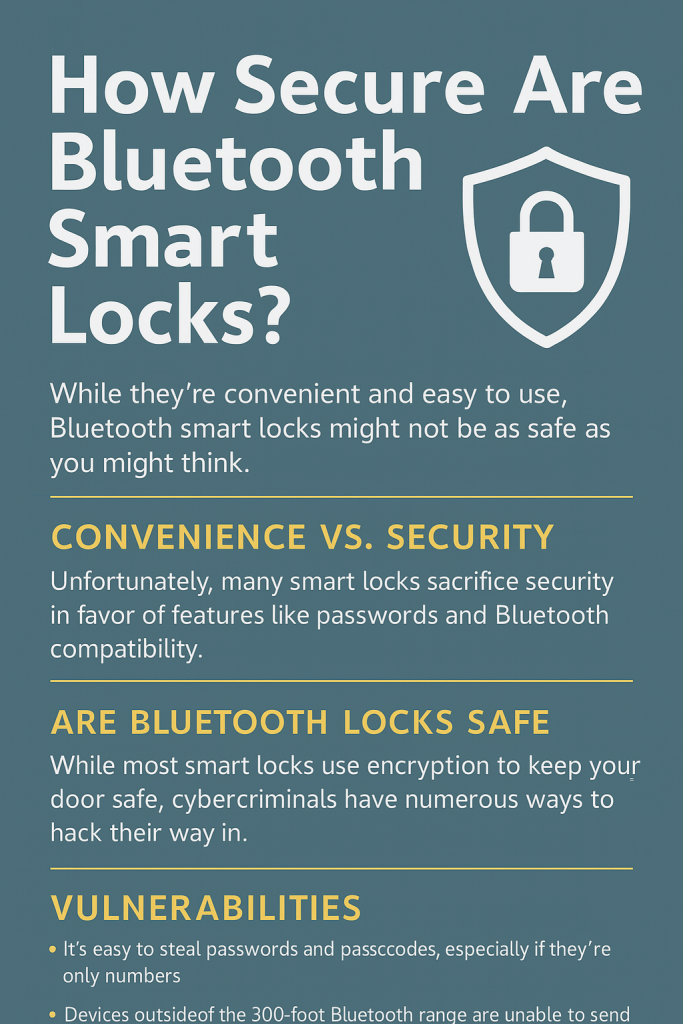
What Are Bluetooth Smart Locks, and Why Are People Choosing Them?
Bluetooth smart locks are special locks that use Bluetooth technology (just like your wireless headphones or speakers) to let you unlock your door with your phone, smartwatch, or even your voice. Instead of fumbling with metal keys, you can use digital keys—sometimes even sharing them with friends and family through an app.
People love Bluetooth smart locks for lots of reasons:
- Convenience: No more searching for keys in the rain!
- Keyless entry: Perfect for families, kids, or anyone who tends to lose keys.
- Remote access: Some models allow you to check your lock status or open your door even when you’re away.
- Custom access: Temporary codes for guests, house cleaners, or babysitters.
But, just like any cool gadget, there’s a big question on everyone’s mind: Is it actually safe?
The Basics: Bluetooth Smart Lock Security Explained
Bluetooth smart lock security starts with how the lock talks to your phone. When you approach your door, your phone and the lock exchange secret messages (called “encrypted signals”) to confirm it’s really you. If everything checks out, the lock opens.
Here’s what you need to know:
- Bluetooth Smart Lock Encryption: Think of encryption as your lock’s secret code. Even if someone tries to listen in, all they’d hear is a jumble of nonsense.
- Secure Key Exchange Bluetooth: When your lock and phone connect, they perform a digital handshake, making sure only the right device can open the lock.
- Bluetooth Smart Lock Authentication: This means the lock double-checks the identity of whoever is trying to open it, usually through your phone’s security (like a passcode, fingerprint, or face scan).
But just because something is digital doesn’t mean it’s 100% perfect.
Bluetooth Lock Vulnerabilities: The Real Risks (and How to Beat Them!)
Let’s bust a myth right now: No lock (not even the old-fashioned kind) is completely unbreakable. Bluetooth smart locks do have some vulnerabilities, but so do regular locks. Here are the main ones to watch out for:
1. Bluetooth Hacking Risks
Bluetooth hacking sounds scary, but it’s a lot tougher than it seems. Hackers need to be close to your lock (usually just a few feet away) and have some serious tech skills. Still, it’s not impossible.
How do they try?
- Bluetooth Signal Interception: Someone tries to catch the signals your phone sends to the lock.
- Man-in-the-Middle Attacks on Bluetooth Locks: This is when a hacker sneaks in between your phone and the lock, pretending to be both and tricking each device.
- Replay Attacks on Bluetooth Locks: A hacker “records” the unlock signal and tries to play it back later.
How can you stop it?
- Bluetooth Smart Lock Encryption and End-to-End Encryption in Bluetooth Locks make it almost impossible for a hacker to decode the signals.
- Secure Bluetooth Lock Mobile Apps add another layer of protection, often with their own passwords or biometrics.
Story Time:
Jake, a tech-savvy dad, installed a Bluetooth smart lock. He worried about hackers until he learned his lock used end-to-end encryption. After a year, the only “hack” he faced was when his dog learned to paw the auto-unlock button!
2. Weak Passwords & Poor App Security
The biggest risk often comes from… us! If you use a weak password (like “1234” or “password”) or download a sketchy lock app, you’re asking for trouble.
- Bluetooth Smart Lock Passwords: Always use strong, unique passwords for your lock apps.
- App Permissions and Privacy Bluetooth Locks: Only give necessary permissions to your lock app, and download apps from official stores.
3. Outdated Firmware
Think of firmware as your lock’s brain. If it’s not updated, it may have security holes.
- Updating Bluetooth Lock Firmware: Regular updates fix bugs and add new security features. Most good locks will remind you in the app when an update is needed.
Safety Features and Best Practices for Bluetooth Smart Locks
To make sure your smart lock stays super secure, follow these easy tips:
1. Enable Two-Factor Authentication (2FA)
Two-Factor Authentication Bluetooth Lock: This is a fancy way of saying “double-check it’s you.” Maybe your lock asks for a fingerprint and a code, or sends you a text before unlocking.
2. Use Biometric Authentication
Biometric Authentication Bluetooth Locks: Face ID, fingerprint, or even voice unlock adds an extra layer—nobody else has your face or fingerprint!
3. Set Up Tamper Alerts
Tamper Alerts Bluetooth Locks: Many locks will buzz your phone if someone tries to mess with them. That’s instant peace of mind.
4. Take Advantage of Auto-Lock Features
Auto-Lock and Unlock Bluetooth: If you forget to lock the door, the smart lock can do it for you after a few seconds or minutes.
5. Emergency Unlock Options
Emergency Unlock Bluetooth Lock: In case your phone dies or you lose it, most locks have backup ways to get in, like a keypad, physical key, or trusted contact.

Bluetooth Smart Lock Security Reviews: What Are Real Users Saying?
Let’s be real—sometimes, what you hear online is just hype or fear. What about in real homes?
- User Experiences Bluetooth Locks: Most users report feeling safer and enjoying the convenience. They love remote access and sharing keys with family.
- Bluetooth Smart Lock Security Case Studies: In a 2024 survey by SafeWise, over 80% of smart lock users said they felt more secure than with traditional locks, especially when they followed best practices.
- Bluetooth Smart Lock Security Reviews: Major tech websites like CNET and PCMag give high marks to brands that offer strong encryption and regular firmware updates.
How Do Bluetooth Smart Locks Compare to Other Locks?
Let’s break it down:
Bluetooth vs Wi-Fi Smart Lock Security
- Bluetooth Smart Locks: Only work when your phone is nearby. Harder for hackers far away to attack, but limited remote access.
- Wi-Fi Smart Locks: Can be controlled from anywhere, but have more potential “entry points” for hackers.
Bluetooth vs Z-Wave Smart Lock Security
- Z-Wave Smart Locks: Use a different wireless signal (like in smart home hubs). They’re also secure, but need a home hub.
- Bluetooth Smart Locks: Easier for most people to set up, with strong security if you use a reputable brand.
Bluetooth vs Traditional Lock Security
- Traditional Locks: Can be picked, bumped, or copied. No digital risk, but less flexible.
- Bluetooth Smart Locks: More convenient, and with good security, just as safe—or safer—than most old locks.
Bluetooth Smart Lock App Security: What to Watch Out For
- App Permissions and Privacy Bluetooth Locks: Only give your lock app the permissions it needs. Don’t let it access your contacts, microphone, or camera unless necessary.
- Secure Bluetooth Lock Mobile Apps: Download only from official app stores. Read reviews and update regularly.
Common Myths and Misconceptions About Bluetooth Lock Security
Let’s clear the air!
- “Bluetooth locks are easy to hack.”
Actually, with modern encryption, hacking is rare—especially compared to regular locks, which are often easier to pick. - “Smart locks always fail in power cuts.”
Most have battery backups. Your lock will warn you well before the battery runs out! - “Anyone with Bluetooth can open my lock.”
Nope! Your lock only talks to devices it’s paired with and recognizes.
Installation Matters: DIY vs Professional Setup
- Bluetooth Smart Lock Installation Security: Follow the instructions carefully—don’t leave screws loose or batteries unprotected.
- Secure Installation Tips for Bluetooth Locks: Change default codes, set strong passwords, and test the lock before relying on it.
- Professional Installation vs DIY Bluetooth Lock Security: If you’re not confident, call a pro. An expert can ensure your lock is installed for maximum security.
Real-World Example: Smart Locks in Action
Meet the Harris family. They installed Bluetooth smart locks after their kids lost three house keys in one month! Now, with tamper alerts, auto-lock, and remote codes for Grandma, they feel safer than ever. Their only regret? Not getting one sooner.
Improving and Upgrading Bluetooth Smart Lock Security
- Bluetooth Lock Security Upgrades: Keep firmware updated, use 2FA, and regularly review who has digital keys.
- Bluetooth Smart Lock Security Accessories: Add-ons like security cameras, video doorbells, and reinforced door frames all boost safety.
- Security Settings for Bluetooth Locks: Explore your lock app’s settings—turn on every security option you can!
Final Thoughts: Should You Trust Bluetooth Smart Locks?
Bluetooth smart locks are a game-changer for busy families, tech lovers, and anyone tired of traditional keys. They offer strong security, loads of convenience, and (with the right setup) peace of mind. While no lock is perfect, a smart lock—with updated firmware, strong passwords, and smart habits—is as safe as it gets.
