Introduction
If you own a vacation rental or a family getaway, a smart lock can save you a lot of stress. No more hiding keys under a rock or asking neighbors to let in a plumber. With the right lock, you send a temporary code, get a notification when guests arrive, and sleep easy.
This guide explains the different types of smart locks, what features to look for, and which brands are worth your money in 2025. Think of it as advice from a friend who’s already tried a bunch of locks and learned what works.
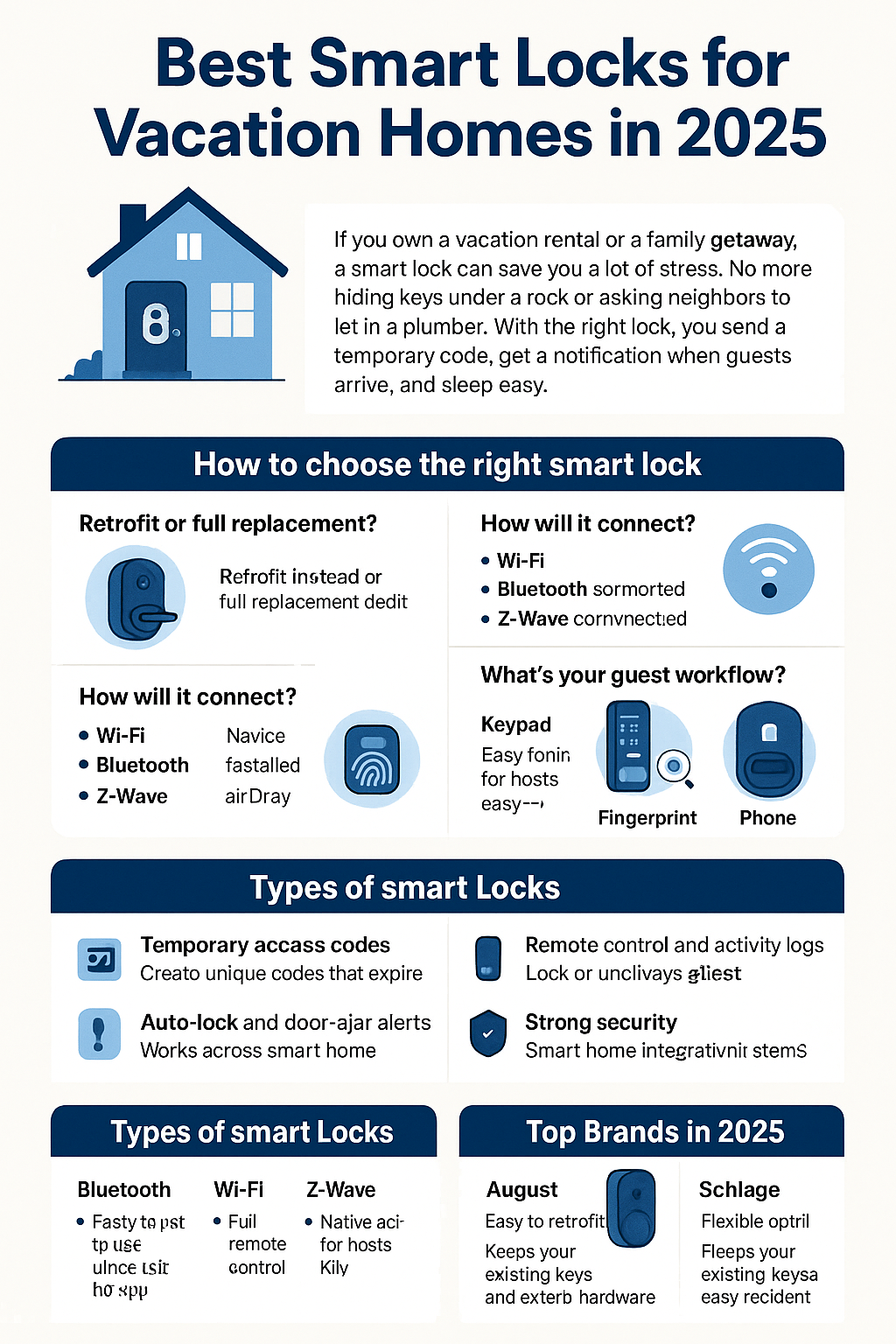
How to choose the right smart lock
Start by asking yourself these questions:
- Retrofit or full replacement?
- Retrofit locks fit on the inside of your existing deadbolt. They’re quick to install and you keep your old keys.
- Full replacement locks swap out the entire deadbolt or handle. They usually include a keypad and weatherproofing.
- Retrofit locks fit on the inside of your existing deadbolt. They’re quick to install and you keep your old keys.
- How will it connect?
- Wi-Fi lets you control the lock from anywhere but uses more battery.
- Bluetooth saves battery and works when you’re nearby.
- Z-Wave connects through a smart hub like SmartThings. Good if you already use a home automation system.
- Matter over Thread is the newest low-power option that works across different smart home platforms if you have the right hub.
- Wi-Fi lets you control the lock from anywhere but uses more battery.
- What’s your guest workflow?
- Airbnb can automatically send time-limited codes to guests when you use supported locks from Schlage, August, or Yale.
- For VRBO or multiple platforms, property management tools like RemoteLock can create and share codes for you.
- Airbnb can automatically send time-limited codes to guests when you use supported locks from Schlage, August, or Yale.
- How should guests unlock the door?
- Keypad is the simplest and most reliable for short stays.
- Fingerprint is fast for owners and cleaners.
- Phone unlock feels slick but isn’t always guest-friendly.
- Keypad is the simplest and most reliable for short stays.
Types of smart locks
- Bluetooth – Great battery life, but you need to be close to use it unless you add a Wi-Fi bridge.
- Wi-Fi – Full remote control and alerts, but you’ll change batteries more often.
- Z-Wave – Works with hubs like SmartThings or many alarm systems. Reliable even if Wi-Fi is patchy.
- Keypad – Guests simply punch in a code. Perfect for rentals.
- Biometric – Uses fingerprints. Handy for owners, less practical for short-term guests.
Features that matter for rentals
- Temporary access codes – Create unique codes that expire after checkout.
- Remote control and activity logs – Lock or unlock from your phone and see who came and went.
- Auto-lock and door-ajar alerts – Automatically re-locks after a set time and warns you if the door isn’t shut.
- Strong security – Look for strong encryption, two-factor authentication, and anti-tamper alarms.
- Smart home integration – Make sure it works with Alexa, Google Home, Apple HomeKit, SmartThings, or IFTTT.
Keyless entry vs. keypad
Keyless by phone
- Pros: Hands-free for owners.
- Cons: Guests may have connection issues or skip installing the app.
- Best for: Long-term tenants or primary residents.
Keypad
- Pros: Works for everyone, no app needed.
- Cons: Keypads wear over time and need battery changes.
- Best for: Airbnb and vacation rentals.
Top brands in 2025
August
- Why it stands out: Easy to retrofit. Keeps your existing keys and exterior hardware. Smooth remote control.
- Best for: Fast DIY setup and Airbnb-friendly automation.
- Recommended model: August Wi-Fi Smart Lock with optional keypad.
Schlage
- Why it stands out: Rugged design and reliable keypads. Encode series connects straight to Wi-Fi. Encode Plus adds Apple Home Key for tap-to-unlock with iPhone or Apple Watch.
- Best for: Apple users or anyone who wants solid Airbnb integration.
- Recommended model: Schlage Encode or Encode Plus.
Yale
- Why it stands out: Flexible options for Wi-Fi, Z-Wave, or Matter. Clean keypad designs and detailed activity logs.
- Best for: Hosts who want future-proof tech.
- Recommended model: Yale Assure Lock 2.
Kwikset
- Why it stands out: Wide range from budget to premium. Halo Wi-Fi locks and Home Connect 620 Z-Wave models fit most setups.
- Best for: Owners who already use Kwikset or need easy re-keying.
- Recommended model: Kwikset Halo or Home Connect 620.
Lockly
- Why it stands out: Keypad numbers shuffle to prevent code peeking. The Vision Elite includes a built-in video doorbell.
- Best for: Hosts who want a lock and camera in one device.
Best picks for vacation homes
| Best For | Model | Connection | Why it fits |
| Airbnb automation | Schlage Encode Plus | Wi-Fi | Native Airbnb integration and Apple Home Key support |
| Quick retrofit | August Wi-Fi Smart Lock + Keypad | Wi-Fi | Installs inside in minutes, keeps your exterior look |
| Future-proof | Yale Assure Lock 2 | Wi-Fi or Matter | Works across smart home platforms |
| Hub setups | Kwikset Home Connect 620 | Z-Wave | Reliable with SmartThings or alarm systems |
| Built-in camera | Lockly Vision Elite | Wi-Fi | Combines a smart lock with a video doorbell |
Installation and setup
- Check your door first – Make sure the deadbolt moves smoothly. A sticky bolt drains batteries.
- DIY or hire a pro – Most installs take 15–30 minutes with a screwdriver. For older doors, consider a professional.
- Place your router wisely – For Wi-Fi locks, make sure the signal reaches the door.
- Guest onboarding – Send the code after booking and remind guests on check-in day. Include a simple photo guide.
Smart home integrations
- Alexa and Google Home – Lock and unlock by voice or add the lock to routines.
- Apple Home and Home Key – Schlage Encode Plus and some Yale models let iPhone or Apple Watch users tap to unlock.
- Samsung SmartThings and Z-Wave – Good choice if you already use a hub or security system.
- Airbnb direct integration – In the US and Canada, Airbnb can generate and expire codes automatically for supported August, Yale, and Schlage locks.
Security essentials
- Two-factor authentication – Turn it on in the lock’s app and your smart home account.
- Anti-tamper alarms – Some locks sound an alert if someone tries to force the door.
- Good code habits – Use longer keypad codes and delete old ones regularly.
Remote management tips
- Create a code system – For example, use the last four digits of the guest’s phone number.
- Add a video doorbell – Or pick a lock with a camera so you can see guests arrive.
- Monitor batteries – Wi-Fi locks often need fresh batteries every few months.
- Keep a backup key – Store it in a lockbox and share the location only with a trusted co-host or manager.
Maintenance and troubleshooting
- Battery care – Use fresh alkaline or manufacturer-approved lithium batteries.
- Update firmware – Many updates improve security and battery life.
- Fix misalignment – If the bolt sticks, adjust the strike plate to reduce strain.
Budget considerations
- Price range – Expect around $150–$300 for most Wi-Fi keypad locks. Camera models cost more.
- Extra costs – Wi-Fi bridges, Z-Wave modules, and batteries add up.
- Professional install – A pro may charge a few hundred dollars if you prefer not to DIY.
Real-world examples
- Self-running cabin – A host installs a Schlage Encode Plus. Airbnb sends each guest a unique code and disables it at checkout. No more key copies.
- Historic home – A renter uses an August Wi-Fi Smart Lock inside and adds a keypad outside. Guests punch in a code while the antique brass handle stays untouched.
- Remote lake house – A manager uses Z-Wave locks with SmartThings. Even with weak Wi-Fi, the hub keeps logs and controls access.
- Multiple properties – A manager uses RemoteLock with Yale and Schlage. Codes auto-generate for Airbnb and VRBO guests.

Conclusion
A good smart lock makes hosting simpler and safer. For most vacation homes, a keypad Wi-Fi lock that integrates with Airbnb is ideal. If you’d rather not change the exterior hardware, go with an August Wi-Fi Smart Lock plus keypad. Apple fans will love the Schlage Encode Plus with Home Key. And if you manage several properties, Z-Wave locks work well with hubs like SmartThings.
Ready to upgrade? Pick the lock that fits your door and hosting style and give yourself one less thing to worry about.
