Introduction
If you have ever juggled grocery bags while fishing for keys, you know the struggle. A smart lock fixes that in one smooth click. The good news is you do not need a big budget to get one. There are plenty of Best Smart Locks Under 200 that deliver real convenience, good security, and simple setup. In this guide we will keep things friendly and clear. We will talk about what matters, share smart picks, and explain which Cheap Smart Locks Under 200 suit different homes like apartments, family houses, and Airbnb rentals. Think of this as your no-nonsense cheat sheet to keyless life.
Quick heads up. Prices move around. I picked locks that are typically available under 200 and I will share sources after the article so you can double check.
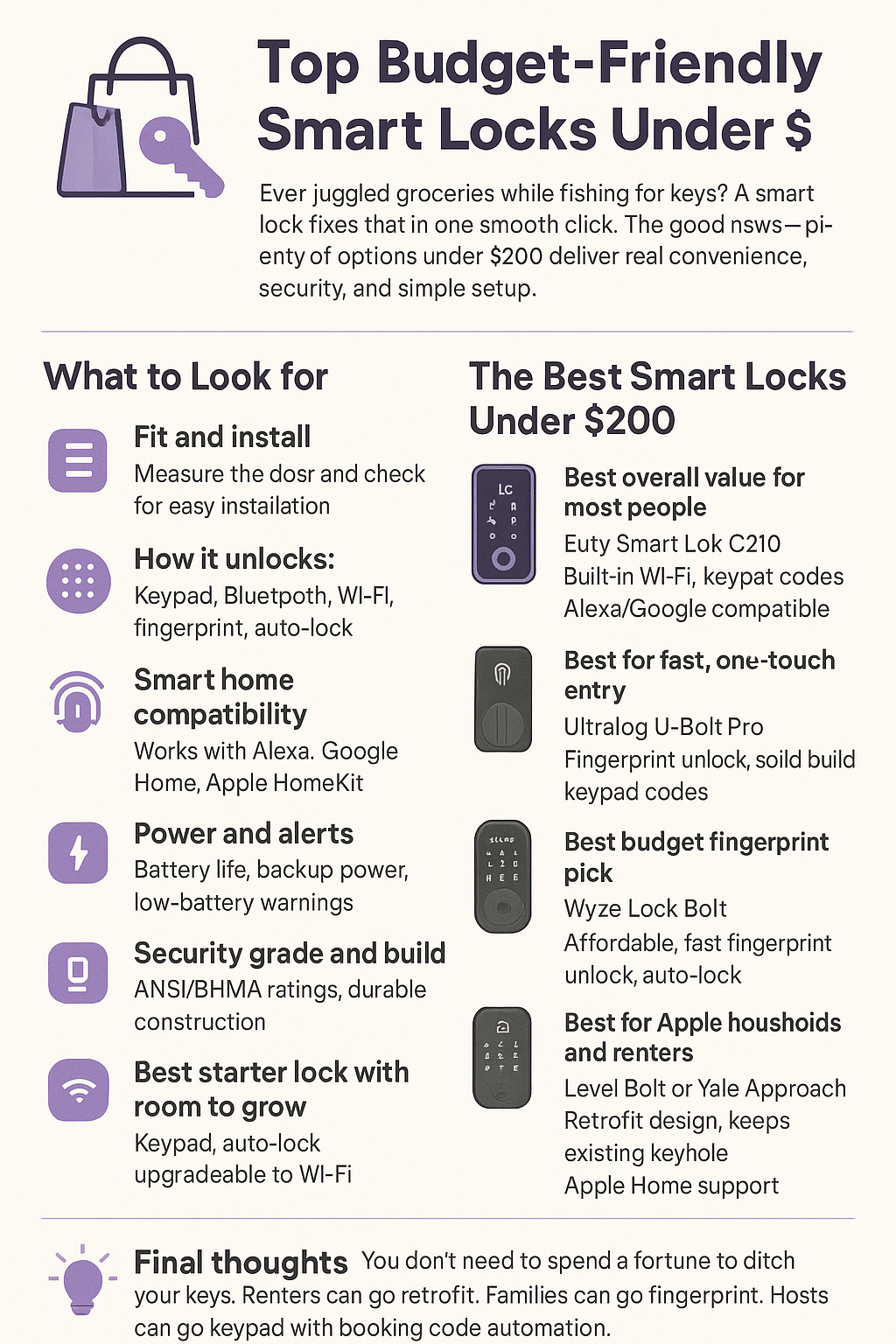
What to look for in a smart lock under 200
Before we choose, let’s get a quick checklist. It is easy to get dazzled by shiny features. Use this list like a shopping compass.
1) Fit and install
Most Smart Door Locks Under 200 either replace your deadbolt or slide into your existing one. If you rent or live in an apartment, retrofit models that keep your outside hardware are kinder to security deposits. Always measure your door thickness and the bore hole size. A screwdriver is all you usually need.
2) How it unlocks
Keyless Entry Smart Locks use one or more of these:
- Keypad for pin codes. Simple and great for kids and guests
- Bluetooth for phone proximity
- WiFi for remote control away from home
- Fingerprint for fast, one-touch entry
- Auto-lock so the door locks itself after a delay
3) Smart home compatibility
Smart Lock Compatibility matters. Want a door that listens to your voice? Look for Smart Locks Compatible with Alexa or Smart Locks Compatible with Google Home. If you are deep in the Apple world, Smart Locks Compatible with Apple HomeKit or Home Key can be a joy. You can also connect locks to routines like Goodnight so the door locks and lights turn off together.
4) Power and alerts
Check battery life and low battery warnings. Some locks offer a backup power port or a physical key. Do not skip this. It saves headaches on a rainy night.
5) Security grade and build
Look for ANSI or BHMA grades. Metal housings and solid bolts feel better and last longer. Even affordable locks can hit solid grades.
The best smart locks under 200 right now
Here are Affordable Smart Locks Under 200 that punch above their price. I grouped them by what they do best so you can pick faster.
1) Best overall value for most people
Eufy Smart Lock C210
This is a WiFi Smart Lock Under 200 that works from anywhere using the app. You get codes on a bright keypad, auto-lock, and voice control with Alexa and Google. No extra bridge needed. It is a strong starter lock if you want remote control and easy guest access but do not need a fingerprint reader.
Why it is a win
- Built-in WiFi so the app works when you are away
- Codes for family, friends, or cleaners
- Smooth setup and clear app
- Good for front doors and busy homes
Good to know
- No fingerprint, so power users may prefer other models with biometrics
2) Best for fast, one-touch entry
Ultraloq U-Bolt Pro
This is a Fingerprint Smart Lock Under 200 known for quick unlocks. It offers keypad codes, Bluetooth control, and a physical key. You can add a WiFi bridge later if you want remote control and voice assistants. It balances speed, flexibility, and security.
Why it is a win
- Fingerprint unlock feels instant
- Anti-peep codes let you add extra numbers for privacy
- Solid security rating and sturdy build
- Great for families that want codes and biometrics
Good to know
- Remote control needs the WiFi version or a small bridge
- The WiFi version sits near the top of the budget, so watch sales
3) Best budget fingerprint pick
Wyze Lock Bolt
If your budget is tight and you still want a fingerprint reader, this is a Cheap Smart Lock Under 200 that does the basics well. It replaces your deadbolt, gives you a backlit keypad, and unlocks quickly with a touch. Perfect for a side door, basement door, or a first smart lock on a budget.
Why it is a win
- Very affordable
- Fast fingerprint and keypad codes
- Auto-lock so the door is not left open
Good to know
- Bluetooth only. No native WiFi remote control
- Best for people who mostly unlock with a finger or code
4) Best for Apple households and renters
Level Bolt or Yale Approach
Renters and apartment folks often need Smart Locks for Apartments that do not change outside hardware. Retrofit locks hide inside the door and keep the original keyhole.
- Level Bolt sits inside your existing deadbolt and works with Apple Home. It keeps your keys and your exterior look.
- Yale Approach is another retrofit option that adds auto-unlock and code access when bundled with a keypad. It is renter friendly and easy to remove when you move out.
Why they are wins
- Keep your outside hardware and keys
- Great for landlords who do not like visible changes
- Clean look and simple removal
Good to know
- Some features depend on your phone platform or an optional keypad
- Double check if you want Apple Home, Google Home, or Alexa support before you buy
5) Best starter lock with room to grow
Yale Assure Lock 2 Bluetooth
A classic pick in the Value Smart Locks Under 200 list. It gives you keypad entry, auto-lock, and Apple Home support over Bluetooth. You can upgrade later with a WiFi module for remote control and voice assistants. This is smart if you want to start simple and add features over time.
Why it is a win
- Trusted brand and solid app
- Smooth auto-unlock with your phone
- Upgrade path to WiFi and voice
Good to know
- Remote control and voice need the WiFi version or module
6) Best WiFi keypad lock for voice control
Kwikset Halo
If you talk to your home a lot, this Keypad Smart Lock Under 200 is a crowd pleaser. It has built-in WiFi, works with Alexa and Google, and lets you make or delete codes for guests in seconds. It also supports SmartKey rekeying so you can match keys across doors.
Why it is a win
- No hub needed
- Strong voice control story
- Easy code management for guests
Good to know
- Focuses on keypad, not fingerprint
- Battery life depends on your WiFi and usage
What about Schlage Under 200
Schlage makes excellent locks, especially the Encode line, but many of their newest WiFi models sit above 200. If you really want Schlage on a tight budget, keep an eye on sales for the older Schlage Connect Z-Wave models or consider a refurbished unit. They can dip under 200 during promos, but at regular retail they are often higher.
Best smart lock under 200 by use case
- Best for security
Pick Ultraloq U-Bolt Pro for its fingerprint plus code options and strong build. Add the WiFi version or bridge if you want alerts when you are away. - Best for ease of use
Eufy C210 is simple. Built-in WiFi, clear app, quick codes. It is the smart choice if you want “set it and forget it.” - Best for families
Ultraloq U-Bolt Pro or Kwikset Halo. Ultraloq gives kids a fast fingerprint and parents detailed logs. Halo keeps code management and voice control easy. - Best for Airbnb hosts
You want Smart Locks for Airbnb that sync codes with bookings. Look for locks that integrate directly with Airbnb so guests get auto codes that expire at checkout. A keypad is essential so guests do not need to download an app. - Best for renters
Go retrofit. Level Bolt or Yale Approach fit inside or on top of your existing deadbolt. Your door still looks normal, and removal is quick when you move out.
Smart lock buying guide under 200
Step 1. Choose your connection
- Bluetooth is fine if you always unlock at the door
- WiFi is best for remote control and voice assistants
Step 2. Pick your unlock style
- Keypad for kids and guests
- Fingerprint for speed
- Auto-lock so the door is not left open
Step 3. Match your smart home
- Alexa or Google Home users will love WiFi models like Halo or Eufy C210
- Apple fans can use Level Bolt, Yale Assure 2 Bluetooth, or Aqara U100 if you want Apple Home Key
Step 4. Plan for power
- Keep a spare battery pack or a set of AAs handy
- Store a backup key outside the home in a lock box you trust
Pros and cons of budget smart locks
Pros
- Real convenience for not much money
- Easy install with a screwdriver
- Code sharing for visitors and sitters
Cons
- WiFi models may burn batteries faster
- Some budget options skip fingerprint or need a bridge
- Cheaper finishes may show wear sooner
Quick case studies
Maya the renter
Maya lives in an apartment with a strict lease. She installed a retrofit lock, kept her original deadbolt, and added a keypad accessory. Now she uses auto-unlock when she comes home with groceries and gives her dog walker a time-limited code. When she moves, she will take the lock with her and her door will look the same.
Sam the Airbnb host
Sam runs a downtown studio. He uses a keypad smart lock that links to his booking calendar. Guests get a unique code in the Airbnb app after they book. The code only works during their stay and expires at checkout. Cleaning staff get weekday codes that work from 11 am to 3 pm. Fewer messages. Fewer missed keys. Happier guests.
Installation tips
- Check your door first
Measure thickness and the bore hole. Make sure the latch can slide easily. If it sticks, a smart lock will work harder and drain batteries faster. - Follow the alignment steps
Do not rush the deadbolt alignment step. If the bolt rubs on the strike plate, adjust the plate before you power the lock. - Update firmware on day one
Open the app and update the lock. You will often get better battery life, bug fixes, and new features. - Name your codes
Use names like Mom, Cleaner, or Tutor so you know who came in. - Enable auto-lock
Start with 60 seconds. You can always shorten it later.
Maintenance tips
- Replace batteries in sets and write the date on a sticky note
- Keep firmware updated every few months
- If the latch feels rough, use a dry graphite lubricant, not oil
- If you get low battery alerts, change them that week
- Every season, check that the strike plate screws are snug
Smart lock alternatives under 200
Sometimes simple is best. Here are Smart Lock Alternatives that keep costs low.
- Best Non-Smart Locks Under 200
High quality mechanical deadbolts from well known brands give strong security without apps. Pair with a lock box for spare keys. - Best Electronic Keypad Locks Under 200
If you want codes without apps, keypad deadbolts are a sweet spot. You get keyless entry, auto-lock, and long battery life. - Traditional deadbolt vs smart lock under 200
Traditional deadbolts are simple and sturdy. Smart locks add convenience, logs, and shared access. If you host guests, have kids, or forget to lock, a smart lock is worth it. If you rarely share access and dislike apps, a keypad deadbolt might be perfect.

Final thoughts
You do not need to spend a fortune to ditch your keys. With the right pick, a Smart Lock Under 200 can welcome you home with a tap, a code, or even your fingerprint. Choose WiFi if you want voice control and remote access. Choose Bluetooth to save money and keep things simple. Renters can go retrofit. Families can go fingerprint. Hosts can go keypad with booking code automation. Pick the path that feels easy for your life.
