Introduction
Picture this: it’s 11:58 p.m. Your guest just landed, their phone is at 4%, and traffic is a mess. Are you really going to drive across town to hand over a key? Nope. With the right smart door lock, your guest taps in a code, the door clicks open, and you get to stay in your pajamas. That’s the beauty of smart locks for rentals—less chaos, more control.
In this guide, we’ll walk through what matters for Airbnb, vacation rentals, and multi-unit buildings, plus which models shine for hosts and property managers. I’ll keep it simple, use plain language, and share practical steps you can use today.
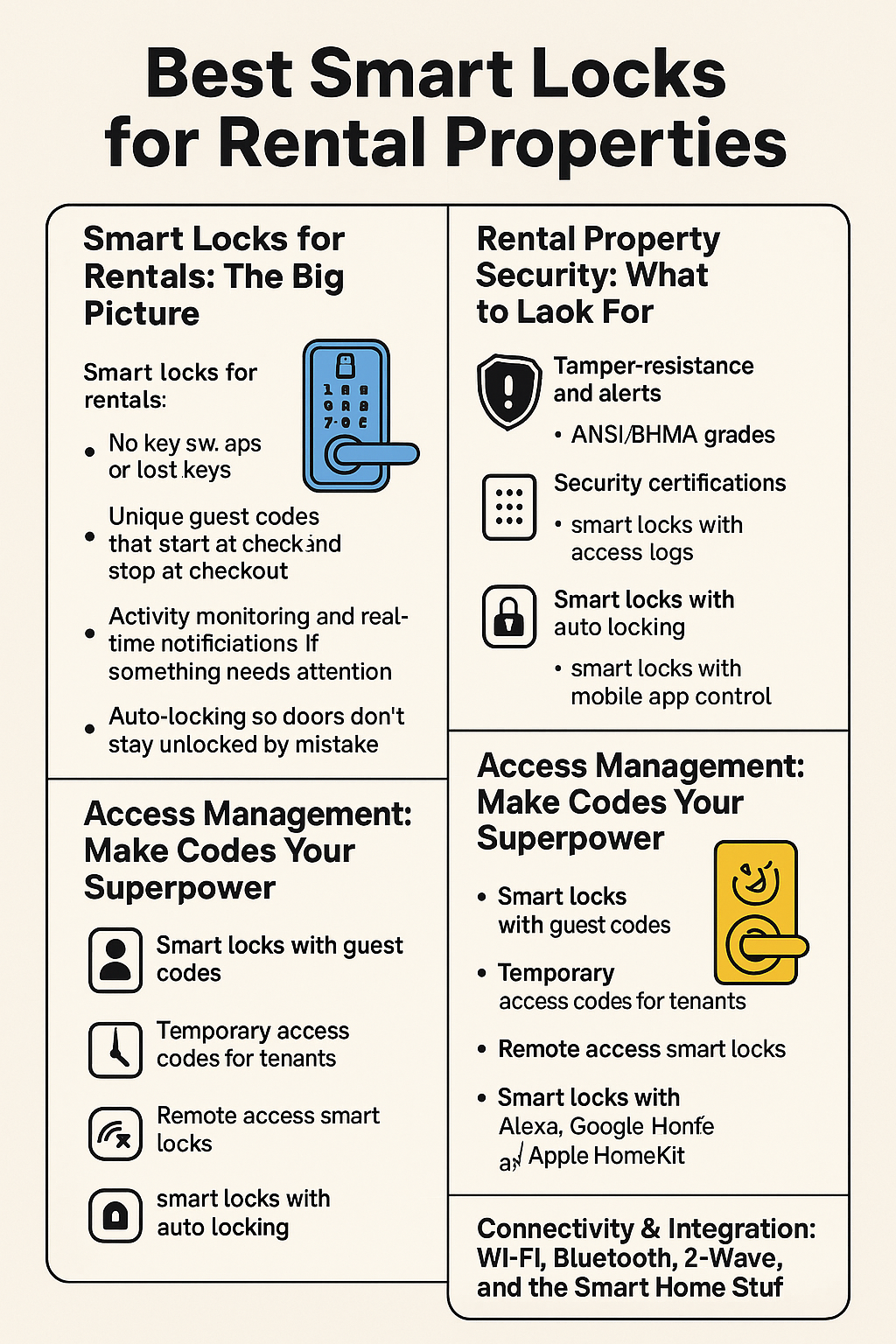
Smart Locks for Rentals: The Big Picture
Smart locks for rentals overview: these are keyless entry systems for rentals that let you unlock doors with a code, an app, or even a fingerprint. For short-term rentals—like Airbnb or Vrbo—smart locks handle self check-in, temporary access codes for tenants/guests, and remote access so you can manage everything from your phone. For property managers and multi-unit buildings, the right setup scales across lots of doors with access logs, audit trails, and role-based permissions.
Why hosts love them:
- No key swaps or lost keys
- Unique guest codes that start at check-in and stop at checkout
- Activity monitoring and real-time notifications if something needs attention
- Auto locking so doors don’t stay unlocked by mistake
Rental Property Security: What to Look For
When you evaluate smart deadbolt locks for rentals or smart keypad door locks, focus on:
- Tamper resistance & alerts
Choose tamper-proof smart locks with built-in alarms and notifications. If someone fiddles with the lock or enters too many wrong codes, you’ll know. - Security certifications
Look for ANSI/BHMA grades. In plain English: Grade 1 is the toughest, Grade 2 is strong for residential, and Grade 3 is basic. Higher grades mean the lock passed tougher durability and security tests. - Access logs & audit trails
You want smart locks with access logs and audit trails so you can see who unlocked the door and when. - Emergency backups
Battery died? Rainstorm? Seek weatherproof smart locks and an emergency key override or backup power option so you’re never stuck.
Access Management: Make Codes Your Superpower
Access management is where smart locks really pay off for rentals:
- Smart locks with guest codes: Assign a unique code to each reservation.
- Temporary access codes for tenants: Perfect for cleaners, handymen, or mid-term stays.
- Remote access smart locks: Change codes from anywhere in seconds.
- Smart locks with auto locking: If a guest forgets, the door still locks itself.
- Smart locks with mobile app control: Check status, lock/unlock, and see an activity log right in the app.
Pro tip: If you host on Airbnb in supported regions, you can connect certain locks so door codes are created and shared automatically with guests. That’s one less message to send and fewer “What’s the code?” pings.
Connectivity & Integration: Wi-Fi, Bluetooth, Z-Wave, and the Smart Home Stuff
The radio your lock uses affects battery life, reliability, and integrations:
- Wi-Fi smart locks: Easy to manage remotely without extra hubs. Great for single homes or small portfolios, but Wi-Fi tends to use more battery than low-power radios.
- Bluetooth smart locks: Simple local control with your phone nearby.
- Z-Wave smart locks: Designed for low-power mesh networks, popular in multi-unit or whole-building setups when paired with a hub.
- Matter / Thread (emerging): Newer standards focused on interoperability and efficient operation; increasingly common in 2024–2025 devices.
Voice assistants & platforms:
- Smart locks with Alexa integration, Google Home integration, and Apple HomeKit integration add voice control and scenes.
- For hosts with larger portfolios, consider smart locks with property management software integration so reservations can automatically create and expire codes. Tools like RemoteLock and Operto connect locks with Airbnb, PMS tools, and operations dashboards.
(See references at the end for power notes and integration examples.)
Smart Lock Features for Landlords & PMs
For property managers and landlords, short-list locks that offer:
- Multi-user access with roles (owner, manager, cleaner, guest)
- Activity monitoring with clear audit trails
- Real-time notifications (door locked/unlocked, low battery)
- Bulk or automated code management (ideally tied to bookings)
- Portfolio-level dashboards for multi-unit buildings
Power & Performance: Batteries, Weather, and “Uh-Oh” Plans
- Battery life & backup options: Wi-Fi radios are convenient but sip more power. Low-power radios like Zigbee/Z-Wave are battery-friendly in larger deployments (especially with a hub).
- Emergency key override: Even if you prefer key-free, a keyed backup can save your night.
- Weatherproof smart locks: Look for an IP rating and outdoor-ready designs if your door is exposed.
- Door sensors: Some models include a sensor so the lock knows if the door is actually closed before auto-locking.
Installation & Setup: Retrofit or Full Replacement?
- DIY smart lock installation: Many models are genuinely plug-and-play with a screwdriver.
- Professional smart lock installation: Helpful if your door is older, misaligned, or you’re outfitting a multi-unit building.
- Retrofitting existing locks: Some locks (like August) sit on the inside and keep your exterior hardware and keys.
- Smart lock maintenance for rentals: Add battery checks to your cleaning checklist, and keep a spare set of batteries in a labelled drawer.
Top Brands & Models (What Works Well for Rentals)
Below are popular models hosts gravitate to, with strengths for rental use:
1) Schlage Encode Smart Wi-Fi Deadbolt / Encode Plus
Why hosts like it: Built-in Wi-Fi (no extra bridge), easy remote control, reliable keypad, solid brand reputation. Encode Plus adds Apple Home Key support on compatible iPhones/Watch.
Best for: Hosts who want a simple, all-in-one Wi-Fi solution with strong app support and frequent firmware updates.
2) August Smart Lock (including August Wi-Fi Smart Lock)
Why hosts like it: Retrofitting champ—installs on the inside of your door, so guests still see your original exterior hardware. Great for keeping your existing keys. The August app supports guest keys, auto-lock/unlock, and activity feeds.
Best for: Hosts who want to keep their current deadbolt and prefer a sleek, inside-only install that’s cleaner for historic doors or tricky hardware.
3) Ultraloq U-Bolt Pro Wi-Fi
Why hosts like it: Compact keypad + fingerprint + app + key backup. It’s versatile and guest-friendly.
Best for: Families and rentals that want lots of ways to unlock—code, app, fingerprint, and key—all in one.
4) Lockly Secure Pro
Why hosts like it: Keypad + fingerprint + app + key access, with clever anti-peeping keypad tech. Handy for properties that want biometric convenience plus Wi-Fi remote control (via included hub or built-in Wi-Fi on newer versions).
Best for: Hosts who love the idea of fingerprints for family or staff, while keeping codes for guests.
5) Yale Assure Lock SL
Why hosts like it: Sleek, key-free touchscreen design. Add-on modules let you choose Wi-Fi, Z-Wave, or Zigbee depending on your setup. Solid fit for Airbnb integrations and multi-lock portfolios.
Best for: Design-conscious hosts, or buildings using hubs/PM software where Z-Wave/Zigbee shine.
6) Eufy Smart Lock Touch / Touch + Wi-Fi
Why hosts like it: Fingerprint unlock that’s fast, plus a clean app. The Wi-Fi version gives full remote control without a separate bridge.
Best for: Single-family rentals that want a fast biometric unlock plus easy remote access.
Comparison & Reviews: Quick Picks for Common Host Needs
- Best budget smart locks for rentals: Ultraloq U-Bolt Pro Wi-Fi (often competitive pricing), some Eufy models during promos.
- Premium smart locks for Airbnb: Schlage Encode/Encode Plus and Yale Assure Lock SL (with the right module) are workhorses for code-based self check-ins and integrations.
- Best for multi-unit buildings: Yale Assure (Z-Wave/Zigbee module) or other Z-Wave-capable locks paired with a hub and property software—easier scaling, better battery life, central dashboards.
- Best retrofit: August Wi-Fi Smart Lock—keep your exterior hardware and keys while going fully smart inside.
When comparing, line up your must-haves:
- Do you want fingerprint or just a keypad?
- Do you need built-in Wi-Fi or will Z-Wave with a hub be better across dozens of doors?
- Will you connect to Airbnb so codes auto-send?
- Do you need a keyed backup or prefer key-free?
Buying Guide: How to Choose Smart Locks for Rental Properties
- Match the lock to your door
Deadbolts vs. lever locks, backset, and door alignment matter. If the door sticks, fix that first. - Pick your connectivity
- Single home or small portfolio? Wi-Fi is convenient.
- Multi-unit or whole-building? Consider Z-Wave/Zigbee with a hub for better scale and battery performance.
- Plan your integrations
If you host on Airbnb (in supported regions), connecting a compatible lock can automate guest codes. Property management platforms can also sync reservations to code schedules. - Check security certifications
Target ANSI/BHMA Grade 2 or better for residential rentals; Grade 1 is top-tier. - Warranty & support
Choose brands with clear warranties and responsive support. That late-night help ticket matters. - Best retailers for smart locks
Buy from reputable sources (brand sites or established retailers) for authentic hardware, easy returns, and support.
Mini Case Study: “Three Doors, Zero Drama”
Ella manages three vacation rentals. Before smart locks, check-ins were a juggling act. She switched to smart keypad door locks with guest codes that auto-activate at check-in. Her cleaners have a weekday-only code. She gets real-time notifications when a door unlocks, and the lock auto-locks after 2 minutes. Now late flights don’t rattle her, and she hasn’t driven a spare key across town in months. That’s the calm you’re paying for.

Conclusion (and a friendly nudge)
Smart locks turn your rental from “keys and crossed fingers” into a smooth, trackable, scalable system. Pick the right connectivity & integration, insist on security certifications, and use access management to automate guest codes. You’ll save time, reduce stress, and give guests the seamless self check-in they expect.
Want help picking the perfect smart lock for your property? Grab our quick “Rental Smart Lock Fit-Check” and shortlist—shoot me your door type, platform (Airbnb/PMS), and unit count, and I’ll map the best options for you.
