Introduction
Imagine this: it’s 8:55 a.m., clients arrive at 9, and your office manager is stuck in traffic. The front door is locked, the team is waiting, and your day is already off to a rocky start. Now imagine tapping a button on your phone, or letting a trusted coworker use a temporary code, and boom—the door is open. No panic, no drama.
That’s the promise of smart locks for offices. They don’t just keep bad guys out—they help you run a smoother, safer workplace. In this friendly guide, we’ll walk through the types of office smart locks, the features that matter, how to install and maintain them, and which options fit different office spaces like conference rooms, server rooms, shared suites, and coworking hubs. We’ll use simple language, real examples, and a few “learned the hard way” tips to save you time and headaches.
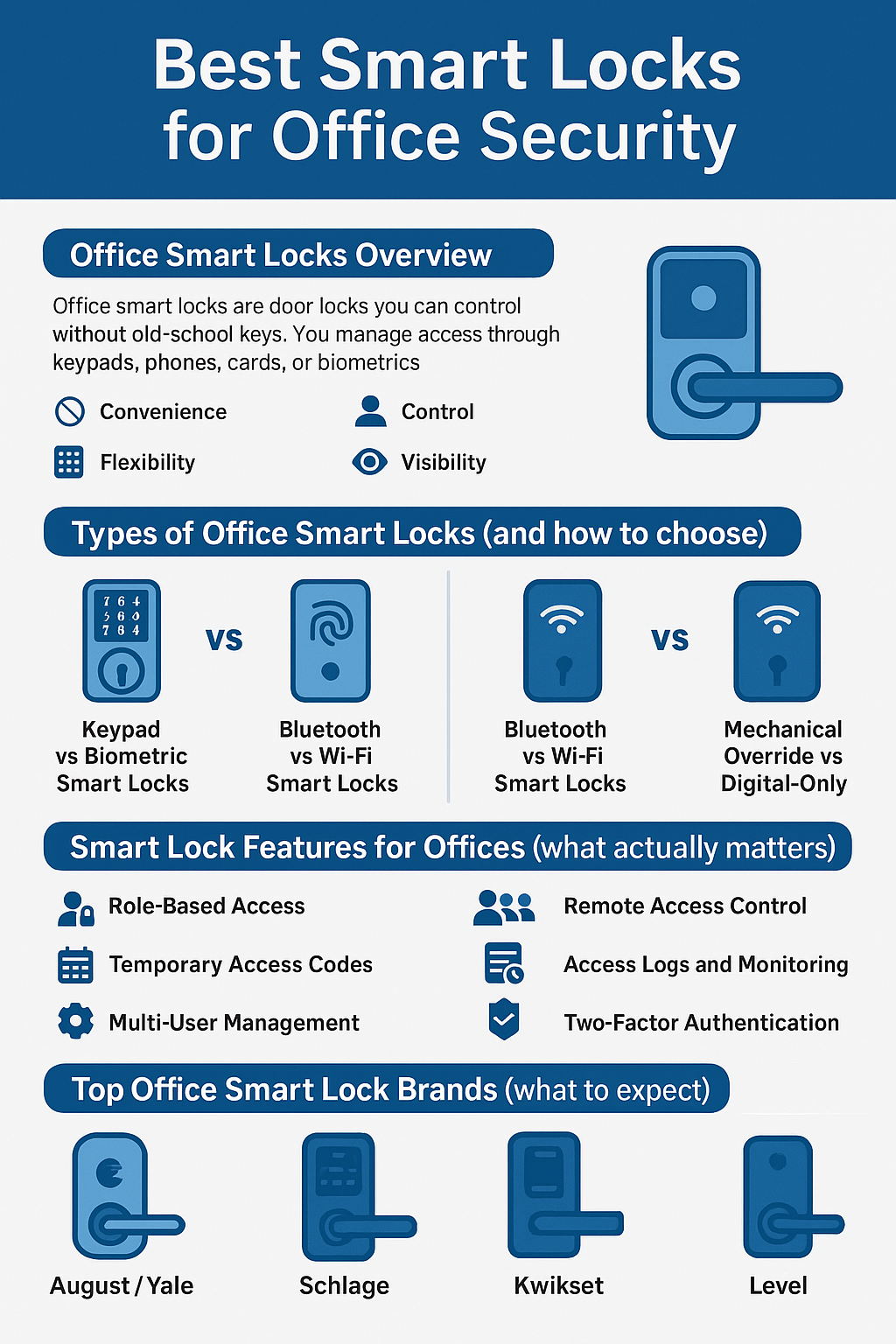
Office Smart Locks Overview
Office smart locks are door locks you can control without old-school keys. You manage access through keypads, phones, cards, or biometrics like fingerprints. Most modern office locks also log who unlocked the door and when, so you can check activity when something seems off.
Benefits of smart locks in offices:
- Convenience: No more key chaos or rekeying when someone leaves.
- Control: Create role-based access for teams—front desk, IT, cleaning crew, executives.
- Flexibility: Issue temporary access codes to contractors or guests.
- Visibility: Access logs and monitoring show who came in and at what time.
- Integration: Connect with security systems, alarms, cameras, or your mobile app.
If you’ve ever said, “Who has the spare key?” a smart lock is your new best friend.
Types of Office Smart Locks (and how to choose)
Think of smart locks like different shoes for different jobs. Here are the main categories, with easy pros and cons:
1) Keypad vs Biometric Smart Locks
- Keypad locks use PIN codes.
- Pros: Easy to share or revoke, great for multi-user management.
- Cons: Codes can be shared too widely unless you set rules and expiration.
- Pros: Easy to share or revoke, great for multi-user management.
- Biometric locks use fingerprints or (less common in small offices) facial recognition.
- Pros: Hard to share or copy, fast entry for frequent users.
- Cons: May struggle with dirty or wet fingers; setup can take longer.
- Pros: Hard to share or copy, fast entry for frequent users.
2) Bluetooth vs Wi-Fi Smart Locks
- Bluetooth smart locks connect directly to nearby phones.
- Pros: Lower power use, good for local control.
- Cons: Limited remote control unless you add a bridge or hub.
- Pros: Lower power use, good for local control.
- Wi-Fi smart locks connect to your network.
- Pros: Full remote access control, real-time alerts.
- Cons: Heavier battery use; rely on network stability.
- Pros: Full remote access control, real-time alerts.
3) Mechanical Override vs Digital-Only
- Mechanical override smart locks include a traditional key cylinder for emergencies.
- Pros: Backup access during power or network failure.
- Cons: You must manage keys securely to avoid copies floating around.
- Pros: Backup access during power or network failure.
- Digital-only smart locks skip physical keys entirely.
- Pros: Truly keyless; everything managed from the app or access control system.
- Cons: If power and network both fail and you don’t have a local override method, you could be stuck. Always plan a backup.
- Pros: Truly keyless; everything managed from the app or access control system.
4) Commercial vs Residential Smart Locks
- Commercial smart locks are built to tougher standards and heavier use. Look for ANSI/BHMA Grade 1 where possible for main entries.
- Residential smart locks can work for low-traffic interior doors but aren’t ideal for busy office entrances.
Tip: For main entrances and server rooms, pick commercial-grade hardware. For conference rooms or supply closets with light traffic, a simpler option may be fine.
Smart Lock Features for Offices (what actually matters)
When you’re comparing models, zero in on these:
- Role-Based Access: Assign different permissions to teams or roles. For example, the cleaning crew can unlock doors after hours, but not access the server room.
- Temporary Access Codes: Perfect for guests, delivery drivers, and contractors. Set custom schedules and expiration times.
- Multi-User Management: Simple onboarding/offboarding saves hours, especially in growing teams and shared office spaces.
- Remote Access Control: Lock/unlock from anywhere. Handy when a client arrives early or a teammate forgets their badge.
- Access Logs and Monitoring: See who unlocked what and when. Investigate issues quickly.
- Two-Factor Authentication: Add a layer of protection for admin accounts and mobile app access.
- Encryption Standards: Look for devices and platforms that use strong, modern encryption (AES is the gold standard for protecting data in transit and at rest).
- Tamper Alerts & Auto-Locking: Get notified if someone tries to mess with the lock. Auto-locking covers those “Did I lock the door?” moments.
- Data Privacy Protection: Check the vendor’s privacy policy and data retention options—especially for logs and biometrics.
Pro move: For exterior doors or high-risk access points, pair smart locks with cameras or your access control system to get video clips alongside access logs.
Top Office Smart Lock Brands (what to expect)
Popular names include August, Schlage, Yale, Kwikset, and Level—plus pro-grade access control brands used in larger buildings. Here’s how to think about them without getting lost in model numbers:
- August / Yale: Strong app experience, solid integrations, retrofits well. Great for small to mid-sized offices wanting mobile app integration and easy temporary codes.
- Schlage: Known for sturdy hardware and ANSI/BHMA grades. Many keypad options and enterprise-friendly models.
- Kwikset: Budget-friendly with good basic features. Good in low-traffic interiors or small offices starting out.
- Level: Stylish, minimalist hardware that fits standard doors. Pair with the right ecosystem for best results.
- Enterprise/Access Control Vendors: If you need UL 294–aligned systems, robust multi-door management, and badge readers, consider an access control platform alongside or in place of standalone smart locks.
Reality check: Brand matters, but fit-to-use matters more. Match the lock to the door type, traffic level, and security needs of each space.
Smart Lock Installation for Offices
You’ve got two routes: professional installation or DIY setup.
- Professional installation is smart for main entrances, electric strikes, maglocks, or when wiring and power requirements are involved. Pros ensure the door closes smoothly, the hardware is aligned, and fire/life-safety rules are respected.
- DIY setup can work for interior doors and retrofit keypads. Read the compatibility notes carefully: office door compatibility (thickness, backset, latch type) can make or break an install.
Wiring & Power Tips:
- For battery-powered locks, keep spare batteries on hand and set reminders for battery replacement.
- For wired access control (like server rooms), verify low-voltage power, cable runs, and backup power sources.
Calibration matters: After installation, run the lock’s calibration routine so it learns your door’s swing and latch. It improves reliability and reduces false “door ajar” errors.
Access Control & Integrations (leveling up your security)
If your office already has cameras, alarms, or an access control system, look for locks that integrate:
- Smart Locks with Security Systems: Arm/disarm alarms based on access events.
- Smart Locks with Access Control Systems: Centralize permissions, badges, mobile credentials, and auditing.
- Smart Locks with Smart Home Platforms: Helpful for small offices—tie into voice assistants for quick status checks (avoid voice unlock unless carefully restricted).
- Mobile App Integration: Manage users, schedules, and logs in one place.
For compliance and uptime, ask vendors about UL 294 certification (for access control system units) and ANSI/BHMA lock grades for durability and performance.
Security Features That Count
- Encryption Standards: Favor solutions using AES for data security and modern, well-maintained apps.
- Two-Factor Authentication: Require it for admins who manage permissions.
- Tamper Alerts: Get pings if someone removes the lock, drills, or forces the door.
- Auto-Locking Mechanisms: Short timers for high-traffic doors (e.g., 30–60 seconds).
- Privacy Controls: Choose vendors with clear policies for data privacy protection, especially for biometric templates and access logs.
Maintenance & Troubleshooting
Smart locks are low-maintenance, but not no-maintenance. Build a simple plan:
- Battery Replacement: Replace on schedule (don’t wait for 2% battery warnings). Keep spares in a labeled cabinet.
- Firmware Updates: Put this on a monthly checklist to patch bugs and improve security.
- Connectivity Issues: If Wi-Fi is spotty, add a bridge or move the access point closer. For Bluetooth locks, check phone permissions and proximity.
- Mechanical Override Options: If you use keys as backup, secure them in a key storage box and track who has access.
- Lock Calibration: Re-run calibration after door adjustments or seasonal changes that affect door alignment.
Smart Lock Use Cases (quick playbook)
1) Main Entrance Locks
- Use commercial vs residential smart locks as your first filter—go commercial.
- Favor keypad + app control for easy guest codes and admin access.
- Add camera + alerting for full visibility.
2) Server Room Locks
- Go biometric or badge/mobile credential with strict role-based access.
- Require two-factor for admins who can change permissions.
- Integrate with your access control system for auditing and tamper alerts.
3) Conference Room Locks
- Keypad smart locks with temporary access codes for meeting hosts.
- Auto-lock after short intervals to keep rooms available.
- Light-duty locks may be fine here.
4) Shared Office Spaces & Co-Working
- You’ll need multi-user management at scale.
- Prefer cloud-based access systems with apps, schedules, and billing integrations.
- Set time-bound access for hot-desk tenants and track access logs for disputes.
Buying Guide: A Simple Checklist
Key features to consider
- Door type and compatibility checklist (thickness, latch, backset, material)
- Traffic level (choose ANSI/BHMA Grade 1 for busy doors)
- Access methods needed (codes, app, badge, biometrics)
- Role-based access and number of users you’ll manage
- Remote access and alerting
- Integration with your current systems (cameras, alarms, calendars)
- Warranty and support responsiveness
Budget & Pricing
- Hardware runs from affordable keypad locks to enterprise-grade systems.
- Factor in: installation, bridges/hubs, power, and possible subscription fees for cloud dashboards.
Warranty & Support
- Look for multi-year coverage, fast RMA, and live support during business hours in your time zone.
Future Trends (what’s coming next)
- AI-enabled locks that flag unusual behavior (like access at odd hours).
- Cloud-based access systems for multi-office management and instant provisioning.
- Biometric advancements that improve reliability and speed.
- Integration with IoT systems so doors, cameras, alarms, and visitor management work as one.
Mini Case Studies (real-world snapshots)
A 15-person design studio
They replaced two metal keys with keypad smart locks on the front door and storage room. Staff got unique codes; freelancers got temporary access codes. Result: no more “who has the key?” texts, and they could monitor access logs when equipment went missing. Stress dropped, accountability rose.
A midsize IT firm
They secured the server room with a biometric lock and added two-factor authentication to admin accounts in the access app. They also integrated with their security system for tamper alerts. Outcome: cleaner audit trails for compliance and fewer “after-hours” surprises.
A coworking space
They adopted a cloud-based access control system with role-based access for members, cleaners, and vendors. They automated remote access control for new members and set auto-locking mechanisms on all shared rooms. Result: 20+ hours saved per month on onboarding and far fewer door-related support tickets.

Conclusion
Smart locks make office life smoother: fewer key headaches, clearer control, stronger security, and better insight into who’s coming and going. Start by matching the lock to the door’s job—commercial grade for main entries, biometric or badge for server rooms, keypads for conference rooms—and layer in the features that fit your team: role-based access, temporary codes, remote control, and access logs.
If you’re ready to tidy up your access chaos, we can help you choose, install, and set up the right system for your space—without overcomplicating it.
