Introduction
Picture this: it’s a sunny Saturday, the community pool is buzzing, and a resident forgot their key card again. The board president jogs over, taps a phone, and the gate clicks open. No fuss. No “where’s the master key?” scramble. That’s the calm, organized world smart locks can bring to a Homeowners Association (HOA).
In this simple guide, we’ll walk through what smart locks are, why they matter for HOAs, and how to choose the right system without getting lost in tech-speak. We’ll keep things practical, friendly, and easy enough for a middle-schooler to understand—because security shouldn’t be complicated. You’ll learn about smart locks overview for HOAs, the benefits for HOAs, the types (keypad, app-controlled, biometric, Bluetooth, Wi-Fi), must-have HOA smart lock features (like access control management, role-based permissions, temporary access codes, and activity logs), plus installation, maintenance, access policies, compliance, brand options, cost and ROI, and troubleshooting. Along the way, we’ll add quick stories and steps you can actually use.
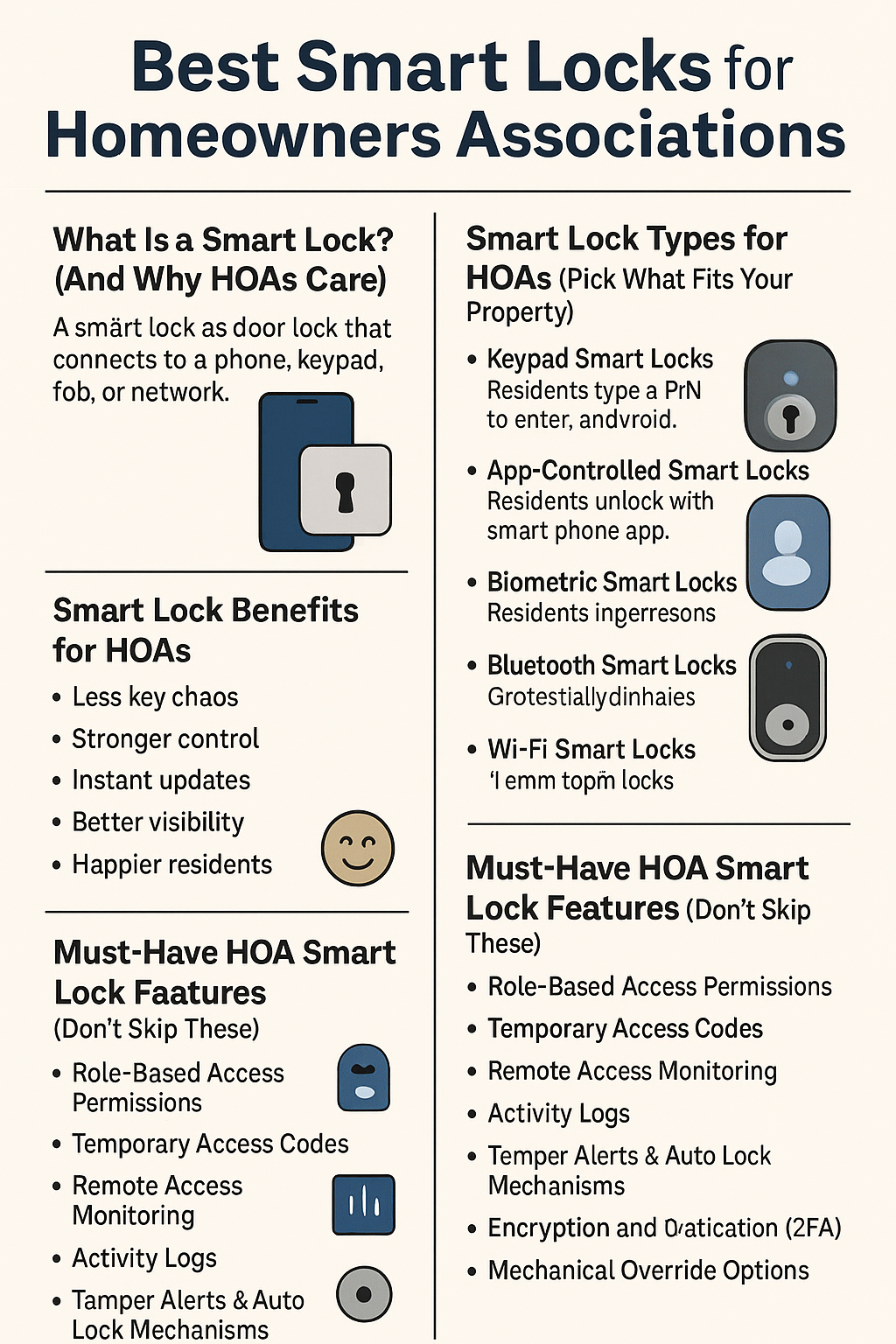
What Is a Smart Lock? (And Why HOAs Care)
A smart lock is a door lock that connects to a phone, keypad, fob, or network. Instead of handing out metal keys that get lost, copied, or stuck under doormats, you can give digital access that can be changed anytime. For HOAs, this is a big win: fewer lockouts, safer shared spaces, and cleaner record-keeping.
Smart Lock Benefits for HOAs
- Less key chaos: Replace old keys with keyless entry systems for HOAs like codes, app invites, or fobs.
- Stronger control: Use access control management to set who can open which doors and when.
- Instant updates: Lost phone? Move-outs? One tap to remove access.
- Better visibility: Activity logs show when a door was opened—handy for clubhouse and mailroom disputes.
- Happier residents: Smooth access to amenities builds trust and convenience.
Smart Lock Types for HOAs (Pick What Fits Your Property)
Think of these like different flavors of ice cream. They all do the job—just pick what your community likes and needs.
- Keypad Smart Locks
Residents type a PIN to enter. Easy, familiar, and great for common area door setup—like clubhouses, gyms, and mailrooms. Add temporary access codes for cleaners or vendors. - App-Controlled Smart Locks
Residents unlock with a smartphone app. Perfect for remote access monitoring, sending digital invites, and managing role-based access permissions (board vs. residents vs. vendors). - Biometric Smart Locks
Use fingerprints or sometimes face recognition. Great for server rooms or equipment closets that need tighter control. Always pair with a mechanical override option for emergencies. - Bluetooth Smart Locks
Connects locally to phones. Works well if Wi-Fi is weak. Often paired with a bridge for remote features. - Wi-Fi Smart Locks
Connect directly to the internet (usually via a hub or bridge) for remote access control, tamper alerts, and detailed activity logs.
Commercial vs Residential Smart Locks
- Residential models are cost-friendly and easy to deploy in townhouses or low-traffic doors.
- Commercial models handle heavy use, offer advanced encryption and data protection, and integrate with property management software and HOA security systems. For pool gates, parking entries, and clubhouse doors, commercial often pays off.
Must-Have HOA Smart Lock Features (Don’t Skip These)
- Role-Based Access Permissions: Give different rights to residents, board, security, cleaners, and vendors.
- Temporary Access Codes: Great for contractors, deliveries, and short-term needs.
- Remote Access Monitoring: Let managers lock, unlock, or check doors from anywhere.
- Activity Logs: See who accessed what and when. Useful for resolving “who left the door propped open?” moments.
- Tamper Alerts & Auto Lock Mechanisms: Get notified of forced entry attempts; doors auto-lock after a set time.
- Two-Factor Authentication (2FA): For admins especially, require 2FA to prevent unauthorized changes.
- Encryption and Data Protection: Look for modern standards so your system resists hacking.
- Mechanical Override Options: Keep a physical backup (key or manual override) for power or tech failures.
Smart Lock Integration for HOAs
- Smart Locks with HOA Security Systems: Connect doors to cameras and alarms so events trigger alerts and recordings.
- Smart Locks with Property Management Software: Sync resident move-ins/move-outs automatically. No more “forgot to remove their code.”
- Smart Home Platform Compatibility & Voice Assistant Integration: Handy for residents in single-family units. For common areas, keep it admin-only for safety.
Installation for Multi-Unit Properties and Common Areas
Multi-Unit Property Installation
- Standardize models across buildings to simplify training and spare parts.
- Choose locks that match office door compatibility and existing door preps to avoid expensive rework.
- Decide professional installation vs DIY installation options. For larger properties, pro install usually saves time and re-dos.
Common Area Doors
- Clubhouse Smart Locks: Use keypad + app control, with access schedules (e.g., 6am–10pm).
- Pool Gate Smart Locks: Choose weather-resistant hardware with tamper resistance and auto-lock.
- Mailroom Access Control: Limit to residents and postal staff; log entries for dispute resolution.
- Parking Garage Entry Systems: Consider readers, fobs, or app-based gates with visitor pass workflows.
- Shared Facility Door Locks: Add sensors so doors don’t stay propped open.
Gate and Entryway Lock Installation
- Confirm local building code requirements for egress and fire safety.
- Use weatherproof smart locks and sealed power supplies for outdoor gates.
Wiring and Power
- Many locks run on batteries. For high-traffic doors, consider wired power or scheduled battery checks.
- Where possible, pick models with emergency power ports or external battery jump options.
Maintenance and Troubleshooting (Keep Things Smooth)
Smart Lock Maintenance for HOAs
- Battery Replacement Schedule: Plan quarterly or semi-annual checks. Use reminders and label dates.
- Firmware Updates: Keep devices updated to patch security and add features.
- Connectivity Troubleshooting: If a lock goes offline, check Wi-Fi/Bluetooth bridges, power, and interference.
- Lock Calibration: Recalibrate after any door adjustments.
- Mechanical Override Options: Store backup keys securely, with a sign-out log and emergency protocol.
Smart Lock Troubleshooting for HOAs
- Battery Failure Solutions: Replace batteries, use jump ports, or mechanical override.
- Connectivity Issues: Reboot hubs, check network coverage, and move metal objects that block signal.
- Mechanical Backup Access: Train staff on where the override keys live and who can use them.
- App Malfunctions: Reinstall app, clear cache, or use web dashboard if available.
- Access Code Resets: Rotate vendor and temporary codes regularly; remove old access immediately after work is done.
Access Policies That Protect Everyone
Clear rules prevent gray areas and hard feelings.
Smart Lock Access Policies for HOAs
- Member Access Rules: Who gets 24/7 access vs. amenity hours? Publish the schedule.
- Vendor and Guest Access: Use temporary access codes or time-limited digital passes.
- Short-Term Rental Access Control: If allowed, require unique codes per stay that expire automatically.
- Emergency Access Procedures: Define when security, board, or emergency services can override locks. Document it.
Privacy and Data Compliance
- Store activity logs responsibly and restrict who can view them.
- Follow privacy and data compliance standards. Keep logs only as long as needed.
- Communicate clearly what’s tracked (door events, not personal conversations or location).
Compliance and Regulations
- Review HOA security guidelines and local building code requirements.
- Confirm ADA and fire egress compliance where applicable.
- If cameras are integrated, follow local notice and consent laws.
- When using biometrics, check local rules on biometric data and retention.
Top Smart Lock Brands for HOAs (High-Level Overview)
Many reputable brands offer HOA-friendly features. Here are common names to explore during vendor reviews:
- August Smart Locks for HOAs: Known for retrofit ease and strong app experience.
- Schlage Smart Locks for HOAs: Broad lineup, durable hardware, good commercial options.
- Yale Smart Locks for HOAs: Solid keypad and modular connectivity options.
- Kwikset Smart Locks for HOAs: Budget-friendly, widely available, simple replacement path.
- Level Lock HOA Solutions: Sleek hardware, invisible designs, growing integrations.
Tip: For clubhouse, pool gates, and parking entries, evaluate commercial-grade options and ask vendors about property management software integrations, role-based access, and audit logs.
Smart Lock Use Cases in HOAs (Real-World Snapshots)
- Clubhouse: Board sets open hours (6am–10pm). Staff get 24/7. Events receive temporary codes. Activity logs help when the TV goes missing.
- Pool Gate: Weatherproof lock with auto-lock every 15 seconds. Seasonal access for residents, contractor code for maintenance.
- Mailroom: Residents only, postal staff during delivery windows. Tamper alerts warn if the door is forced.
- Parking Garage: App-based passes for residents; guest passes expire at midnight.
- Shared Facility Doors: Storage and server rooms use biometric smart locks plus mechanical override keys sealed in a lockbox for emergencies.
Smart Lock Comparison for HOAs
- Keypad vs App-Based Locks:
- Keypad: Simple, everyone understands PINs; rotate codes often.
- App-based: Great for remote control, invites, and logs; relies on smartphones.
- Keypad: Simple, everyone understands PINs; rotate codes often.
- Bluetooth vs Wi-Fi Locks:
- Bluetooth: Works locally even if internet is down; add a bridge for remote control.
- Wi-Fi: Full remote features and alerts; watch battery life and network stability.
- Bluetooth: Works locally even if internet is down; add a bridge for remote control.
- Budget vs Premium Models:
- Budget: Good for low-traffic doors.
- Premium: Better for heavy use, advanced encryption, and top-tier data protection.
- Budget: Good for low-traffic doors.
- Mechanical Override Smart Locks vs Digital-Only:
- Mechanical override is safer for emergencies; digital-only is sleek but needs a strong backup plan.
- Mechanical override is safer for emergencies; digital-only is sleek but needs a strong backup plan.
Cost, Bulk Discounts, and ROI
- Hardware: Prices vary by feature set, weatherproofing, and grade (residential vs commercial).
- Installation Cost Estimates: Pro installs cost more upfront but reduce mistakes and callbacks.
- Bulk Purchase Discounts: Ask vendors about HOA pricing across multiple doors/buildings.
- Maintenance Cost Breakdown: Budget for batteries, occasional parts, and annual audits.
- Long-Term Security Investment: Fewer rekeys, tighter access control, faster resident onboarding, and lower lockout incidents generally mean strong ROI over time.
Case Study Minis (Quick Wins)
- The Pool Panic: Before smart locks, the gate was propped open with a brick. After installing a weatherproof keypad with auto-lock and tamper alerts, the “open gate” problem disappeared in a week.
- Vendor Access Tangle: A community used shared keys for cleaners. Keys went missing and costs piled up. Switching to temporary access codes per visit stopped the confusion and improved accountability.
- Move-Out Mayhem: A condo board used to rekey after problem move-outs. With app-controlled smart locks and role-based permissions, they now remove access in seconds—no locksmith bill.
Step-By-Step: How an HOA Can Roll This Out
- List Doors and Priorities: Clubhouse, pool, mailroom, parking, storage, main entries.
- Pick Types Per Door: Keypad for pool/clubhouse; app-based for resident entries; biometric for sensitive rooms.
- Set Access Policies: Hours, roles, vendor rules, emergency overrides, and code rotation schedule.
- Choose Vendors and Integrations: Look for smart locks with property management software and HOA security systems.
- Plan Installation: Standardize models; decide pro vs DIY; verify code compliance.
- Train and Communicate: Simple guides for residents, clear contacts for help, and regular reminders.
- Maintain and Audit: Battery checks, firmware updates, log reviews, and annual policy refresh.

Conclusion
Smart locks help HOAs run smoothly, safely, and fairly. They reduce headaches, stop key chaos, and give everyone confidence that shared spaces are managed well. Start with the doors that matter most, pick features that fit your community, and write clear access policies so no one’s left guessing. With the right plan, your HOA can go from “Uh-oh, who has the key?” to “All set—door unlocked.”
