Introduction
Picture this. You trudge home through blowing snow, cheeks stinging, hands numb. You tap a code with your glove and hear the bolt glide back. The porch light feels warmer. The door opens. That tiny moment of relief is what a winter-ready smart lock gives you.
Not every smart lock is built for harsh winters. Some waste batteries when it’s freezing. Some get stiff when the door shifts. Fingerprints can fail when your skin is dry or wet. In this guide, we’ll keep things simple and human. You’ll learn which smart locks handle snow, sleet, and subzero nights, how to avoid freezing problems, and how to install and care for one so it keeps working all winter long.
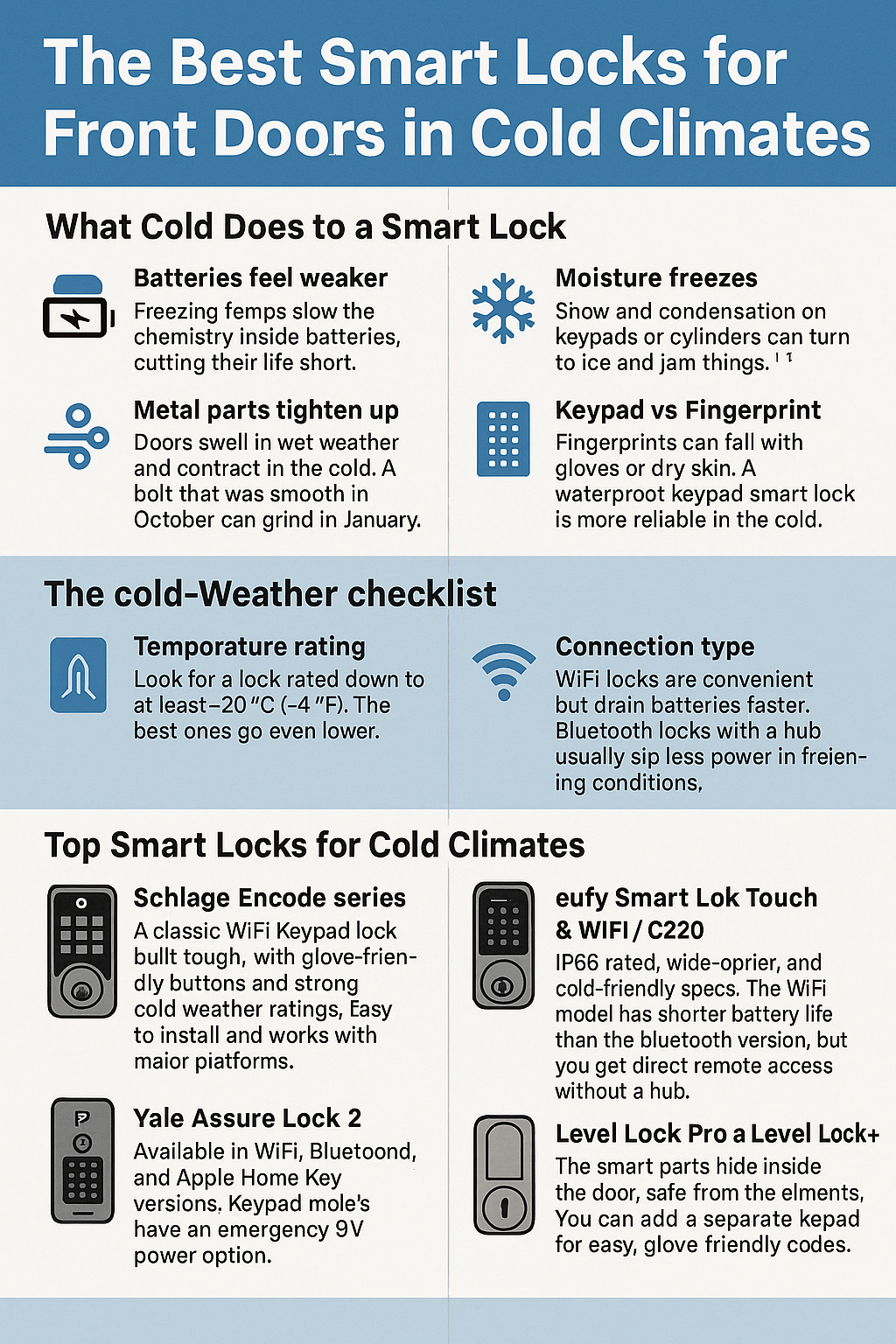
What cold does to a smart lock
Cold is sneaky. It causes a few problems at once:
- Batteries feel weaker. Freezing temps slow the chemistry inside batteries, cutting their life short.
- Metal parts tighten up. Doors swell in wet weather and contract in the cold. A bolt that was smooth in October can grind in January.
- Moisture freezes. Snow and condensation on keypads or cylinders can turn to ice and jam things.
This doesn’t mean smart locks are a bad idea. It just means you need the right one for the climate.
The cold-weather checklist
Use this list when shopping:
- Temperature rating
Look for a lock rated down to at least -20 °C (-4 °F). The best ones go even lower. - Weatherproofing
An IP65 rating means dust-tight and able to handle snow and rain. IP54 or IPX4 can handle splashes but is less rugged. - Battery plan
Lithium AA batteries perform better in freezing weather than alkaline. A lock with backup power—like a 9V touch point or USB port—means you won’t get locked out. - Keypad vs fingerprint
Fingerprints can fail with gloves or dry skin. A waterproof keypad smart lock is more reliable in the cold. - Connection type
WiFi locks are convenient but drain batteries faster. Bluetooth locks with a hub usually sip less power in freezing conditions.
Top smart locks for cold climates
Schlage Encode series
A classic WiFi keypad lock built tough, with glove-friendly buttons and strong cold-weather ratings. Easy to install and works with major platforms.
Best for: extreme weather, WiFi in low temps, and dependable winter use.
Yale Assure Lock 2
Available in WiFi, Bluetooth, and Apple Home Key versions. Keypad models have an emergency 9V power option.
Best for: cold-weather performance, backup power, and keypad access.
Kwikset Halo and Aura
These models are rated for very low temperatures and even 100% condensing humidity. Straightforward keypads make them easy to use with gloves.
Best for: freezing conditions and budget-friendly reliability.
eufy Smart Lock Touch & WiFi / C220
IP65 rated, wide operating range, and multiple unlock methods. If the fingerprint sensor struggles in the cold, the keypad is always there.
Best for: waterproof keypad use, fingerprint flexibility, and families that want options.
Ultraloq U-Bolt Pro WiFi
Compact, IP65 exterior, and cold-friendly specs. The WiFi model has shorter battery life than the Bluetooth version, but you get direct remote access without a hub.
Best for: Bluetooth smart locks in cold climates and flexible integrations.
Level Lock Pro and Level Lock+
The smart parts hide inside the door, safe from the elements. You can add a separate keypad for easy, glove-friendly codes.
Best for: premium homes and harsh winters.
Aqara U100
With an IP65 exterior, subzero ratings, and multiple unlock methods including Apple Home Key, this one’s built for serious cold.
Best for: extreme weather and smart home users who want lots of features.
Budget-friendly picks
- TP-Link Tapo DL100 – A budget WiFi keypad deadbolt with IP54 protection and a USB-C emergency power port.
- Kwikset Aura – A Bluetooth keypad model with rugged temperature and humidity ratings.
These are strong budget smart locks for cold climates if you want reliability without overspending.
Do heated keypads exist?
Most residential smart locks don’t have built-in heating. If ice buildup is a problem, you can:
- Add a small hood or cover to block sleet and snow.
- Use a heated enclosure designed for access keypads (more common in commercial setups, but useful for extreme homes too).
Case studies you can relate to
Case 1: Wind-blasted farmhouse
Hannah’s porch faces strong winds. Snow iced her old touchscreen every few storms. She switched to a Kwikset Halo for its -40 °F rating and added a small hood above the keypad. No more iced keypads and batteries last longer.
Case 2: City condo under cover
Marco’s entry is protected by an overhang. He wanted Apple Home Key, so he chose a Yale Assure Lock 2. His fingerprint reader sometimes missed in January, but the keypad always worked. He keeps a spare 9V battery in his bag for emergencies.
Case 3: Tricky old door
Priya’s door swelled in summer and shrank in winter. She chose an August Smart Lock inside with an August Keypad outside. The electronics stay warm indoors, and the keypad handles the cold. Adjusting her strike plate made the bolt glide smoothly year-round.
Fingerprint vs keypad in freezing weather
Fingerprints are convenient, but they struggle with icy, wet, or dry skin. If you want one, make sure the lock also has a keypad and backup key. For most people, a keypad smart lock for winter is the most reliable day-to-day option.
Bluetooth vs WiFi in the cold
- Bluetooth locks last longer on batteries and work well with hubs.
- WiFi locks are convenient but drain power faster. If you pick WiFi, use lithium batteries and keep the signal strong.
Winter care tips
Here’s how to keep your lock working in deep cold:
- Use lithium batteries. They perform better in freezing temps.
- Check door alignment. Misaligned bolts strain the motor and waste battery.
- Lubricate lightly. Use a dry lock lube, not heavy oils.
- Protect the keypad. Install under an overhang or add a small cover.
- Know your backup plan. Many locks use 9V or USB-C emergency power ports.
- Avoid hot water. Pouring boiling water on a frozen lock will just refreeze and can cause damage.
Installing a smart lock in winter
- Work during the warmest part of the day.
- Test and pair the lock indoors before installing.
- Run calibration with the door open to reduce strain.
- Test several times with the door closed, adjusting if it rubs.
- Start with lithium batteries from day one.
Smart lock vs traditional lock in winter
Keys can freeze in a cylinder and leave you fumbling with numb hands. A smart lock keypad gets you inside faster. The best plan is both: a winter-rated smart lock plus a physical key backup. That way you’re covered no matter what.
Quick comparisons
- Best for extreme weather – Schlage Encode, Yale Assure Lock 2, Aqara U100, Ultraloq U-Bolt Pro, eufy Touch & WiFi.
- Best budget options – TP-Link Tapo DL100, Kwikset Aura.
- Best premium picks – Level Lock Pro and Level Lock+.
Mini winter reviews
- Schlage Encode – Reliable keypad, cold-rated, and trusted by many homeowners.
- Yale Assure Lock 2 – Wide temperature range, keypad backup, and emergency power option.
- Kwikset Halo/Aura – Excellent for freezing temps and snow-heavy regions.
- August Smart Lock – Keeps electronics indoors, with a keypad outside for codes in the cold.

Conclusion
Winter doesn’t have to mean frozen locks and stiff fingers. Pick a weatherproof smart lock with a keypad, use lithium batteries, and keep your door aligned. Add a small cover if your entry is fully exposed. Know your emergency power backup. Do these things and your door will open with ease—even when the wind howls and the night feels endless.
