Introduction: The Key to the Future
Think about the last time you rushed out the door and had that nagging thought: Did I lock it? That little seed of doubt can hang over your whole day. Smart locks are here to end that worry. With just a tap on your phone—or even a quick voice command—you can lock or unlock your home from anywhere.
In this guide, we’ll break down everything you need to know about smart locks. From how they work and how to install them, to the different types on the market, the perks they bring, and even what the future holds. By the end, you’ll feel confident about choosing the right one for your lifestyle, whether it’s for your home, apartment, or even an Airbnb.
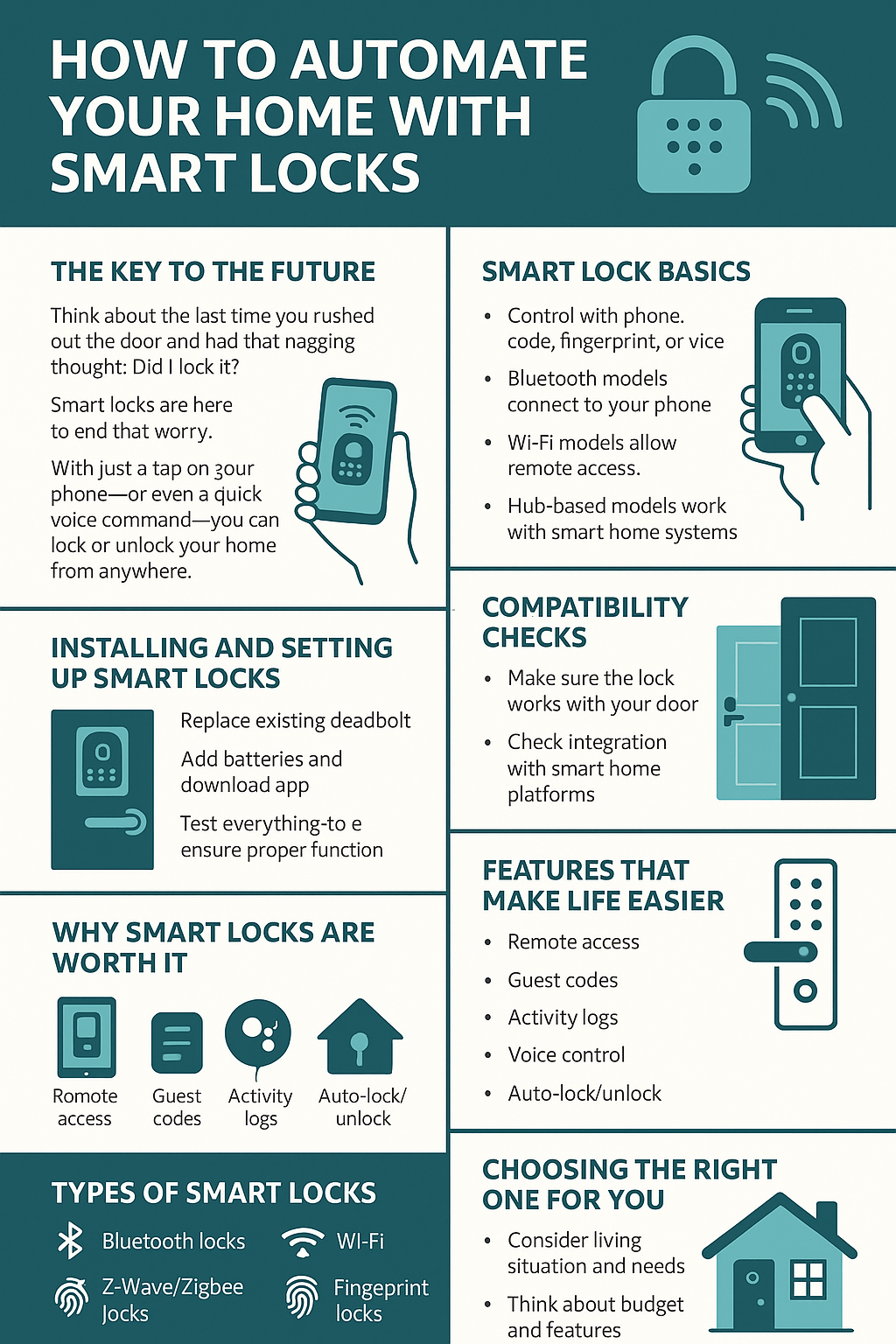
Smart Lock Basics
Think of a smart lock as the cooler, smarter cousin of the regular lock. Instead of relying on a traditional key, you can control it using your phone, a code, your fingerprint, or even your voice.
- Bluetooth models connect directly to your phone within a short range.
- Wi-Fi models let you control your door from anywhere.
- Hub-based models (using Z-Wave or Zigbee) work with smart home systems like SmartThings.
The bottom line? Smart locks let you ditch the jingling keychain and step into the world of keyless entry.
Installing and Setting Up Smart Locks
The good news: you don’t have to be a tech wizard or professional locksmith. Most smart locks are designed to fit where your old deadbolt sits.
Setup usually looks like this:
- Remove the old deadbolt.
- Attach the smart lock’s hardware (outside keypad/fingerprint panel and inside mechanism).
- Add the batteries (AA or AAA, depending on the model).
- Download the companion app and connect it to your phone or smart hub.
- Test everything before you trust it with your home.
Pro tip: Keep your backup key handy during setup in case something doesn’t work right away.
Compatibility Checks
Before buying, make sure your chosen lock is a match for your door and your home setup.
- Some only work with standard deadbolts.
- Glass or sliding doors might need special models.
- Already using Alexa, Google Home, or Apple HomeKit? Make sure your lock is compatible so everything works smoothly together.
Features That Make Life Easier
Here are the smart lock features people end up loving the most:
- Remote access: Lock or unlock from anywhere.
- Guest codes: Perfect for friends, family, or Airbnb guests.
- Activity logs: See who came in and when.
- Voice control: Hands full? Just say, “Alexa, lock the door.”
- Auto-lock/unlock: Some use geofencing to lock when you leave and unlock when you return.
Why Smart Locks Are Worth It
Smart locks aren’t just flashy gadgets. They bring real benefits.
- Security: Peace of mind knowing your door is locked.
- Convenience: No keys to lose or forget.
- Flexibility: Grant access to cleaners, dog walkers, or delivery people without needing to be home.
- Control: Track and manage access even when you’re away.
Types of Smart Locks
Not all smart locks are the same. Here are the main types to consider:
- Bluetooth locks: Simple, short-range, and battery-friendly.
- Wi-Fi locks: Full remote control from anywhere.
- Z-Wave/Zigbee locks: Great if you already have a smart home hub.
- Fingerprint locks: Just a touch to unlock.
- Keypad locks: Punch in a PIN instead of carrying keys.
- Hybrid locks: Combine multiple options (keys, codes, fingerprints, app controls) for maximum flexibility.
Choosing the Right One for You
Think about your living situation and lifestyle:
- Apartments: Keypad or Bluetooth locks that don’t need permanent changes.
- Houses: Wi-Fi or hybrid models for full remote control.
- Airbnb hosts: Temporary guest codes and remote access are a must.
- Budget-friendly: Go for basic keypad or Bluetooth models.
- Premium: Fingerprint scanners, sleek designs, and advanced security.
- Outdoor durability: Weatherproof locks that can handle rain, snow, or extreme heat.
Integration with Your Smart Home
Smart locks really shine when they’re part of your wider smart home setup:
- Alexa and Google Home: Lock/unlock with your voice.
- Apple HomeKit: Full control from your iPhone.
- SmartThings routines: Lock the door automatically as part of your “Goodnight” command.
- Cameras and doorbells: See who’s at the door and unlock it remotely.
Smart Lock Automation
Picture this: you pull into your driveway and your door unlocks on its own. That’s geofencing at work.
Other handy automations:
- Schedules: Lock every night at 10 p.m.
- Routines: Pair with your lights, so the porch turns on when the door unlocks.
- IFTTT: Create custom rules, like locking the door when your Wi-Fi disconnects.
Troubleshooting Common Issues
Smart locks are reliable, but here’s what to do if something goes wrong:
- Connectivity problems: Restart your Wi-Fi or hub.
- Battery issues: Keep spare batteries handy. Most locks give low-battery warnings.
- App glitches: A factory reset usually solves it.
- Firmware updates: Keep your lock updated for stability and security.
Are Smart Locks Safe?
Yes—most use strong encryption, often on par with online banking. But no tech is completely hack-proof. That’s why many models come with backup keys or emergency charging options.
Extra safety tips:
- Pick a lock with strong encryption.
- Use unique, hard-to-guess PINs.
- Update your lock’s app regularly.
The Future of Smart Locks
Smart locks are only getting smarter. Expect advances like:
- AI that learns your habits.
- Advanced biometrics (face recognition, palm scanning).
- Smarter sensors that detect if a child or pet slips out the door.
As smart homes evolve, smart locks will become the centerpiece of household security.

Conclusion: Is It Time to Upgrade?
Smart locks aren’t just about convenience—they’re about peace of mind. Whether you want to simplify your daily routine, boost your home’s security, or impress your Airbnb guests, there’s a smart lock out there that fits your needs.
If you’re still juggling a noisy set of keys, it might be time to make the switch. The future of locking up is smarter, safer, and way more convenient.
