Introduction
Picture this: your hands are full of grocery bags, the dog’s leash is tangled, and rain is starting to pour. You’re at the door thinking, How do I unlock this without dropping everything? That’s the daily dilemma smart locks try to fix. Two popular ways to control them are app-controlled smart locks and voice-controlled smart locks. Both are awesome, but they feel different in day-to-day life.
In this easy, friendly guide, we’ll compare how each one works, what they do best, where they can stumble, and how to choose the right setup for your home. We’ll keep things simple, use real-life examples, and share practical steps you can use today.
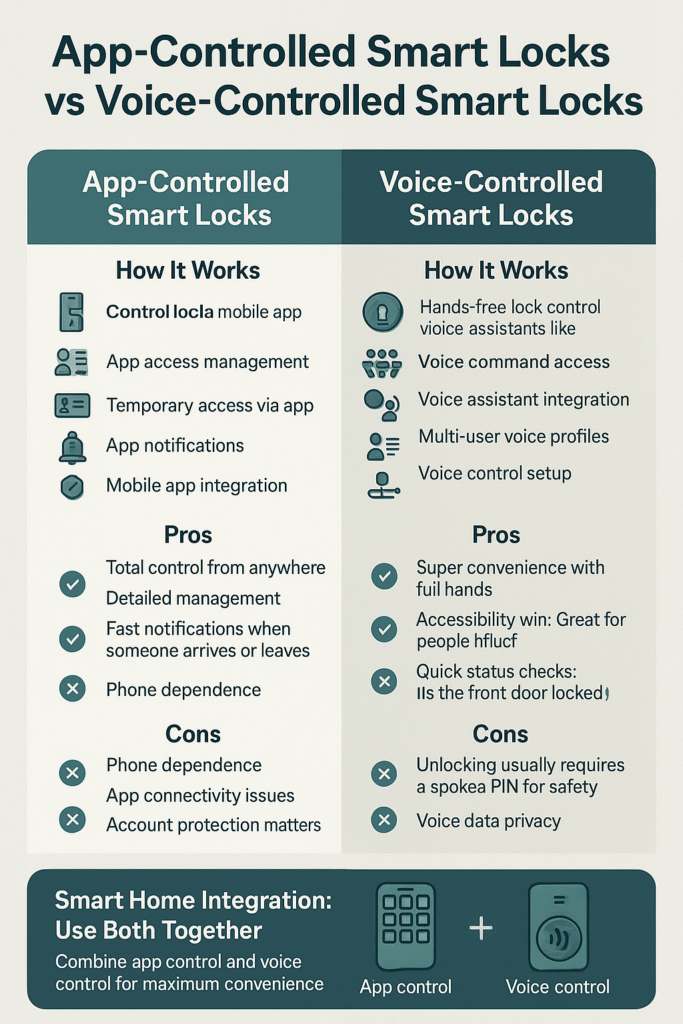
What Is an App-Controlled Smart Lock?
An app-controlled smart lock is a lock you manage with a mobile app on your phone or tablet. The app acts like a remote control and a command center.
App Lock Features (What You Can Do)
- Remote lock control: Lock or unlock from the couch or from across town.
- App access management: Add or remove users in seconds.
- Temporary access via app: Send a time-limited key to guests, sitters, or contractors.
- App notifications: Get alerts when someone locks or unlocks the door.
- Mobile app integration: Connect with Apple Home, Google Home, or Alexa apps.
- App firmware updates: Keep the lock secure and smooth with one tap.
- App troubleshooting: See battery level, connection status, and quick tips in the app.
How It Connects
- Bluetooth app locks: Work locally when you’re near the door.
- Wi-Fi app locks: Work from anywhere with internet.
- Cloud-based app locks: Sync events and users across devices.
Pros
- Full control anywhere.
- Great for detailed management: schedules, logs, and fine-grained permissions.
- Fast notifications when someone arrives or leaves.
Cons
- Phone dependence: If your phone dies, you’ll need a backup method.
- App connectivity issues: Weak Wi-Fi or Bluetooth can slow things down.
- Account protection matters: Use strong passwords and two-factor authentication.
What Is a Voice-Controlled Smart Lock?
A voice-controlled smart lock responds to voice commands through assistants like Alexa, Google Assistant, or Siri. You speak to a smart speaker, your phone, or a smartwatch to control the door.
Voice Control Features (What You Can Do)
- Hands-free lock control: “Lock the front door.”
- Voice command access: Lock, check status, and (with a PIN) unlock.
- Voice assistant integration: Works with Echo, Nest speakers, HomePod, and phones.
- Multi-user voice profiles: Recognize who is speaking and apply permissions.
- Voice control setup: Link your lock’s account to the assistant’s app.
- Voice lock troubleshooting: Re-link accounts, refresh skills/actions, or reset the voice PIN.
Pros
- Super convenient with full hands.
- Accessibility win: Great for people who find apps or keys difficult.
- Quick status checks: “Is the front door locked?” gets an instant answer.
Cons
- Unlocking usually requires a spoken PIN for safety.
- Smart speaker or phone mic must hear you (noise can interfere).
- Voice data privacy: Manage what your assistant stores and who can use it.
Security and Privacy Basics (Applies to Both)
- Encryption in app locks: Look for strong, modern encryption and regular firmware updates.
- Two-factor authentication: Turn on 2FA for your lock account and your voice assistant account.
- Account protection: Use unique passwords; don’t share your main login.
- Voice data privacy: Review your assistant’s privacy settings. Limit who can use voice unlock and require a voice PIN.
- Secure command processing: Keep the lock’s app and the assistant’s app updated so commands stay reliable and safe.
Control Methods: Side-by-Side Comparison
| Factor | App-Controlled Smart Locks | Voice-Controlled Smart Locks |
| How you control it | Tap the mobile app | Speak to Alexa/Google/Siri |
| Best for | Detailed management, guest access, remote control | Hands-free use, accessibility, quick status checks |
| Security | Strong with 2FA and good passwords | Strong with voice PIN for unlock, 2FA on accounts |
| Convenience | High—full features in one place | Very high for locking and checking status |
| Response time | Fast; depends on Bluetooth/Wi-Fi | Fast; depends on mic hearing you and the cloud |
| Privacy | App logs and data in your account | Voice queries may be stored by your assistant (configurable) |
| Connectivity reliability | Very good with strong Wi-Fi; Bluetooth works offline nearby | Good; needs internet for most voice tasks |
| Integration capabilities | Deep app controls and scenes | Natural voice routines and whole-home automations |
| Cost | App is usually free; lock price varies | Similar lock price; need a compatible smart speaker/phone |
Smart Home Integration: Use Both Together
The best setups often use both app and voice control:
- Mobile and voice combined control: Use the app for setup, user management, and logs; use voice for daily convenience.
- Hub integration: Many locks connect to hubs (or platform apps like Apple Home, Google Home, Alexa) for advanced automations.
- Cross-platform control options: Control from iOS and Android; use multiple assistants if your home mixes devices.
Example routine: At 10:30 PM, your lights dim, the thermostat goes to sleep mode, the front door locks, and Alexa announces, “Home secured for the night.” In the morning, say “Good morning,” and your assistant checks: “Front door is still locked. Want me to unlock it?” You can confirm or use your phone.
Use Case Scenarios
Families and Guests
- Why app control shines: Create temporary access via app for relatives, babysitters, and dog walkers with time limits.
- Why voice helps: Kids or parents can lock with a simple voice command without hunting for keys.
Elderly and Accessibility Users
- App: Large buttons, clear status, app notifications to caregivers.
- Voice: Hands-free lock control reduces physical strain. Use multi-user voice profiles and a simple unlock PIN.
Tech Enthusiasts
- App: Detailed logs, schedules, and app firmware updates on day one.
- Voice: Advanced routines: “I’m leaving” triggers lock, lights, and security scene.
Rental Property Management
- App: Rotate temporary access via app between guests. Get app notifications at check-in/out times.
- Voice: Optional for on-site staff. Keep voice unlocking disabled for guests to avoid PIN sharing.
Office and Business Use
- App: Assign and revoke user access fast. Export logs if needed.
- Voice: Simple locks for front desk (“Lock the back door”). Use strict permissions to protect sensitive areas.
Popular Brands and Models (Control Highlights)
- August (e.g., August Wi-Fi Smart Lock): Excellent app control, strong mobile app integration, reliable Bluetooth + Wi-Fi, easy guest keys.
- Schlage Encode: Solid app features, Wi-Fi built in, smooth Alexa/Google support.
- Yale Assure: Modular radios, good app setup and configuration, wide ecosystem compatibility.
- Kwikset Halo: Strong voice control compatibility, simple app access management and PINs.
- Level Lock: Minimalist hardware, clean app, growing smart integration options.
(Before buying, always check your door’s measurements and your platform compatibility.)
Connectivity and Reliability Tips
For App Connectivity
- Prefer Wi-Fi locks if you want full remote control from anywhere.
- Place your router or a mesh node closer to the door for stronger signal.
- If using Bluetooth app locks, enable “auto-unlock” only if reliable on your phone model.
- Keep your phone’s OS and the lock’s app firmware current.
For Voice Connectivity
- Put the smart speaker where it can hear you near the door.
- Create a clear unlock PIN only you and trusted people know.
- Re-link the voice “skill” or “action” if commands start failing.
- If internet drops, use your app, keypad, or physical key.
Security and Privacy: Actionable Checklist
- Turn on 2FA in your lock app and your voice assistant account.
- Create unique, strong passwords for the lock and for the assistant.
- Require a voice PIN for unlock commands.
- Review voice history settings; delete old recordings if you prefer.
- Keep firmware updated to fix bugs and patch security issues.
- Set notifications for lock/unlock events so you’re never surprised.
Cost Comparison (At a Glance)
- Lock hardware: Similar across app-first and voice-ready models.
- App cost: Usually free.
- Voice cost: You may need a smart speaker if you don’t already have one.
- Cloud features: Some brands offer optional paid features (usually not required).
- Long-term value: App gives deep control; voice adds everyday comfort. Together, they’re hard to beat.
Maintenance and Troubleshooting
App Updates and Connectivity Fixes
- If the app is slow, update it, reboot your phone, and check Wi-Fi.
- Recalibrate the bolt in the app if the lock struggles to close.
- Toggle Bluetooth off/on for nearby control issues.
Voice Assistant Sync Issues
- Re-link the lock account to your assistant.
- Rename the device to something easy: “Front Door.”
- Confirm the voice PIN is set and understood by all users.
Firmware Maintenance
- Schedule monthly checks for firmware updates in the app.
- Turn on auto-updates when available.
Battery Optimization for Connected Locks
- Use quality alkaline or lithium batteries as recommended by the brand.
- Check battery levels in the app; replace early if you’ll be traveling.
- Keep the deadbolt and strike plate aligned to avoid motor strain.
Network and Wi-Fi Diagnostics
- If events seem delayed, run a quick speed test near the door.
- Try a mesh Wi-Fi node or range extender to boost signal strength.
- Avoid metal boxes or thick walls directly blocking the lock’s radio.
Quick Buying Guide
- Want total control and guest management? Choose app-controlled first.
- Want pure convenience and accessibility? Add voice control with a speaker.
- Want the best of both worlds? Get a lock with both app and voice support and enable them together.
- Have kids or elderly at home? Voice control helps; keep the app for admin tasks.
- Managing rentals or offices? App control is king for permissions and logs; voice is optional.
Conclusion
App-controlled and voice-controlled smart locks both make life easier. Apps give you fine-grained control, clean logs, and powerful guest access. Voice gives you hands-free comfort, fast status checks, and better accessibility. If you can, use both. The app becomes your control center, and voice becomes your everyday helper.
